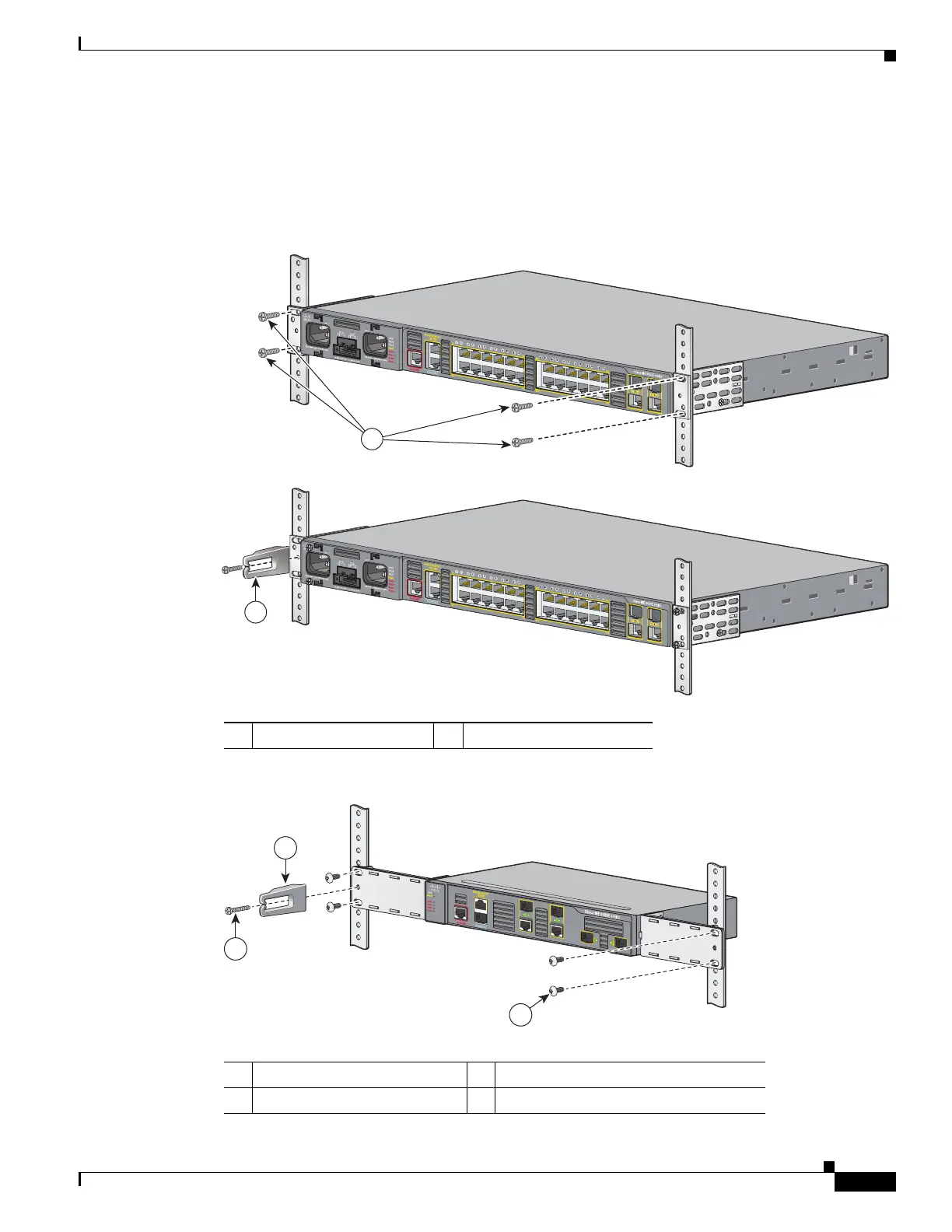2-13
Cisco ME 3400E Ethernet Access Switch Hardware Installation Guide
OL-16447-01
Chapter 2 Switch Installation
Installing the Switch
Mounting in a Rack
After the brackets are attached on the switch, use the four supplied number-12 Phillips machine screws
to securely attach the brackets to the rack. See Figure 2-9.
Figure 2-9 Mounting in a Rack
Figure 2-10 Mounting Cisco ME 3400EG-2CS-A in a Rack
1 Phillips machine screws 2 Cable guide and screw
1
2
280840
1 Black Phillips machine screw 3 Number-10 Phillips truss-head screws
2 Cable guide
2
3
1
280841
