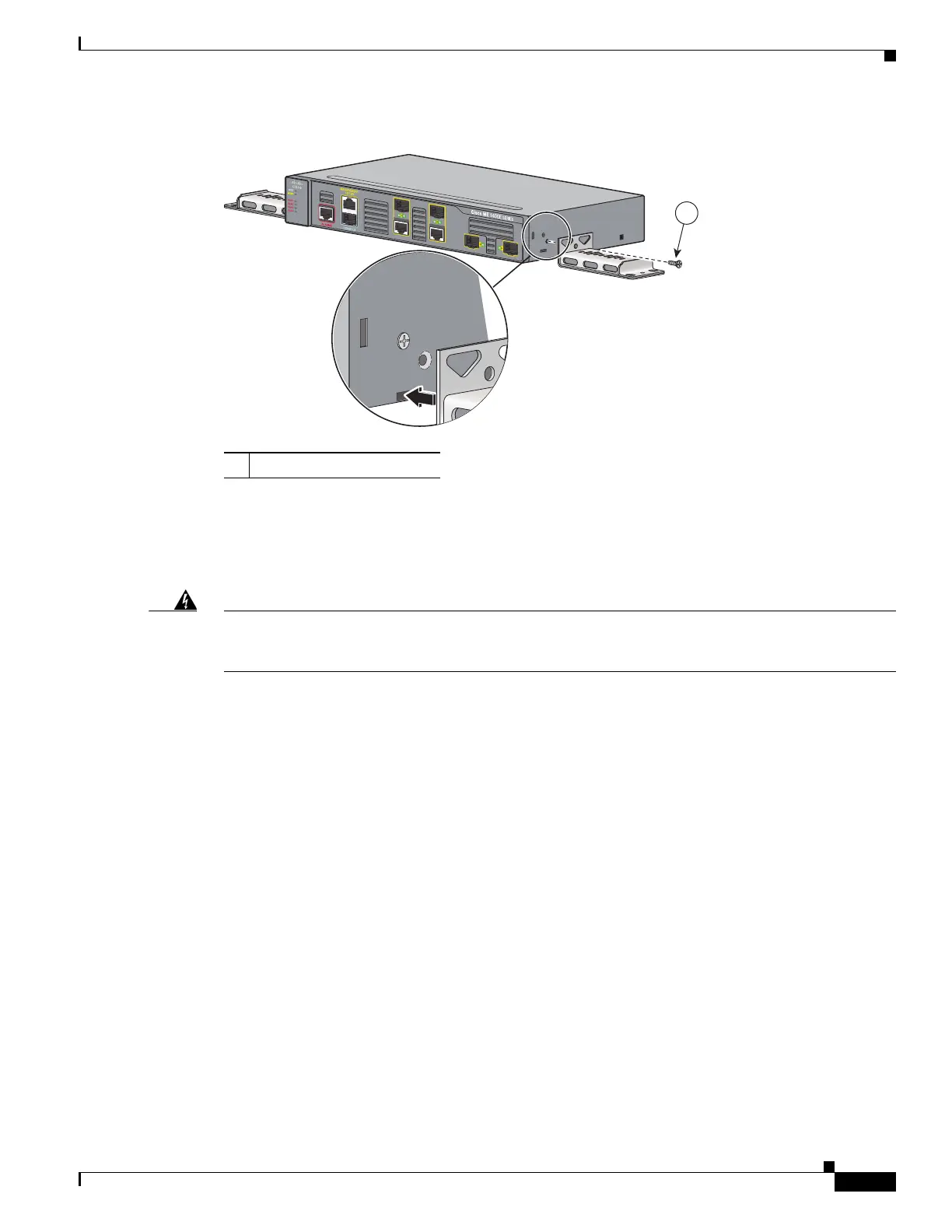2-15
Cisco ME 3400E Ethernet Access Switch Hardware Installation Guide
OL-16447-01
Chapter 2 Switch Installation
Installing the Switch
Figure 2-12 Attaching 19-inch Brackets to Wall-Mount Cisco ME 3400EG-2CS-A
Mounting the Switch on a Wall
For the best support of the switch and cables, make sure that the switch is attached securely to wall studs
or to a firmly attached plywood mounting backboard.
Warning
Read the wall-mounting instructions carefully before beginning installation. Failure to use the
correct hardware or to follow the correct procedures could result in a hazardous situation to people
and damage to the system.
Statement 378
1 Phillips flat-head screw
