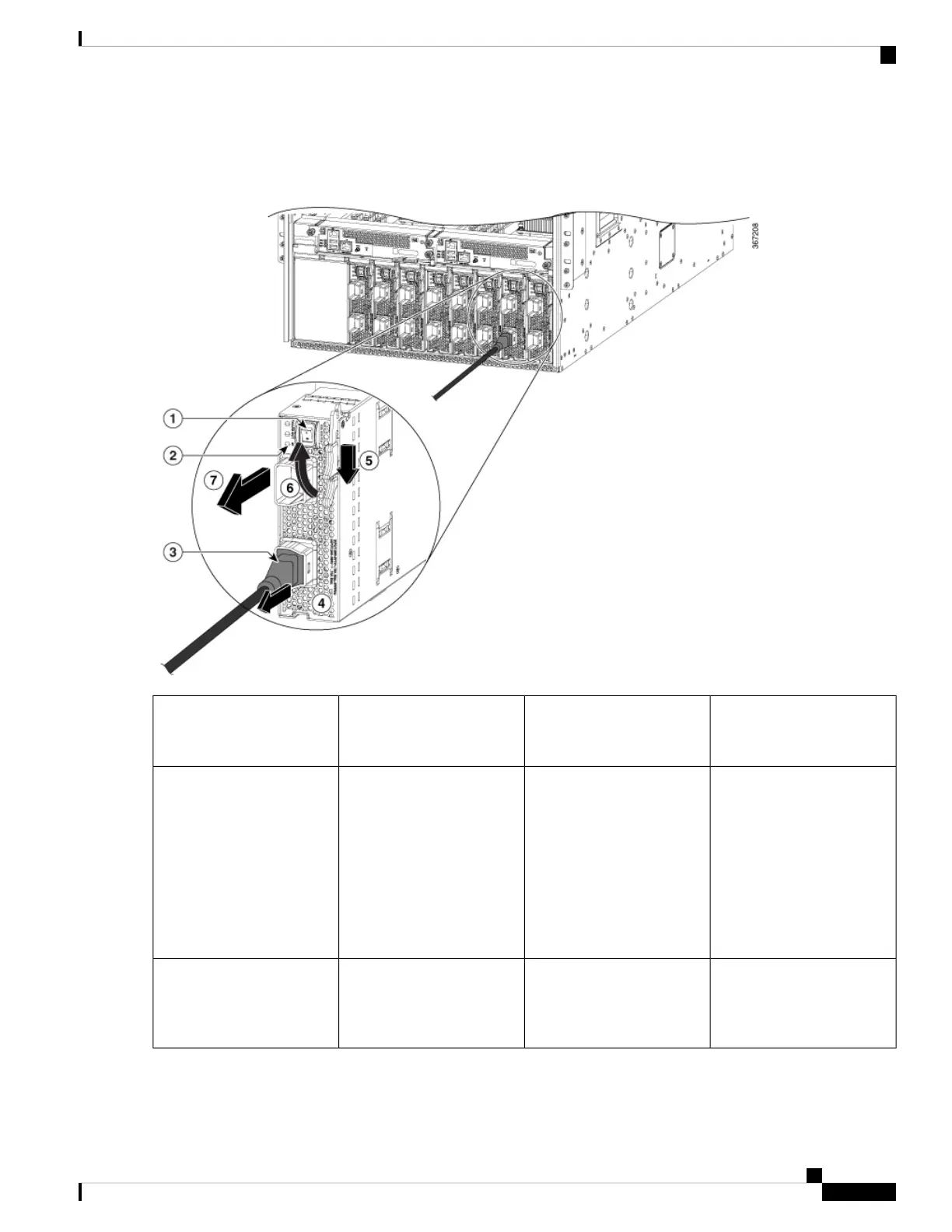Figure 70: Removing an HVAC/HVDC Power Supply
Pull the middle lever handle
toward the end of the lever.
5Turn off the power supply
(and circuit breaker for a DC
circuit)
1
Rotate the release lever away
from the power supply.
6Verify that the OK LED
turns off.
The FAULT LED
might be on and
amber colored to
indicate that the
power source
connection has
been broken.
Note
2
Pull the module out of the
slot and place it on an
antistatic surface or inside an
antistatic bag.
7Press and hold the release
button on the plug.
3
Hardware Installation Guide for Cisco NCS 5500 Series Modular Routers
125
Replace Chassis Components
Replace HVAC/HCDC Power Supply