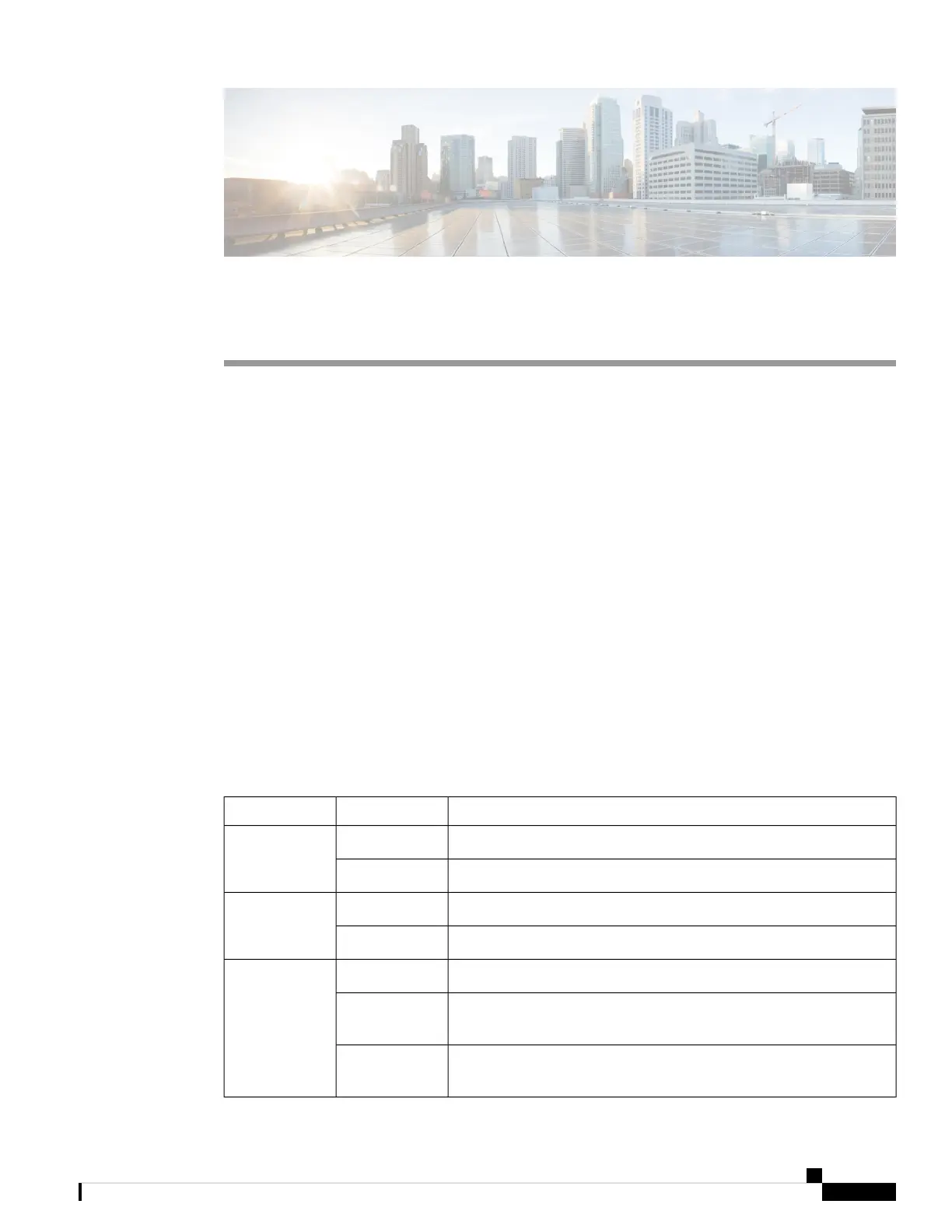APPENDIX A
LEDs
• Chassis LEDs, on page 129
• System Controller LEDs, on page 130
• Route Processor Card LEDs, on page 132
• Fan Tray LEDs, on page 134
• Fabric Card LEDs, on page 135
• Line Card LEDs, on page 136
• MPA LEDs, on page 137
• Power Supply LEDs, on page 138
• Port Status LEDs, on page 140
Chassis LEDs
NCS 5504: Chassis LEDs are located at the bottom of the front of the chassis.
NCS 5508 and NCS 5516: Chassis LEDs are located at the top of the front of the chassis.
The LEDs indicate whether each type of module (route processor, controllers, line cards, fabric cards, fan
trays, and power supplies) are fully functional or have a fault condition.
Table 9: Modular Chassis LED Descriptions
StatusColorLED
The operator has activated this LED to identify this chassis.Flashing blueATTN
This chassis is not being identified.Off
Route processor cards are all operational.
GreenRP
Check the Route Processor Card LEDs for more information.Amber
Fabric cards are all operational.
GreenFC
Check the FAB LED description in the Fabric Card LEDs for more
information.
Amber
No fabric cards are present, or all present fabric cards are in the shutdown
configuration state.
Off
Hardware Installation Guide for Cisco NCS 5500 Series Modular Routers
129
