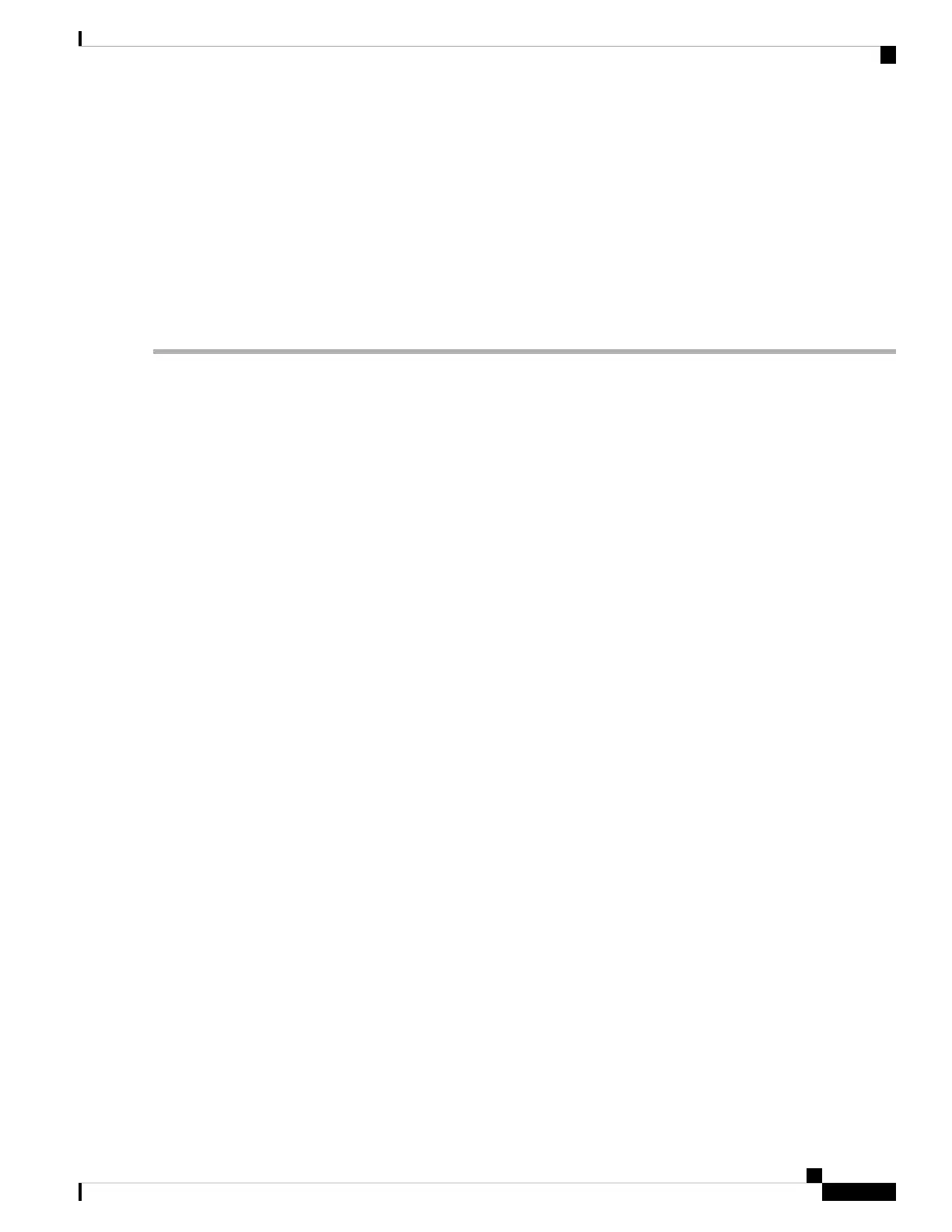If you are using n+n redundancy mode, you must connect one set of the power supply inputs to one power grid
and the other set of the power supply inputs to another power grid (for example, connect grid A to the receptacles
closest to the power switch on the power supplies, and connect grid B to the receptacles furthest from the power
switch on the power supplies).
Note
Step 6 Make sure that the other end of the power cable is attached to the power source.
Step 7 If you connected the power supply to a DC power source do the following, turn on the circuit breaker for the DC power
source.
Step 8 Turn on the power supply by setting the power switch to on (1).
Step 9 Verify that the OK LED turns on and eventually becomes green.
Hardware Installation Guide for Cisco NCS 5500 Series Modular Routers
127
Replace Chassis Components
Replace HVAC/HCDC Power Supply