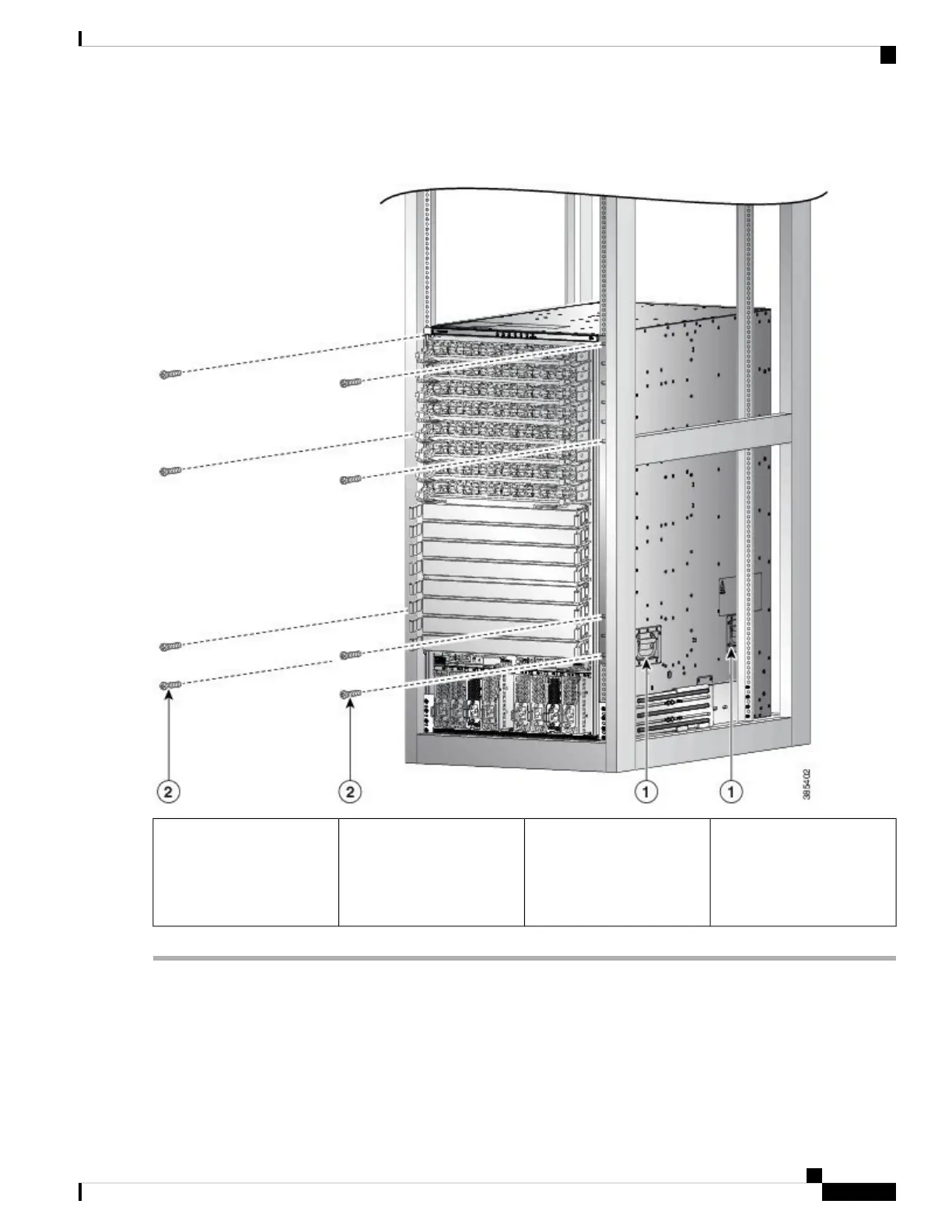Figure 16: Attach NCS 5516 Chassis to Rack
Four M6 x 19 mm or 10-24
x 3/4 in. Phillips screws used
to attach each side bracket to
a front mounting rail (use a
total of eight screws)
2Handles used to adjust
chassis placement
1
What to do next
After you have secured the chassis to the rack, you can connect the chassis to the data center ground.
To install the air filter or door kit, which is optional (see the (Optional) Install Air Filter, Cable Management
Bracket, or Door Kit on a Chassis , on page 46 section).
Hardware Installation Guide for Cisco NCS 5500 Series Modular Routers
45
Install the Chassis
Mount Chassis Into the Rack