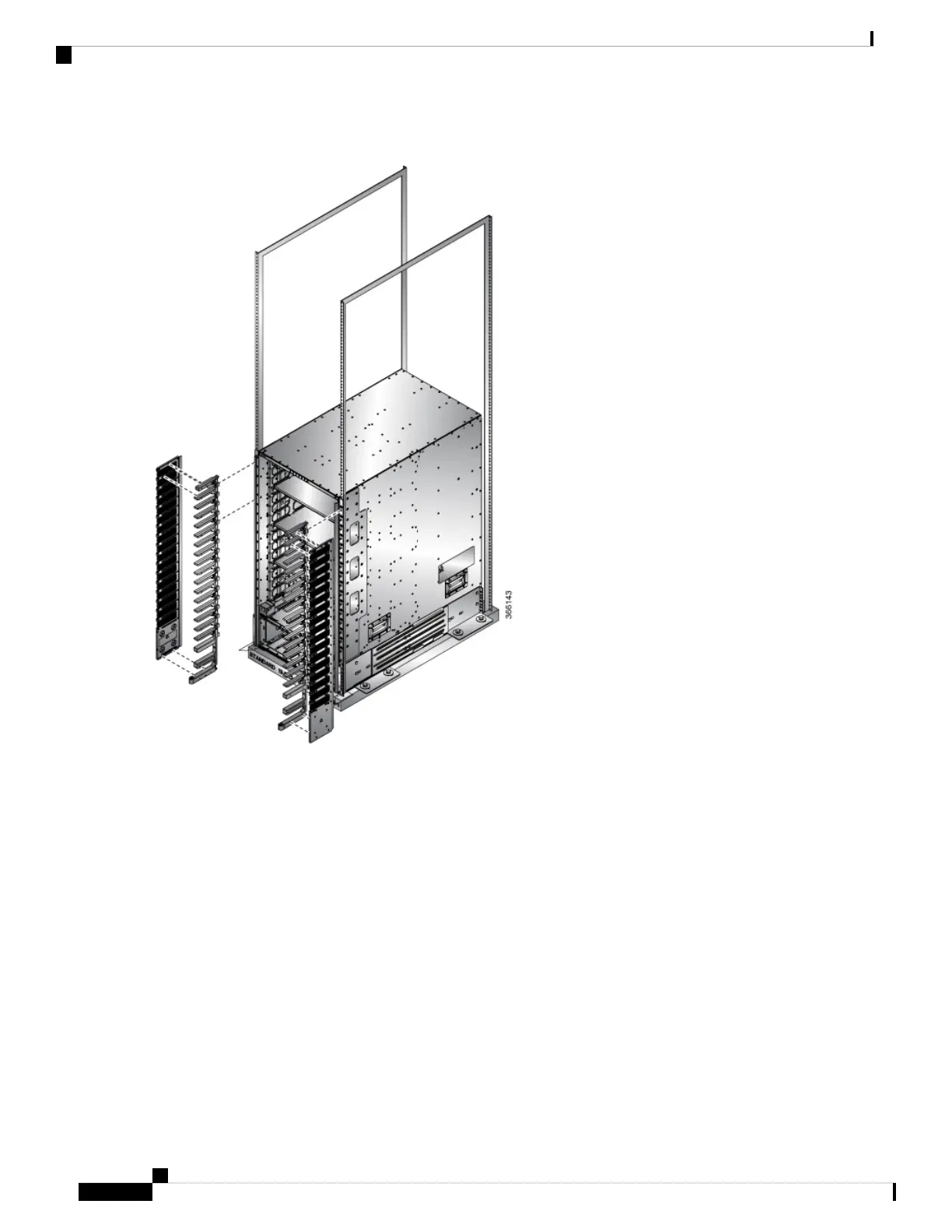Figure 25: Attach Side Filter Assembly to NCS 5516 Chassis
d) Repeat Steps 3a through 3c to attach the other air filter to the side filter assembly on the other side of the chassis.
Step 4 NCS 5504 and NCS 5508: Attach the bottom plate and top hood to the two side assemblies as follows:
For NCS 5504, use 2 M3 x 8 mm pan head screws to secure the bottom plate.
Note
Hardware Installation Guide for Cisco NCS 5500 Series Modular Routers
56
Install the Chassis
(Optional) Install Air Filter, Cable Management Bracket, or Door Kit on a Chassis
