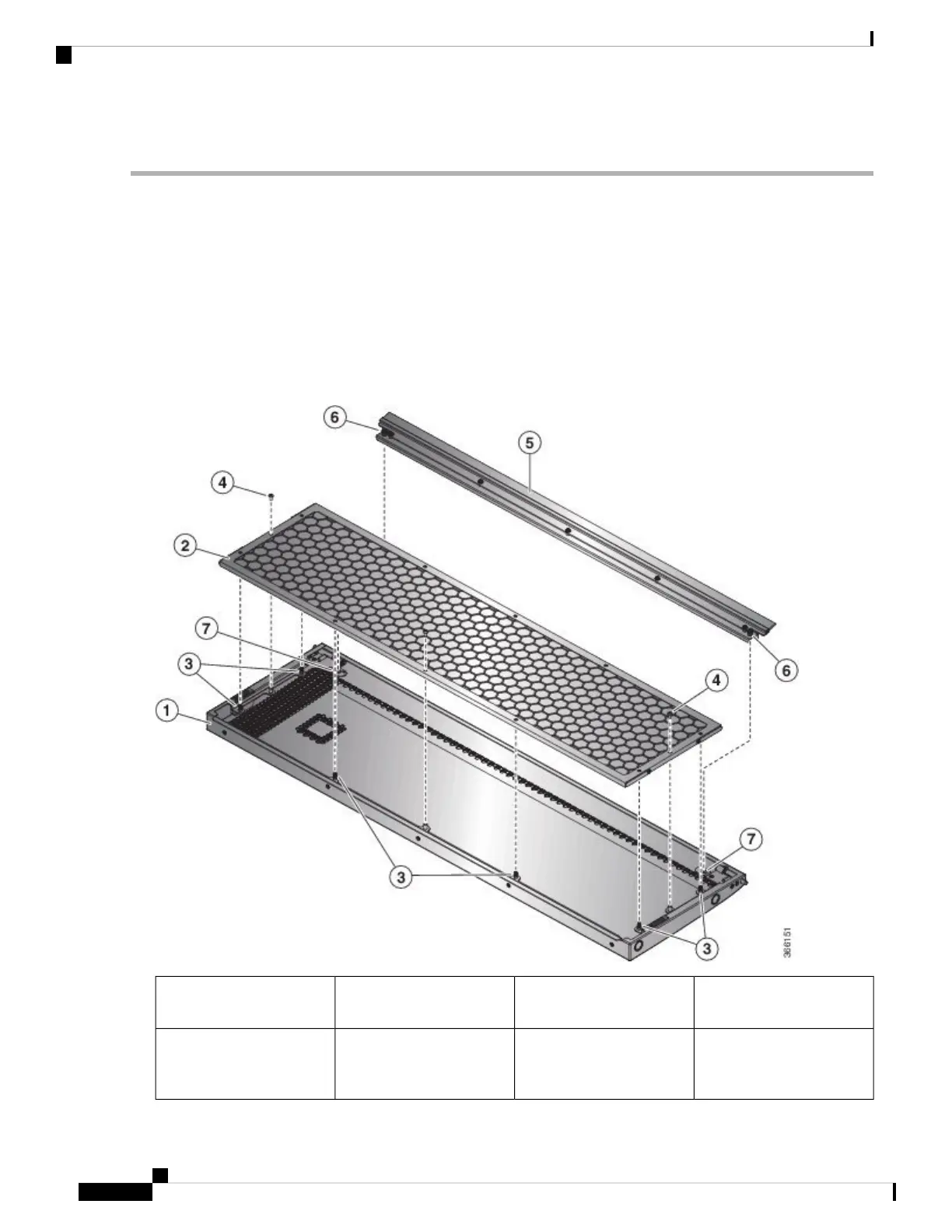The front doors come with pre-installed air filters. If air filters need replacement, follow this procedure.
Step 1 Remove existing two door filters and two door-side filters on the two front doors as follows:
a) Open the front doors and keep it in open position.
b) Remove the door-side brush filter by unscrewing the captive screws on both ends of the filter.
c) Remove the 3x screws securing the foam air filters.
d) Pull the foam air filter directly away from the door to clear of the snap-top alignment pins (two on the top, two on
the side and two on the bottom of the door).
Step 2 Install the two new door filters and two door-side filters on the two front doors as follows:
a) Align the six alignment holes on the largest filter to six alignment studs on the open side of the door.
Figure 36: Align Door Filter to a Door
Air filter for inside of door2Front door back side facing
up
1
Three screws used to secure
filter to the the door
4Alignmnent pins (two on
top, side and bottom of the
door)
3
Hardware Installation Guide for Cisco NCS 5500 Series Modular Routers
66
Install the Chassis
Replace Chassis Door Foam Air Filters on the NCS 5516