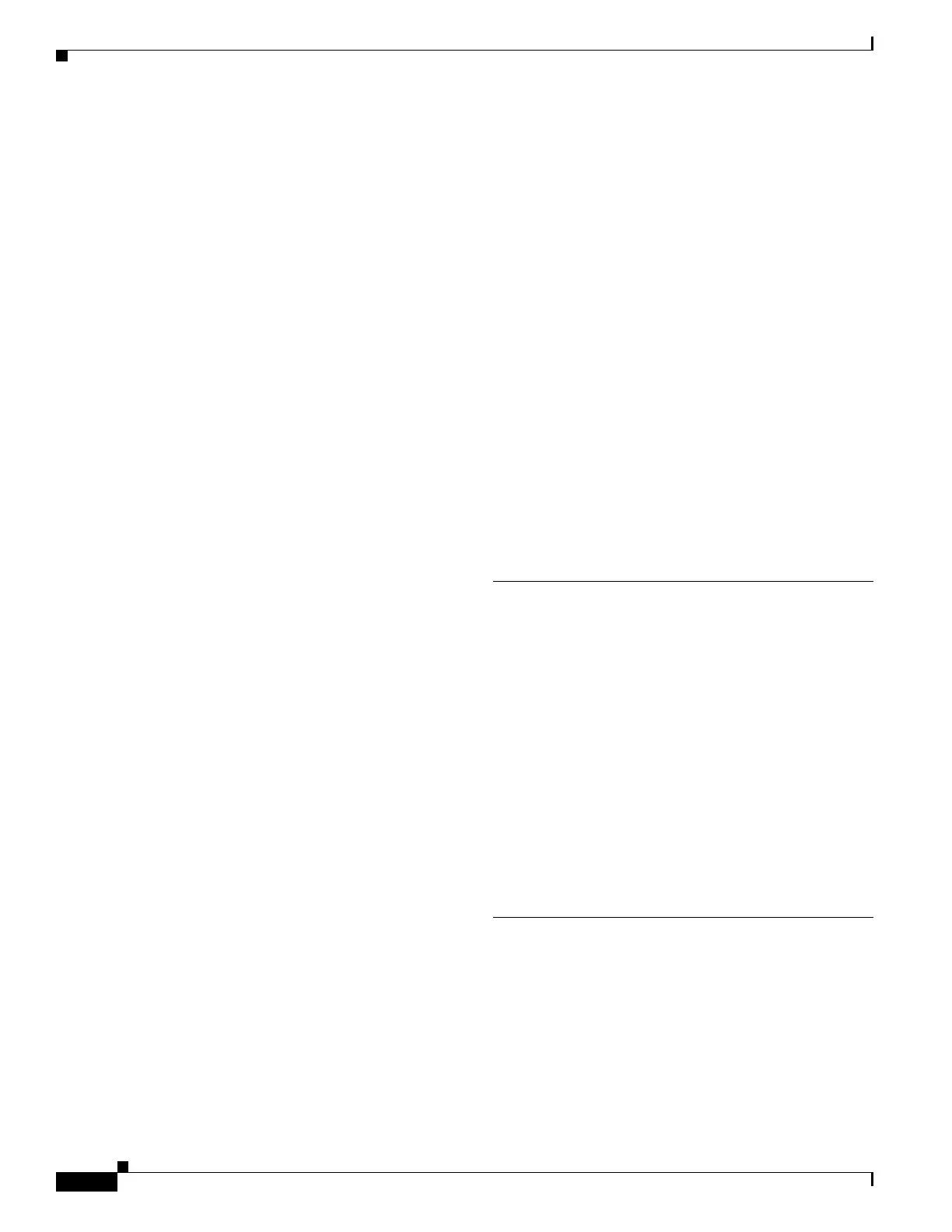Index
IN-4
Cisco PIX Firewall Hardware Installation Guide
78-15170-01
installing cable locks 2-4
rear panel (figure) 2-2
PIX 506E
installing
3-3
product overview 3-1
PIX 515
connectors
3-2
feature licenses 4-7
inserting boards 4-18
installing 4-5
installing DIMMs 4-16
installing failover connections 4-9
LEDs 4-2
mounting
vertical mounting
4-5
product overview 4-1
rear panels (figure) 4-3
unrestricted license 4-6
PIX 520
attaching DC-input power supplies
5-22
connectors 5-2
DC unit installing 5-21
installing 5-4
installing interface cables 5-5
memory location 7-12
memory location/installing DIMMs 5-13
product overview 5-1
PIX 525
circuit boards options
6-14
feature licenses 6-5
installing 6-3
installing circuit boards 6-14
installing failover connections 6-6
memory locations/ installing DIMMs 6-13
PIX 535
before installing
7-5
connecting network interfaces 7-4
installing DC-input power supplies 7-20
mounting 7-5
product overview 7-1
power LEDs
PIX 515
4-2
PIX 520 5-1
PIX 525 6-2
PIX 535 7-3
power supplies
connecting
PIX 501
2-3
PIX 506E 3-3
considerations 1-4
disconnecting 1-2
see also
AC-input power supplies
DC-input power supplies
external power supplies
R
RAM 7-12
PIX 515 4-17
PIX 520 5-14
PIX 525 6-14
rerouting fan wiring 6-24
RJ-45 connector
pinouts
6-3, A-4
rubber feet
attaching
PIX 515
4-4
S
safety 1-2
security 2-4
serial cables
PIX 515
4-5
PIX 520 5-5
PIX 525 6-4
