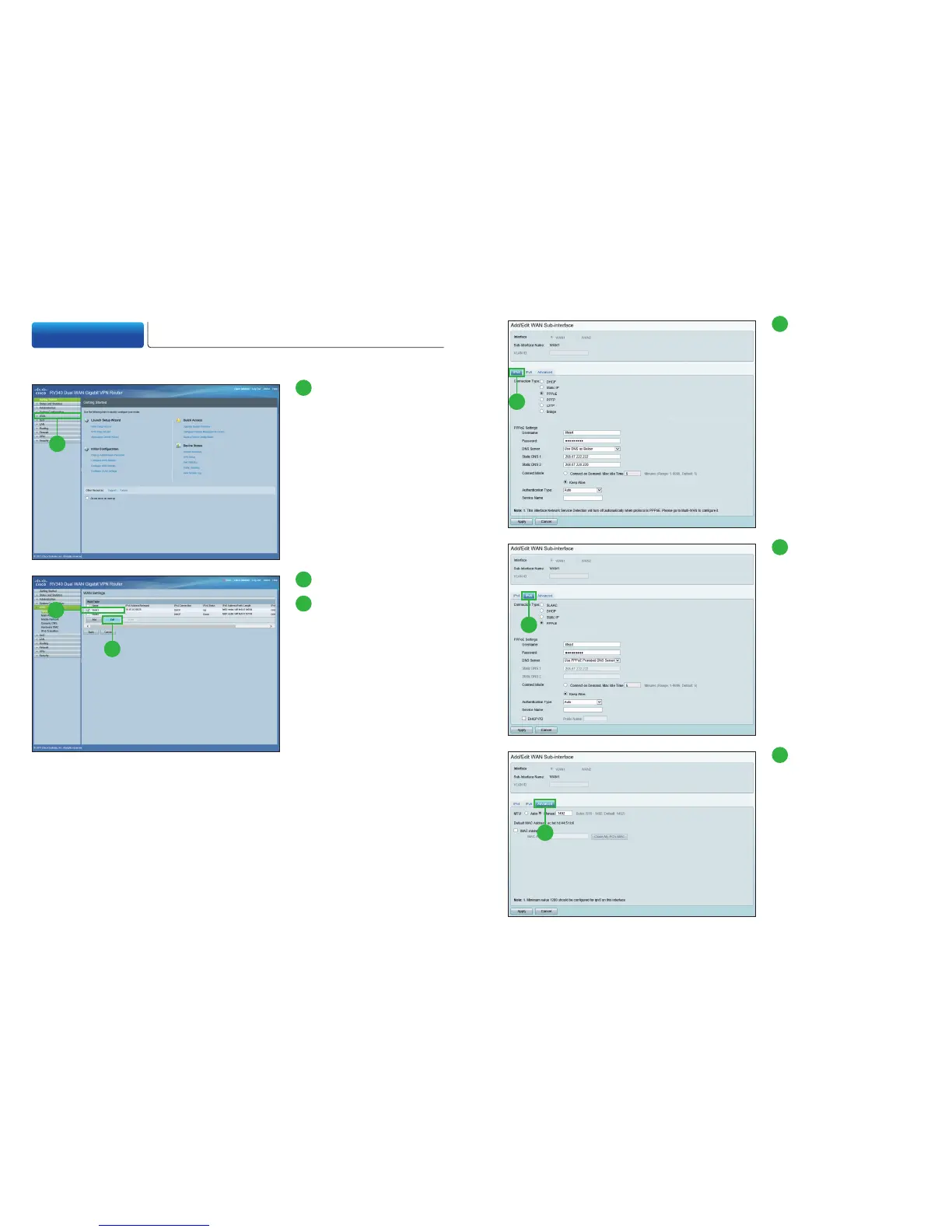Appendix 1 Additional WAN Settings
If you need to configure additional WAN settings, follow these steps.
1
1
Click [WAN].
5
3
3
Click [IPv4] tab to config-
ure additional settings for
IPv4.
For example, you can configure
[DNS Server] manually.
4
Click [IPv6] tab to config-
ure additional settings for
IPv6.
For example, you can configure
[DHCP-PD].
5
Click [Advanced] tab to
configure additional ad-
vanced settings.
For example, you can configure
[MTU] manually.
3
2
2
Select the Interface.
3
Click [Edit].
4