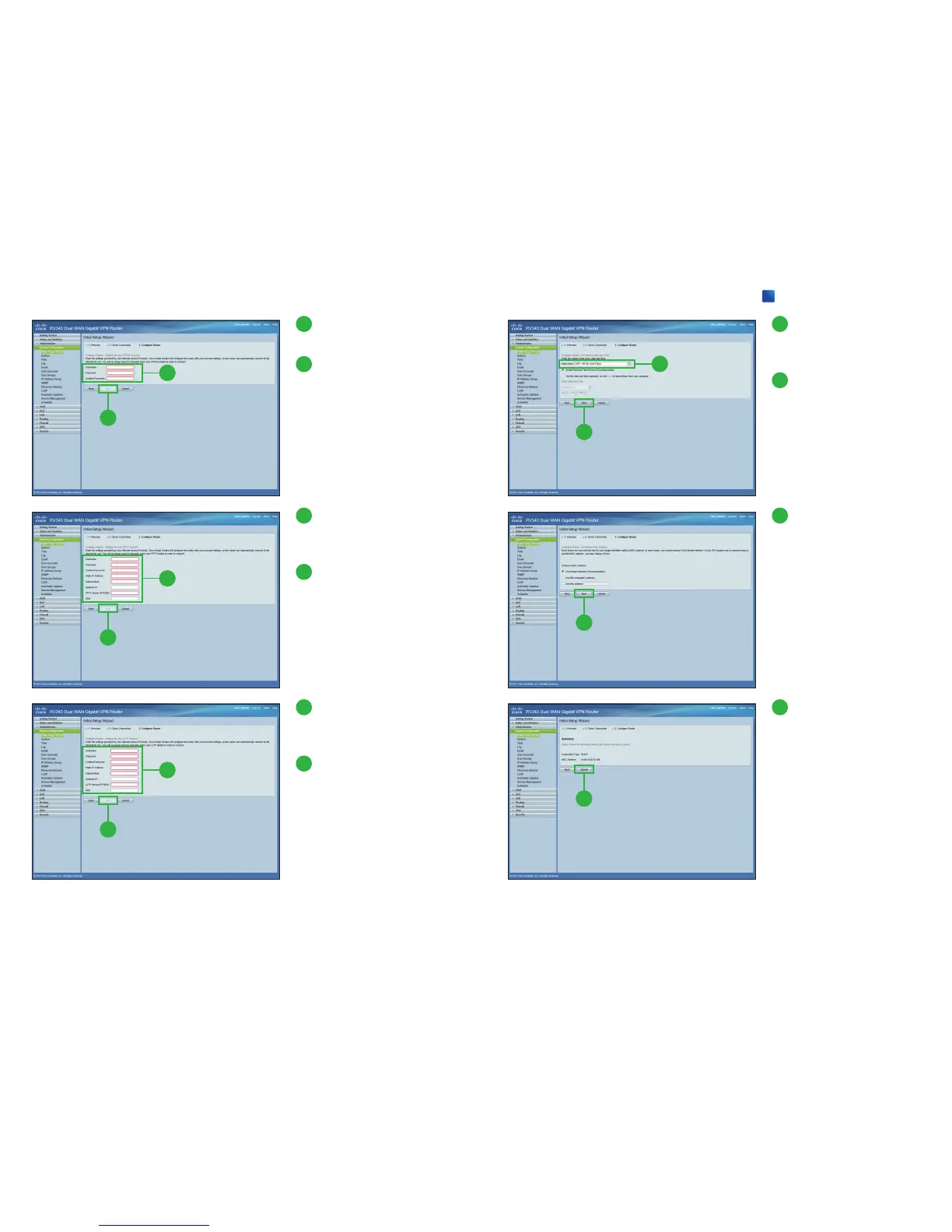8
If you select [PPPoE], enter
the required information.
9
Click [Next] and skip to
⓮
.
These details are typically in-
cluded in the welcome letter
you received from your ISP. If
you do not have this information,
please contact your ISP.
9
8
10
If you select [PPTP (Com-
mon in Europe) ], enter the
required information.
11
Click [Next] and skip to
⓮
.
These details are typically in-
cluded in the welcome letter
you received from your ISP. If
you do not have this information,
please contact your ISP.
11
10
12
If you select [L2TP (Com-
mon in Europe) ], enter the
required information.
13
Click [Next].
These details are typically in-
cluded in the welcome letter
you received from your ISP. If
you do not have this information,
please contact your ISP.
13
12
14
Select the router
ʼ
s time
zone from the [Time Zone]
drop down list.
15
Click [Next].
15
14
16
Click [Next].
16
17
Click [Submit].
If you need to configure addi-
tional WAN settings, proceed
to
“
Appendix 1, Additional WAN
Settings
”
.
17