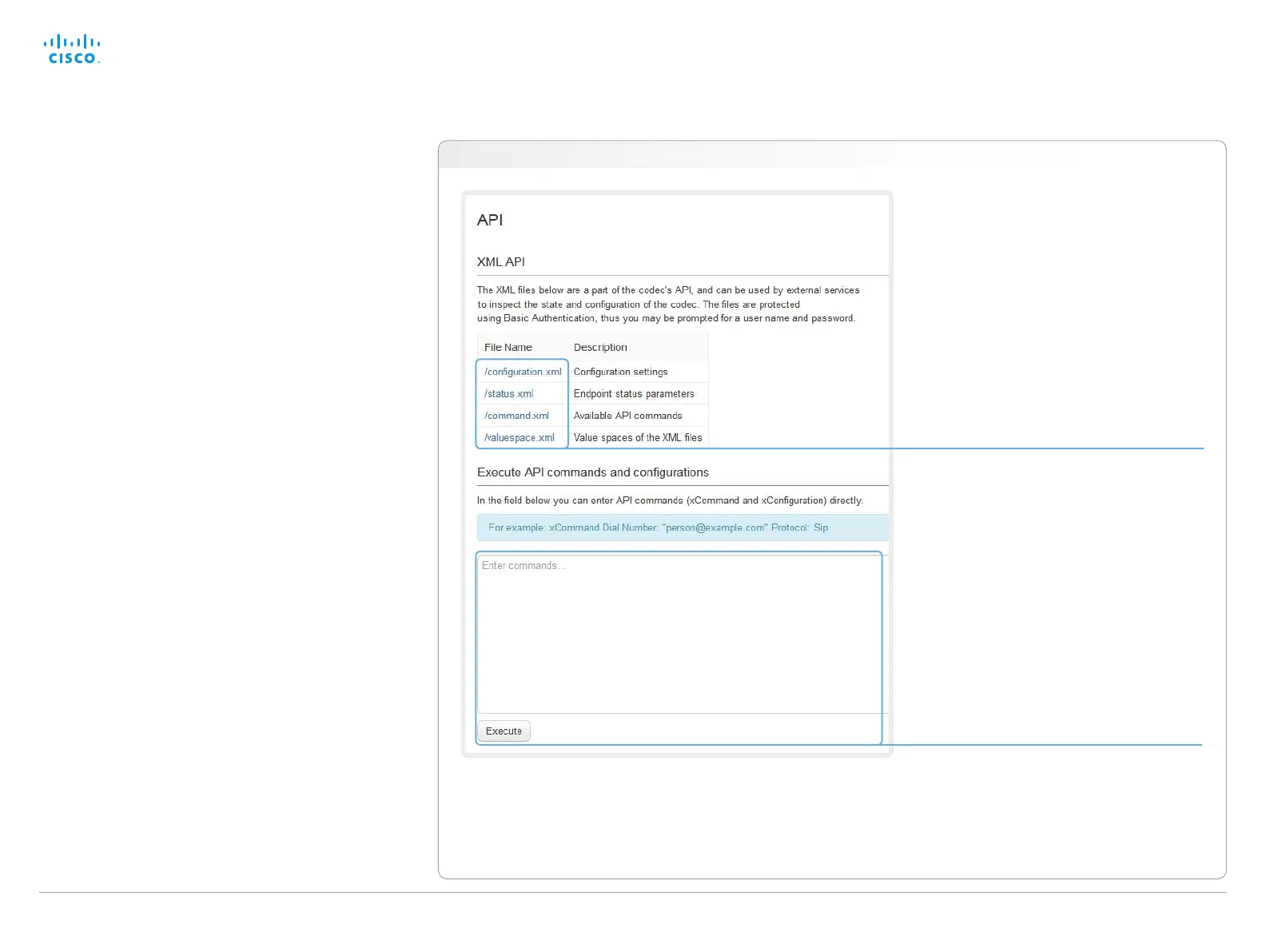D14908.02 SX20 Administrator Guide TC6.0, JANUARY 2013. www.cisco.com — Copyright © 2012-2013 Cisco Systems, Inc. All rights reserved.
34
Cisco TelePresence SX20 Quick Set Administrator Guide
Application programming interface
The application programming interface (API) is a tool for
integration professionals and developers working with this
Cisco product. It is described in detail in the API guide for the
product.
XML files
The XML files are part of the codec’s API. They structure
information about the codec in a hierarchy.
• Configuration.xml contains the current system settings
(configuration). These settings are controlled from the
web interface or from the API (Application Programmer
Interface).
• The information in status.xml is constantly updated by
the system to reflect system and process changes. The
status information is normally monitored from the API.
• Command.xml contains an overview of the commands
available to instruct the system to perform an action. The
commands are issued from the API.
• Valuespace.xml contains an overview of all the value
spaces used in the system settings, status information,
and commands.
API commands
Commands (xCommand) and configurations (xConfiguration)
can be executed from this web page. Syntax and semantics
are explained in the API guide for the product.
Opening an XML file
Click the file name to open the XML file.
Executing API commands
Enter a command, or a sequence of
commands, in the text area and click
Execute to issue the command(s).
Navigate to: Configuration > API
