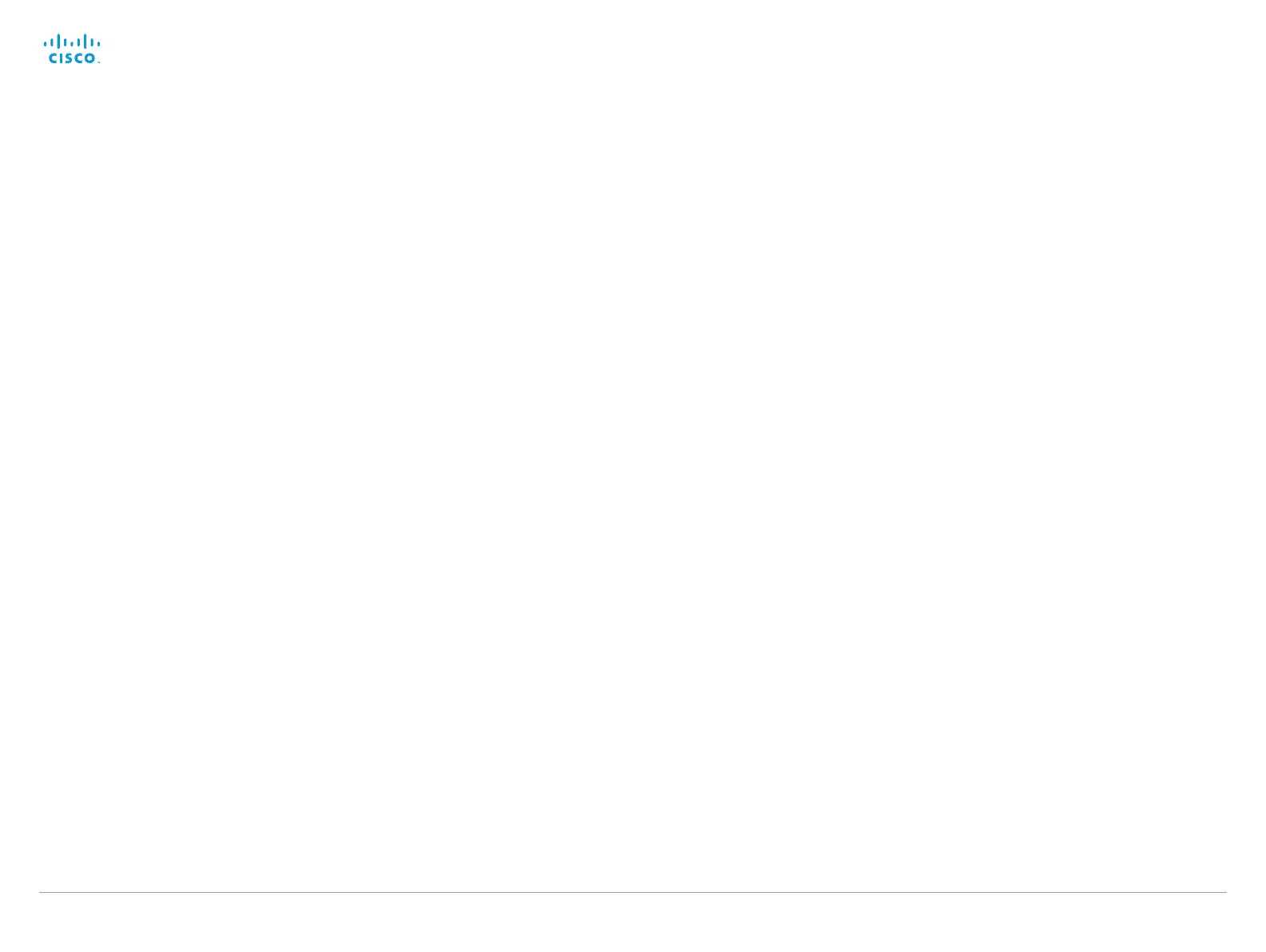D14908.02 SX20 Administrator Guide TC6.0, JANUARY 2013. www.cisco.com — Copyright © 2012-2013 Cisco Systems, Inc. All rights reserved.
87
Cisco TelePresence SX20 Quick Set Administrator Guide
UserInterface settings
UserInterface TouchPanel DefaultPanel
Select whether to display the list of contacts, the list of scheduled meetings, or a dial pad on
the Touch controller as default.
Requires user role: USER
Value space: <ContactList/MeetingList/Dialpad>
ContactList: The contact list (favorites, directory and history) will appear as default on the
Touch controller.
MeetingList: The list of scheduled meetings will appear as default on the Touch controller.
Dialpad: A dial pad will appear as default on the Touch controller.
Example:
UserInterface TouchPanel DefaultPanel: ContactList
