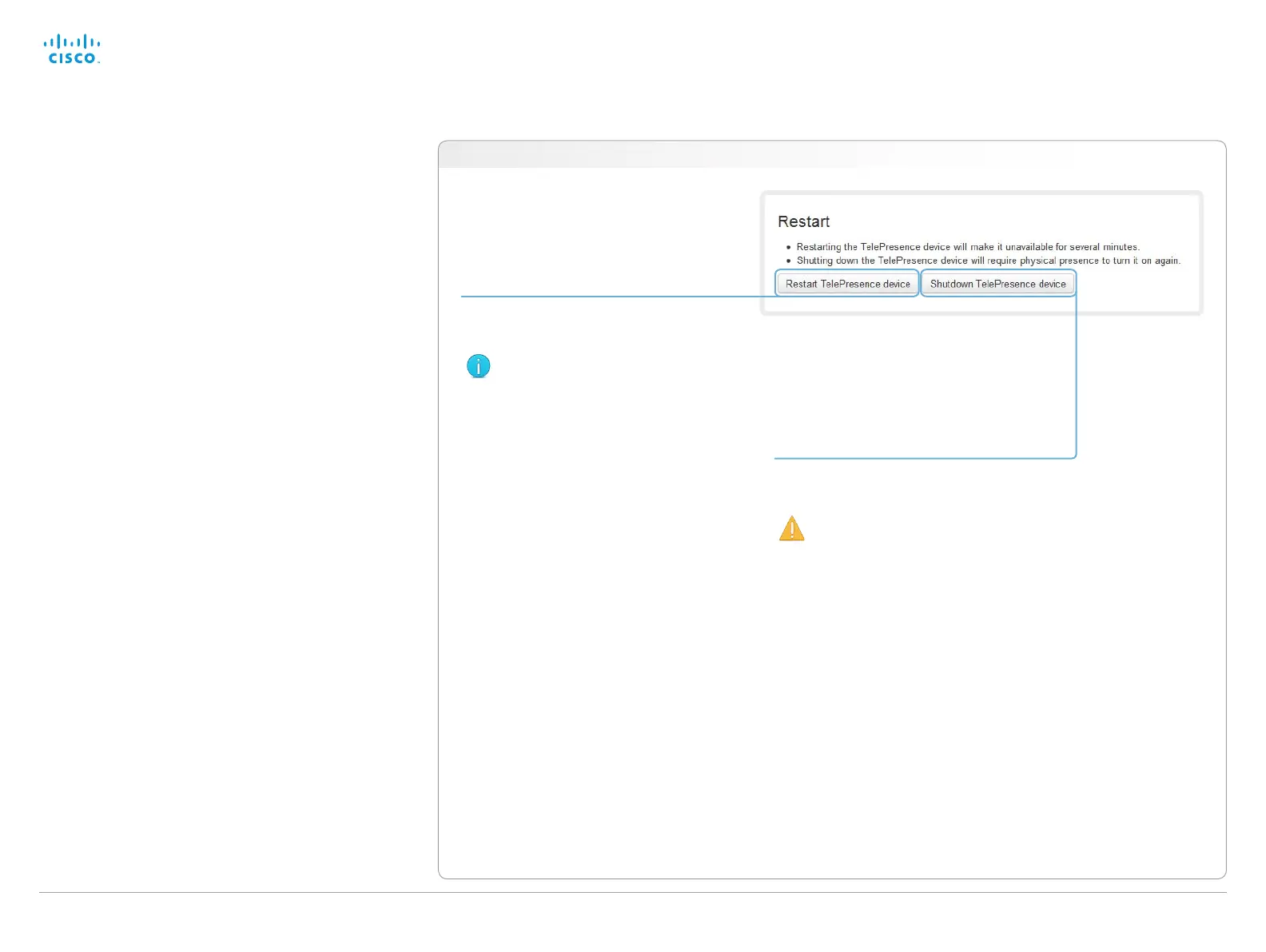D14908.02 SX20 Administrator Guide TC6.0, JANUARY 2013. www.cisco.com — Copyright © 2012-2013 Cisco Systems, Inc. All rights reserved.
45
Cisco TelePresence SX20 Quick Set Administrator Guide
Restarting the system
The system can be shut down or restarted remotely using the
web interface.
Restarting the system
Click Restart TelePresence device to
restart the system.
It will take a few minutes before
the system is ready for use.
Shutting down the system
Click Shutdown TelePresence device to
shut down the system.
The system cannot be turned on
again remotely; you must press
its power button physically to
turn it on.
Navigate to: Maintenance > Restart
