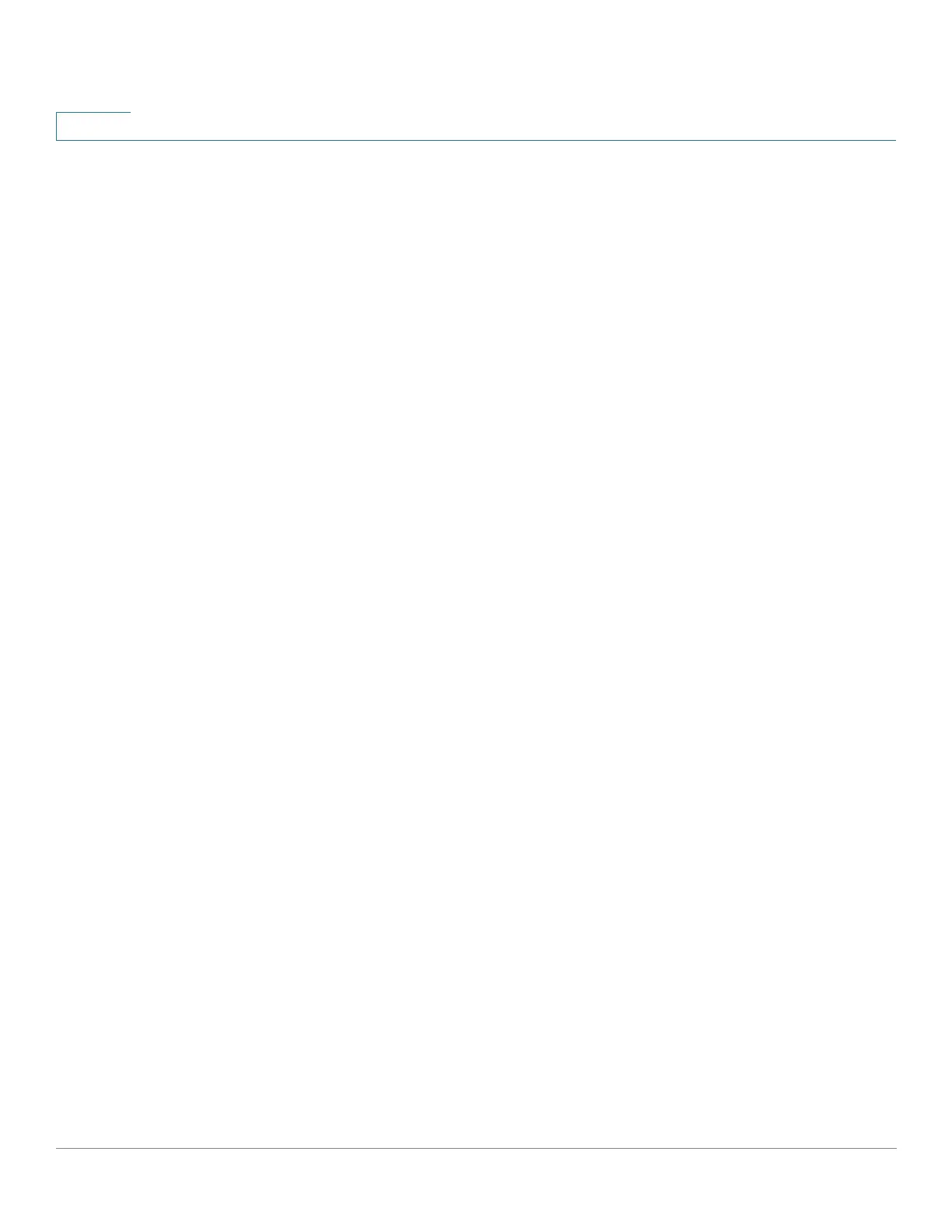IP Configuration
IPv6 Management and Interfaces
323 Cisco 500 Series Stackable Managed Switch Administration Guide Release 1.3
17
STEP 5 Enter the ISATAP Parameters.
• ISATAP Solicitation Interval—The number of seconds between ISATAP
router solicitations messages, when no active ISATAP router is discovered.
The interval can be the default value or a user-defined interval.
• ISATAP Robustness—Used to calculate the interval for router solicitation
queries. The bigger the number, the more frequent the queries.
NOTE The ISATAP tunnel is not operational if the underlying IPv4 interface is
not in operation.
STEP 6 Click Apply to save the ISATAP parameters to the Running Configuration file.
STEP 7 To edit a tunnel, select an interface (which was defined as a tunnel in the IPv6
Interfaces page) in the IPv6 Tunnel Table and click Edit.
STEP 8 Enter the following fields:
• Type—Displays the tunnel type: Manual or ISATAP.
• Tunnel State—Select to enable the tunnel.
• Source—Set the local (source) IPv4 address of a tunnel interface. The IPv4
address of the selected IPv4 interface is used to form part of the IPv6
address over the ISATAP tunnel interface. The IPv6 address has a 64-bit
network prefix of fe80::, with the rest of the 64-bit formed by concatenating
0000:5EFE and the IPv4 address.
-
Auto
—Automatically selects the lowest IPv4 address from among all of
its configured IPv4 interfaces as the source address for packets sent on
the tunnel interface.
- If the IPv4 address is changed, the local address of the tunnel interface is
also changed.
-
IPv4 Address
—Specifies the IPv4 address to use as the source address
for packets sent on the tunnel interface. The local address of the tunnel
interface is not changed when the IPv4 address is moved to another
interface.
NOTE If the IPv4 address is changed, the local address of the tunnel
interface is not changed.
-
Interface
—Select the interface whose IPv4 address will be used as the
source address of the tunnel.
