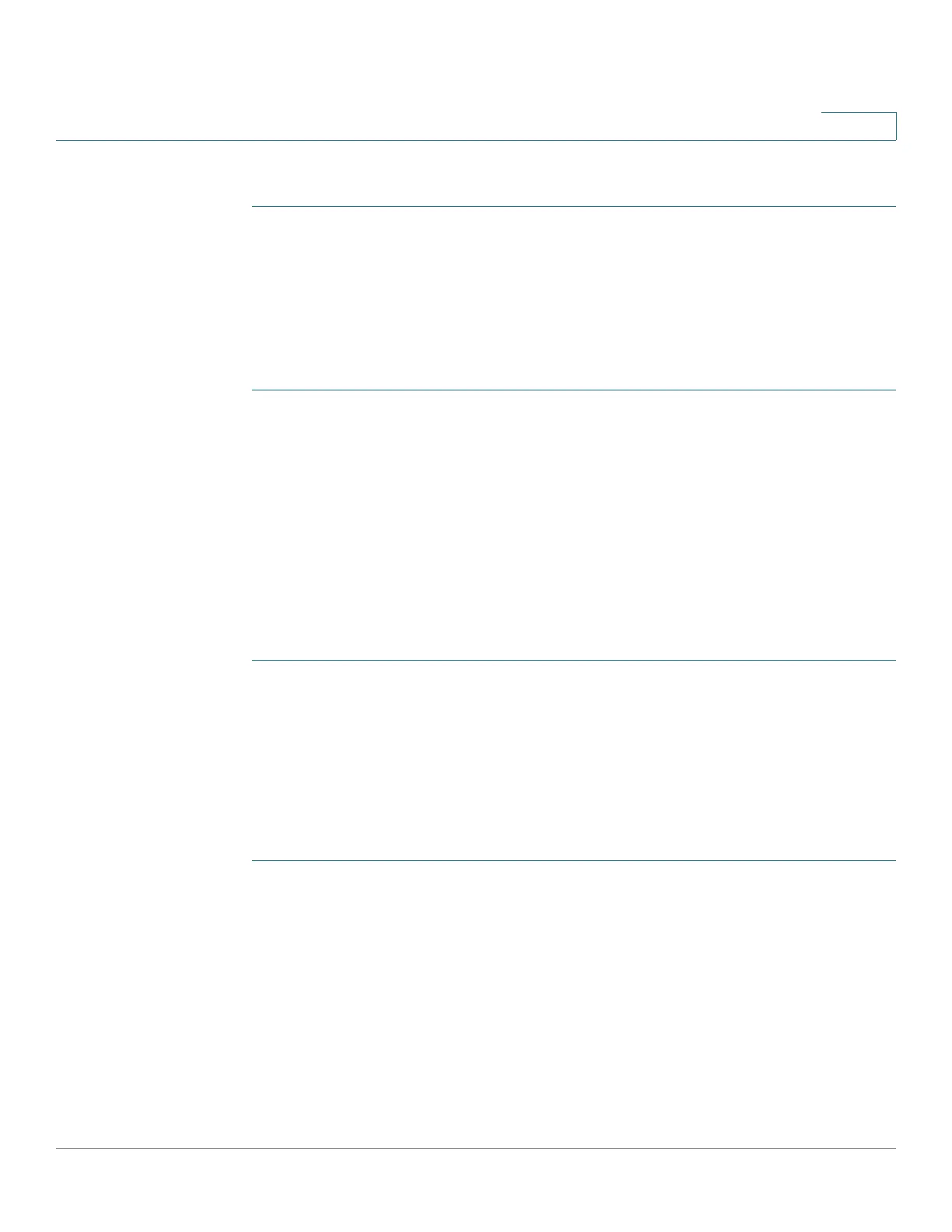Security: 802.1X Authentication
Overview
Cisco Sx350, SG350X, SG350XG, Sx550X & SG550XG Series Managed Switches, Firmware Release 2.2.5.x 320
17
Workflow 2: To configure traps
STEP 1 Click Security > 802.1X/MAC/Web Authentication > Properties.
STEP 2 Select the required traps.
STEP 3 Click Apply, and the Running Configuration file is updated.
Workflow 3: To configure 802.1x-based, MAC-based authentication or Web-based
authentication
STEP 1 Click Security > 802.1X/MAC/Web Authentication > Port Authentication.
STEP 2 Select the required port and click Edit.
STEP 3 Enter the fields required for the port.
The fields in this page are described in Port Authentication.
STEP 4 Click Apply, and the Running Configuration file is updated.
Use the Copy Settings button to copy settings from one port to another.
Workflow 4: To configure the quiet period
STEP 1 Click Security > 802.1X/MAC/Web Authentication > Port Authentication.
STEP 2 Select a port, and click Edit.
STEP 3 Enter the quiet period in the Quiet Period field.
STEP 4 Click Apply, and the Running Configuration file is updated.
Workflow 5: To configure the guest VLAN:
STEP 1 Click Security > 802.1X/MAC/Web Authentication > Properties.
STEP 2 Select Enable in the Guest VLAN field.
STEP 3 Select the guest VLAN in the Guest VLAN ID field.
STEP 4 Configure the Guest VLAN Timeout to be either Immediate or enter a value in the User
defined field.
STEP 5 Click Apply, and the Running Configuration file is updated.
