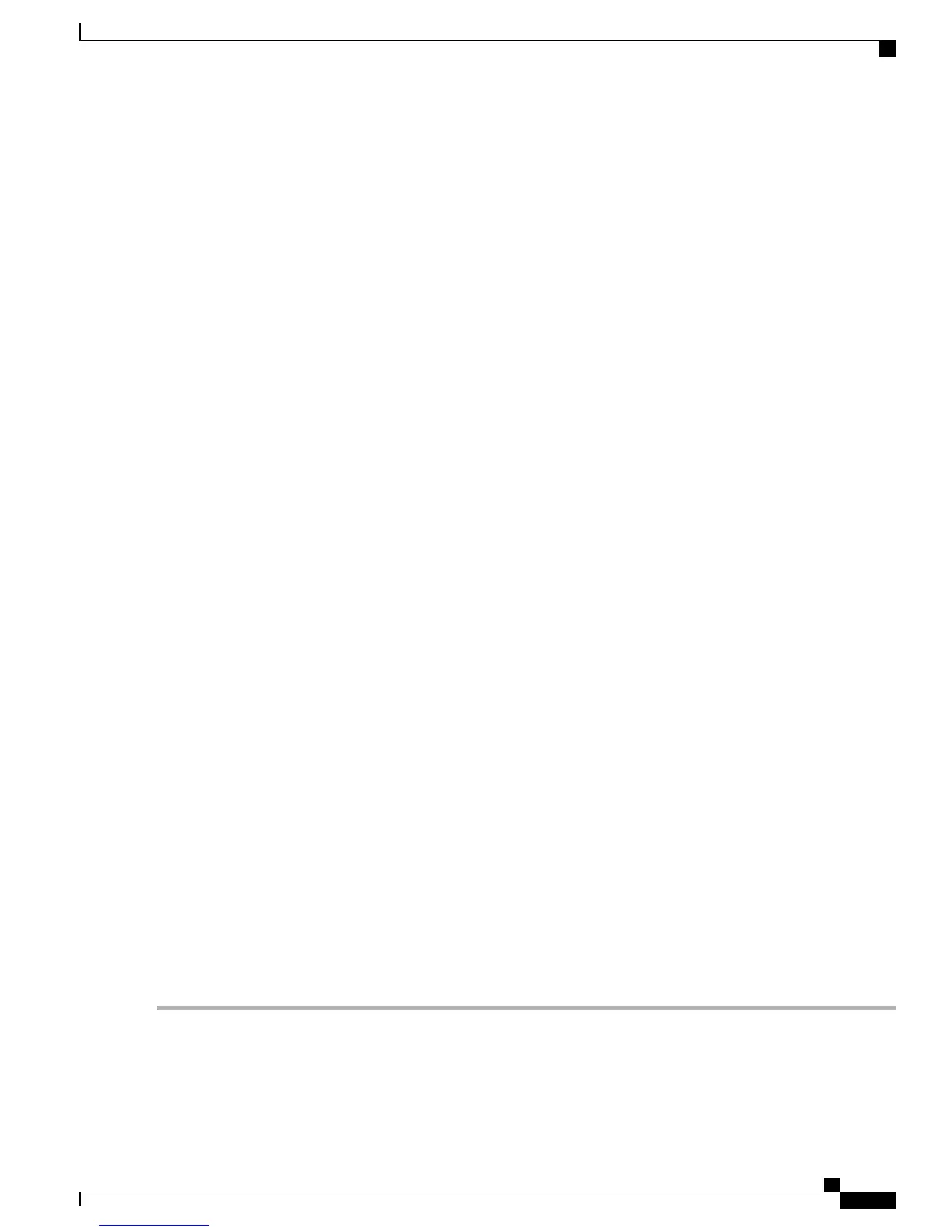For example, the Cisco ISE console displays the following message:
Cisco ISE Installation (Serial Console)
Cisco ISE Installation (Keyboard/Monitor)
System Utilities (Serial Console)
System Utilities (Keyboard/Monitor)
Step 3
At the system prompt, use the arrow keys to select the System Utilities (Keyboard/Monitor) option if you use a keyboard
and video monitor connection to the appliance, or select the System Utilities (Serial Console) option if you use a local
serial console port connection, and press Enter.
The system displays the ISO utilities menu as shown below.
Available System Utilities:
[1] Recover Administrator Password
[2] Virtual Machine Resource Check
[3] Perform System Erase
[q] Quit and reload
Enter option [1 - 3] q to Quit:
Step 4
At the system prompt, enter 1 and press Enter.
The console displays:
------------------------------------------------------------------------------------------------
-----------------------------------------Admin Password Recovery--------------------------------
------------------------------------------------------------------------------------------------
This utility will reset the password for the specified ADE-OS administrator.
At most the first five administrators will be listed. To abort without
saving changes, enter [q] to Quit and return to utilities menu.
------------------------------------------------------------------------------------------------
Admin Usernames:
[1] admin
[2] admin2
[3] admin3
[4] admin4
Enter choice between [1 - 4] or q to Quit:
Step 5
Select the admin user whose password you want to reset.
Step 6
Enter the new password and verify it.
Step 7
Enter Y to save the changes.
Cisco Identity Services Engine Hardware Installation Guide, Release 2.0.1
39
Install Cisco ISE Software on the SNS 3515 and SNS 3595 Appliances
Reset the Administrator Password
