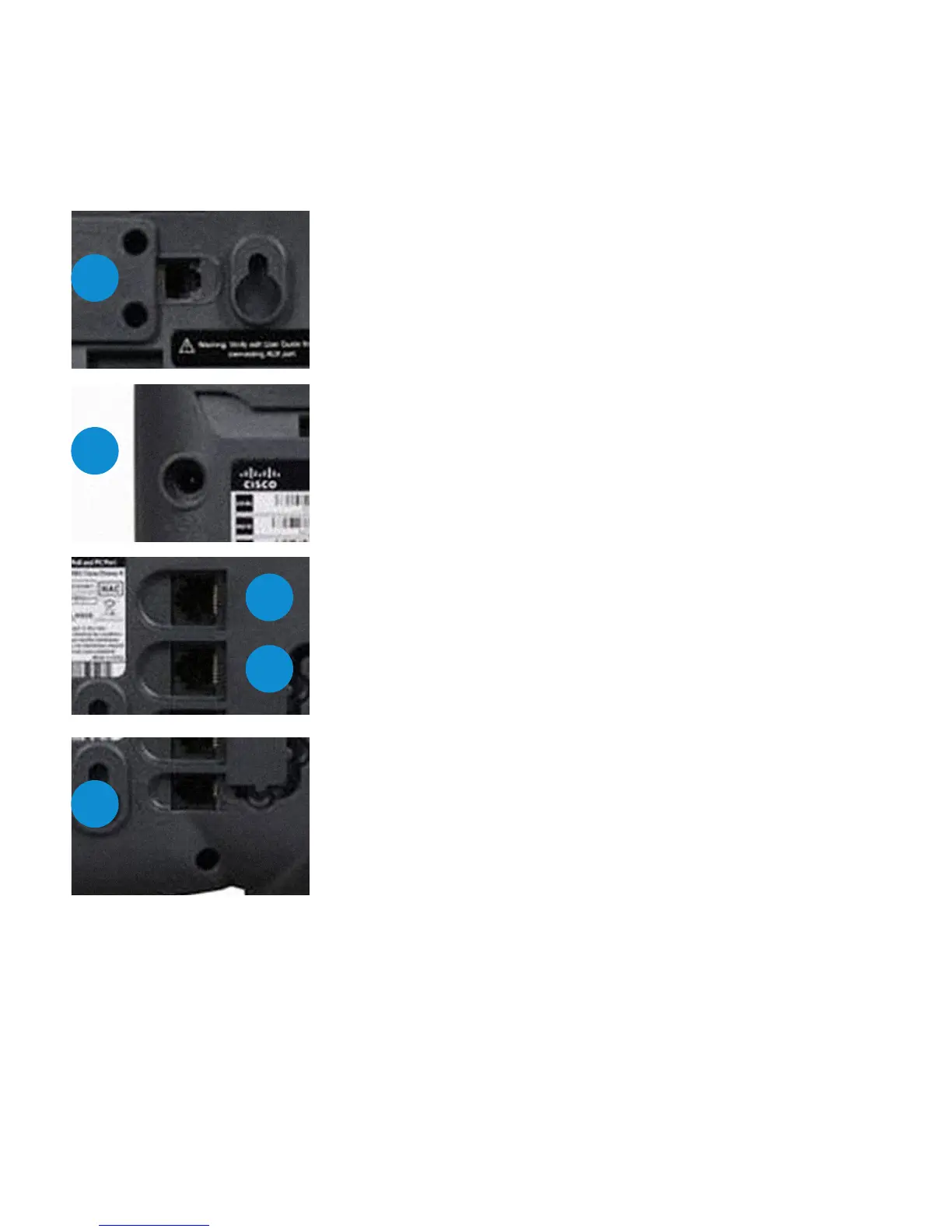5
1. Auxiliary port. Only for use with the Cisco
Attendant Console.
2. Power Port. Insert the Power Adapter into this
port. (Use only with a Cisco PA100 Power Adapter.)
3. Additional Ethernet Port. Connect an Ethernet
cable to this port to provide network connectivity
to a PC. (This port cannot be used when the phone
is connected to the network by using the built-in
Wireless-G client.)
4. Ethernet Port. Connect the network cable to this
port.
5. Phone Cord Slot. Insert one end of the Phone
Cord into this slot and the other into the jack at the
bottom of the Handset.
USB Port (not pictured). For use with an external USB
memory device (optional). You can also use the USB
Port to charge a device such as a mobile phone.
Once the phone has been plugged in and
operational, the voicemail box is functional with a
default greeting.
1
2
5
3
4
