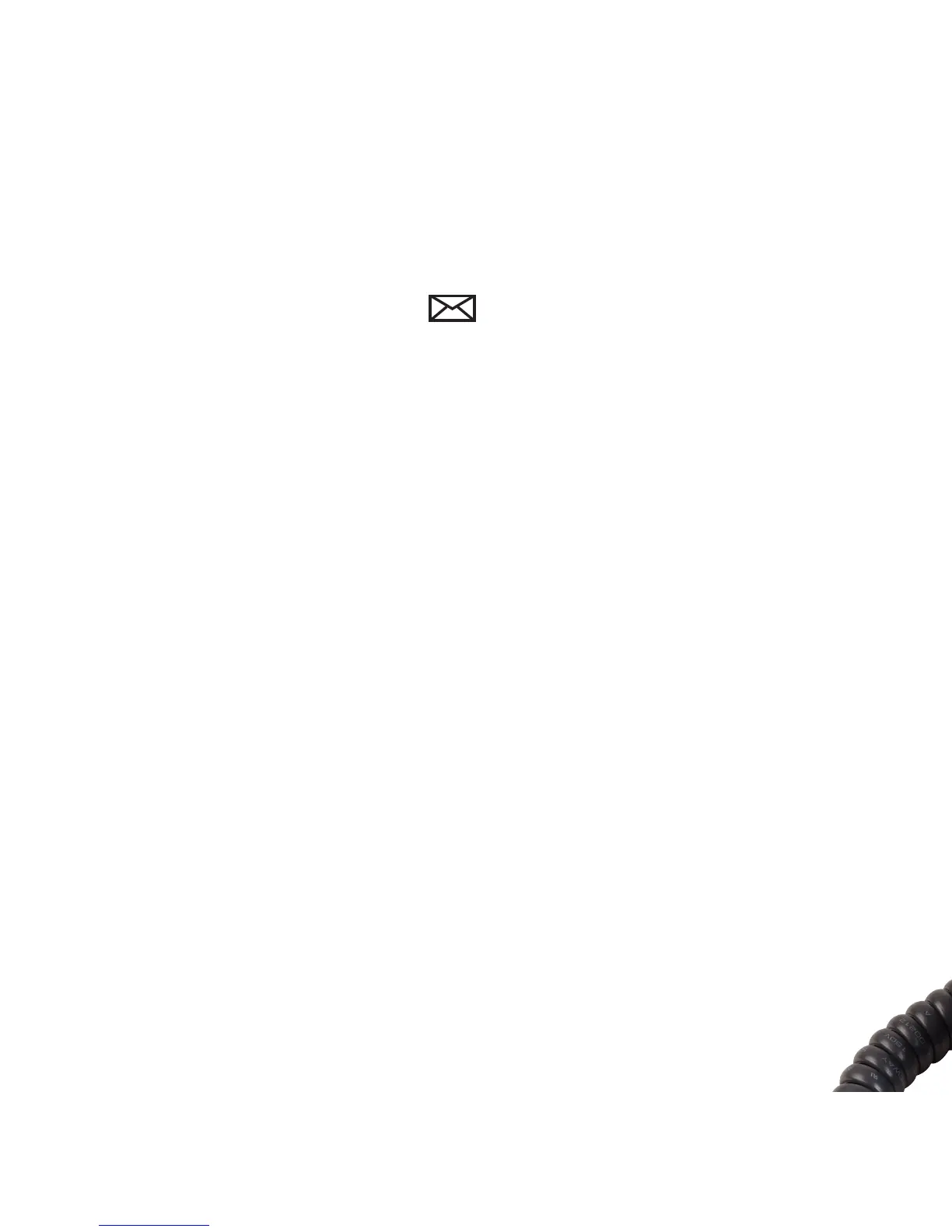6
Voicemail Box Setup
RECORDING YOUR PERSONAL VOICEMAIL GREETING
1. Press the Messages button .
2. Enter the default PIN of 0000.
3. Select option 8 for User Options.
4. Select option 1 to record the unavailable greeting.
5. Follow the voice prompts to record and check your greeting.
CHANGING THE PIN FROM THE PHONE
1. Press the Messages button.
2. Enter the default PIN of 0000.
3. Select option 8 for User Options.
4. Select option 3 to Change the PIN.
5. Enter the new PIN when prompted.
Your new PIN:
• Must be numeric digits and must not start with “0”.
• Must not contain sequential or repeating digits, such as “123”
or “111”.
LOGGING INTO YOUR VOICEMAIL BOX VIA THE WEB
1. Go to http://cp.serverdata.net/voice/
2. Enter your Phone Number and PIN/Password
3. Click LOGIN
