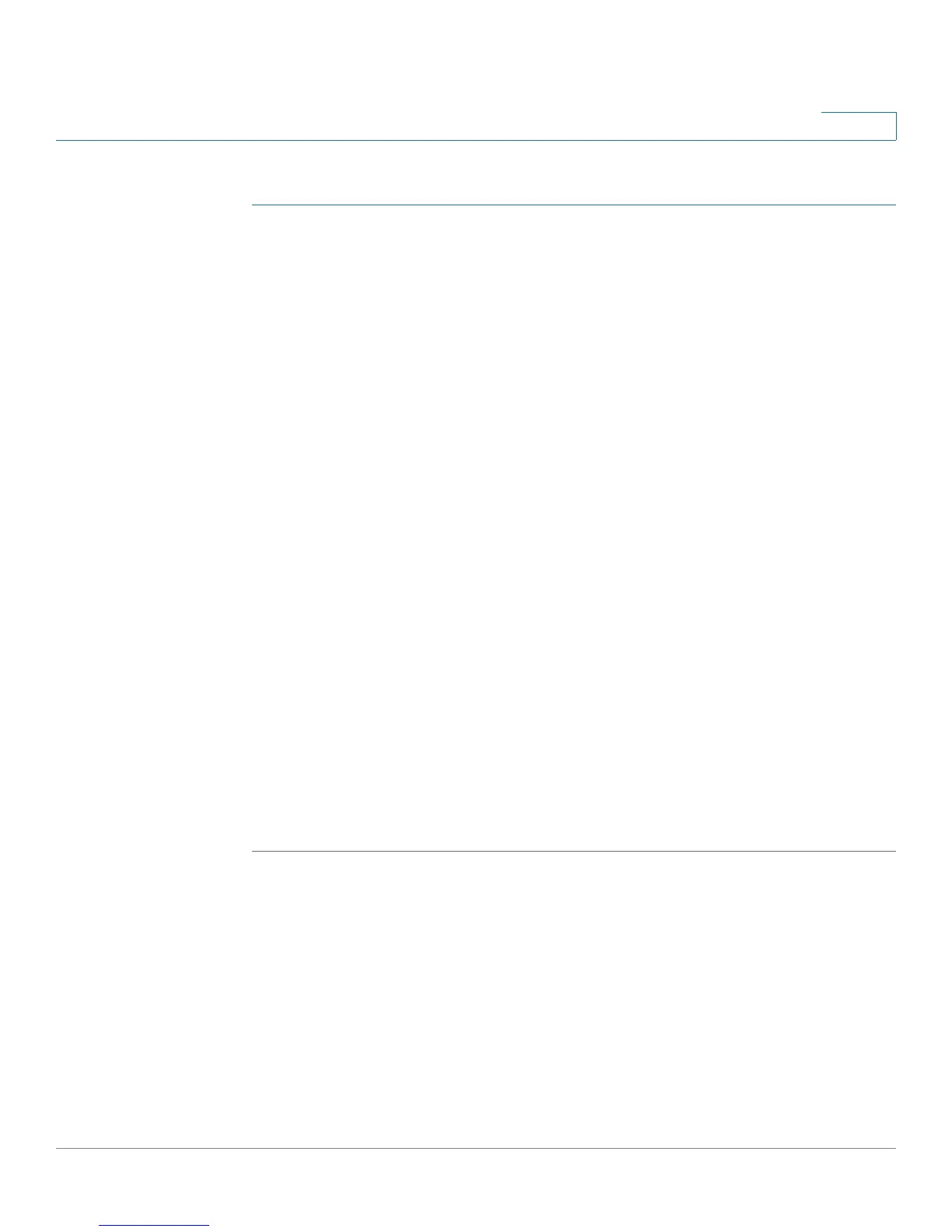Customizing Cisco SPA and Wireless IP Phones
Configuring BroadSoft Settings (Cisco SPA 300 Series and Cisco SPA 500 Series)
Cisco Small Business SPA 300 Series, SPA 500 Series, and WIP310 IP Phone Administration Guide 79
3
To configure the BroadSoft Directory service:
STEP 1 Log in to the configuration utility.
STEP 2 Click Admin Login and advanced.
STEP 3 Click the Phone tab.
STEP 4 Under Broadsoft Settings, configure the following:
• Directory Enable: Set to yes.
• XSI Host Server: Enter the name of the server; for example,
xsp.xdp.broadsoft.com.
• Directory Name: Name of the directory. Displays on the user’s phone as a
directory choice (for example, “John’s Personal Directory”).
• Directory Type: Select the type of BroadSoft directory:
- Enterprise (default): Allows users to search on last name, first name, user
or group ID, phone number, extension, department, or email address.
- Group: Allows users to search on last name, first name, user ID, phone
number, extension, department, or email address.
- Personal: Allows users to search on last name, first name, or telephone
number.
• Directory UserID: BroadSoft User ID of the phone user; for example,
johndoe@xdp.broadsoft.com.
• Directory Password: Alphanumeric password associated with the User ID.
STEP 5 Click Submit All Changes.
Configuring Synchronization of Do Not Disturb and Call
Forward
Enabling synchronization of Do Not Disturb and Call Forward allows the phone to
synchronize with the call server (for example, the BroadSoft server) so that if Do
Not Disturb or Call Forwarding settings are changed on the phone, changes are
also made on the server; if changes are made on the server, they are propagated
to the phone.
This feature is disabled by default.
