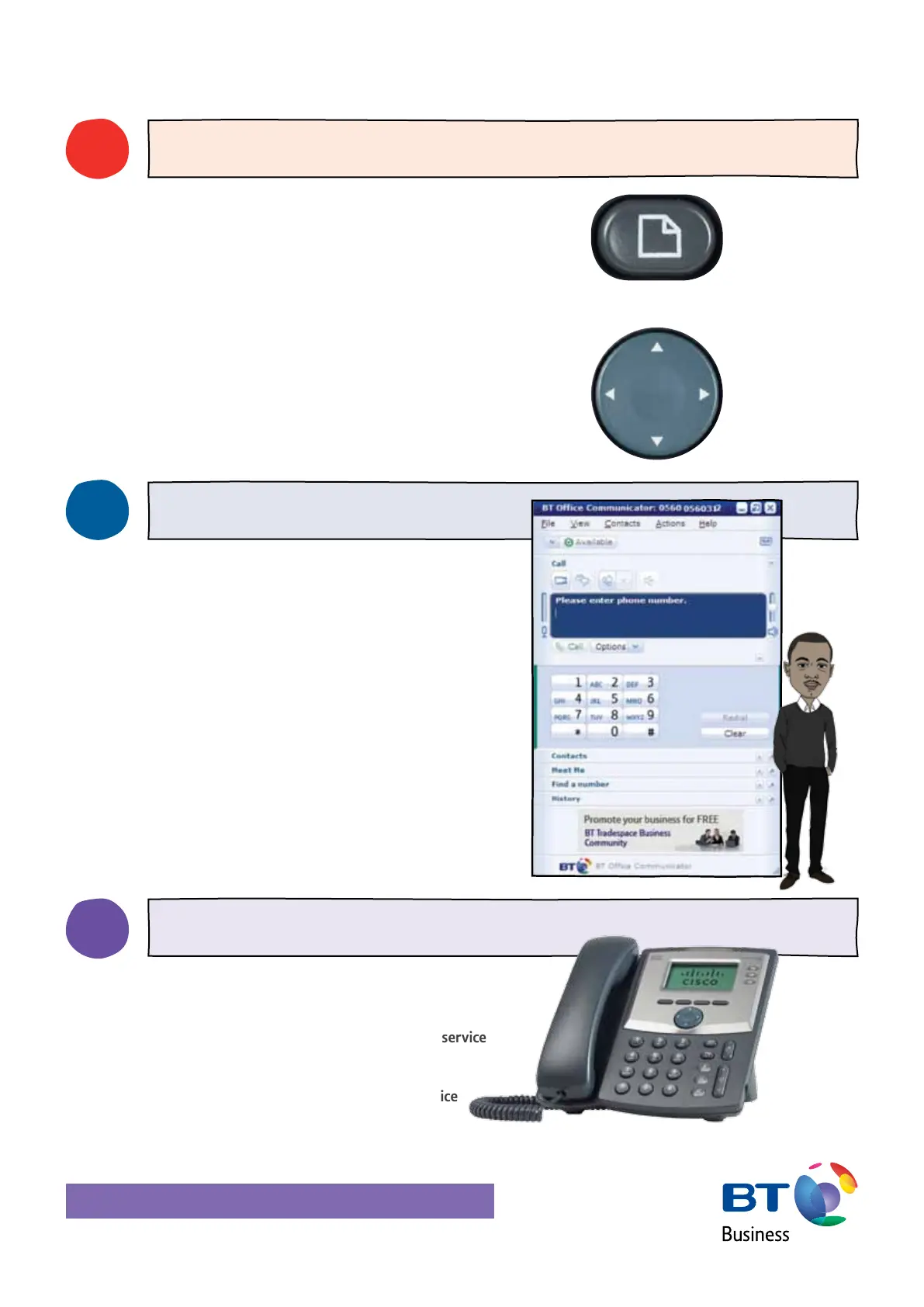PHME 68899
QUICK START GUIDE
For more information please visit www.bt.com
Find out more:
October 2013
hAnDSET SETTInGS.
Using the Cisco SPA303 Menu button and the Navigation
button you can change the phones settings:
From here you can access:
• Phone directory and speed dial’s
• Your call history (redial list, answered and missed calls)
• Change the handset ring tone
• Phone preferences (e.g. time and date format)
• Change the time and date
The full Cisco SPA 303 user guide can be found at:
http://www.bt.com/voip/IPComms
Menu button
Navigation button
3.
BT offICE CoMMUnICAToR.
BT Office Communicator is a softphone that is
FREE to download.
To download and install BT Office Communicator:
• Log into the VoIP Portal (you’ll need your Broadband
Voice telephone number and password to log in).
• Select the BT Office Communicator download link,
opting to save the download to your hard-drive.
• Double-click on the downloaded software file to start
the installation.
A full user guide is available on-line at:
http://www.bt.com/voip/IPComms
4.
fURThER InfoRMATIon.
Broadband Voice and Hosted VoIP User guides
http://www.bt.com/voip/IPComms
For more information on BT’s Broadband Voice service
http://www.bt.com/voip/bbv
For more information on BT’s Hosted VoIP service
http://www.bt.com/voip/hv
5.