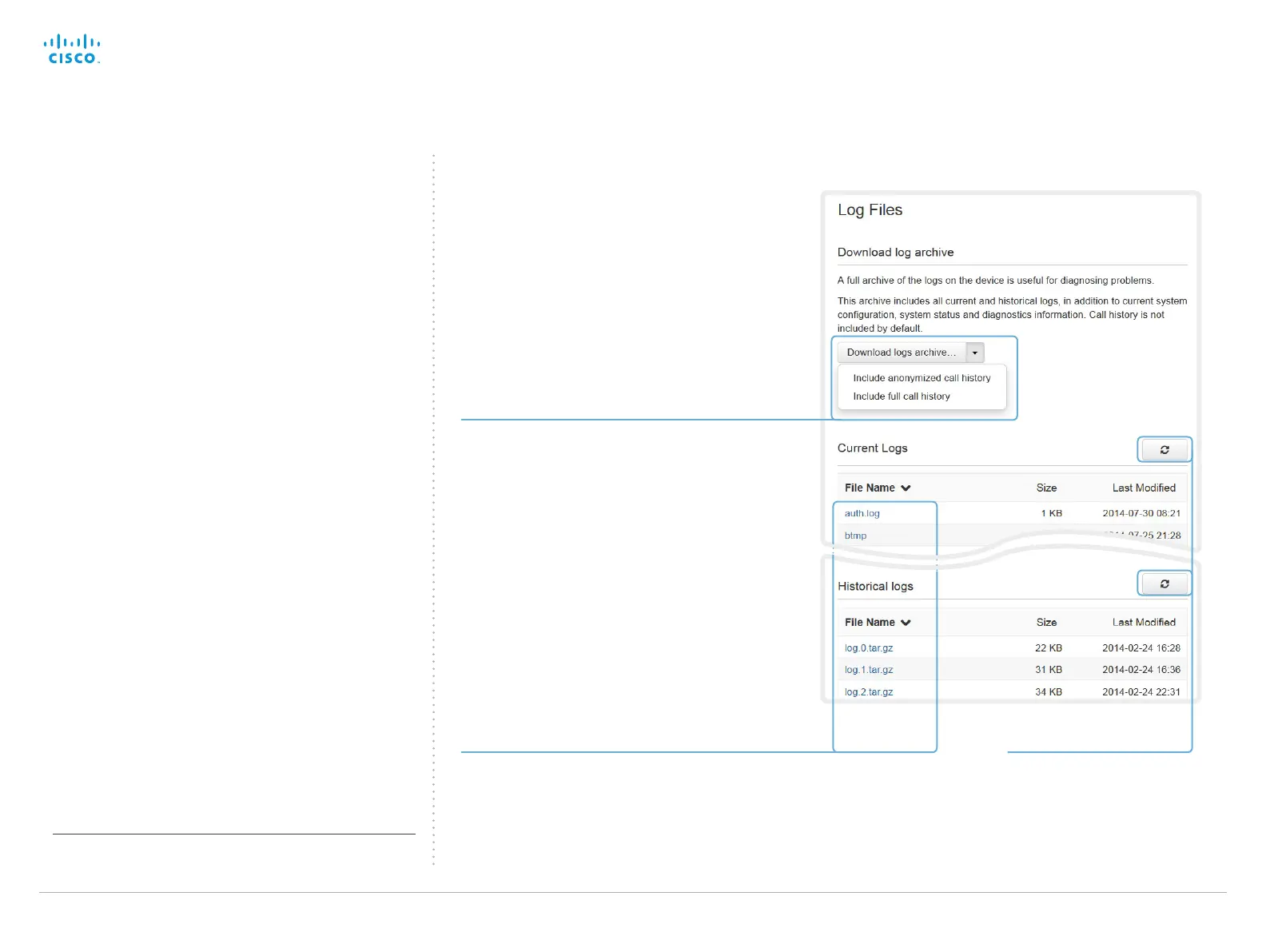D15119.02 MX700 and MX800 Administrator Guide TC7.2, AUGUST 2014. www.cisco.com — Copyright © 2014 Cisco Systems, Inc. All rights reserved.
47
Cisco TelePresence MX700 and MX800 Administrator Guide
Downloading log files
The log files
*
are Cisco specific debug files which may be
requested by the Cisco support organization if you need
technical support.
The current log files are time stamped event log files.
All current log files are archived in a time stamped historical
log file each time the system restarts. If the maximum
number of historical log files is reached, the oldest one will be
overwritten.
Downloading all log files
Click Download logs archive and follow
the instructions.
Use the drop down list if you want to
include the call history in the archive.
You can choose whether to include the
full call history or to make the caller/
callee anonymous.
*
The log files shown in the illustration serve as examples. Your
system may have other files.
Open/save one log file
Click the file name to open the log file in
the web browser; right click to save the
file on the computer.
Navigate to: Diagnostics > Log Files
Refresh the list of log files
