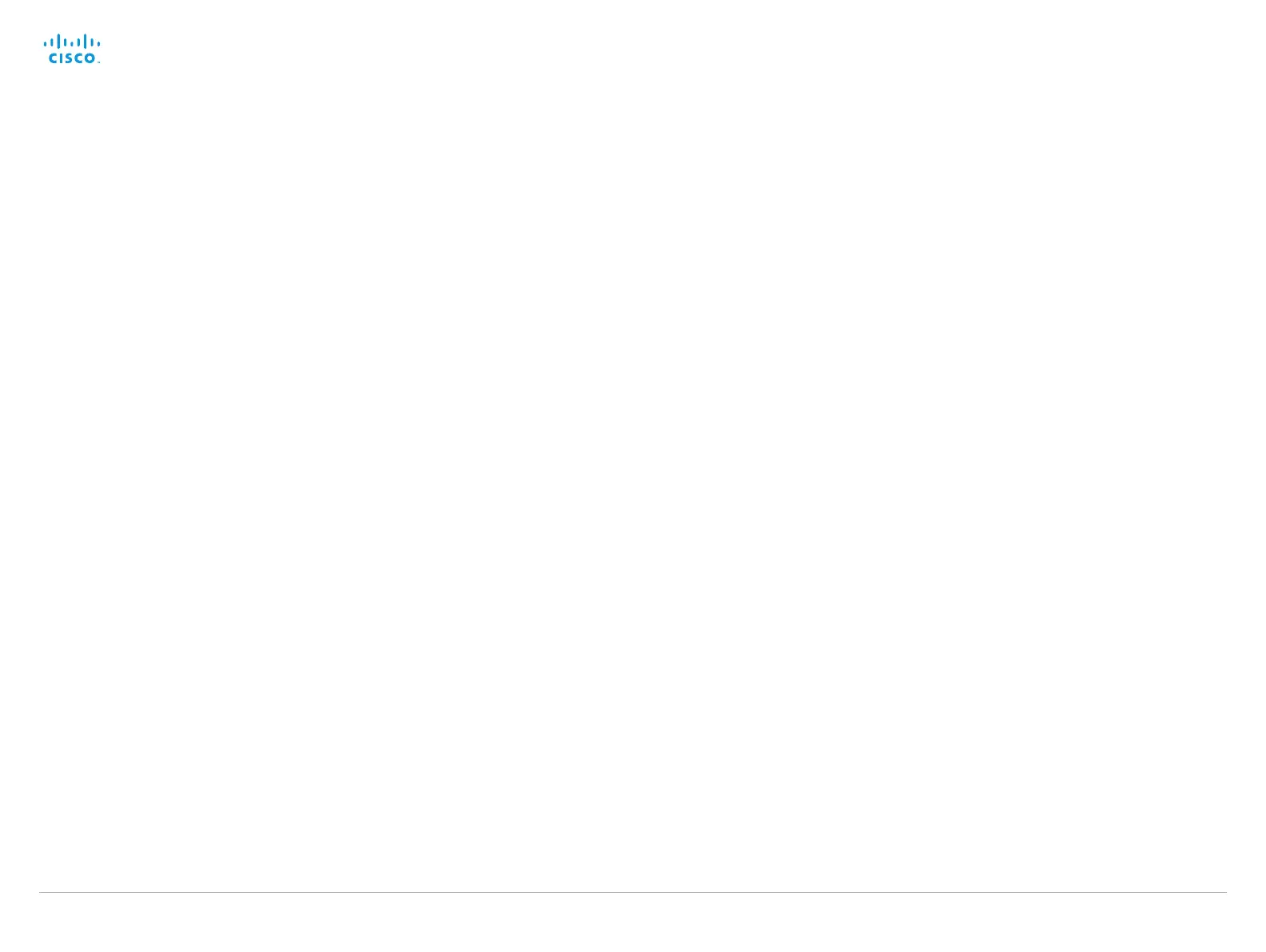D15119.02 MX700 and MX800 Administrator Guide TC7.2, AUGUST 2014. www.cisco.com — Copyright © 2014 Cisco Systems, Inc. All rights reserved.
99
Cisco TelePresence MX700 and MX800 Administrator Guide
SIP Profile [1..1] Ice Mode
ICE (Interactive Connectivity Establishment, RFC 5245) is a NAT traversal solution that the
endpoints can use to discover the optimized media path. Thus the shortest route for audio and
video is always secured between the endpoints. NOTE: ICE is not supported when registered to
CUCM (Cisco Unified Communication Manager).
Requires user role: ADMIN
Value space: <Auto/Off/On>
Auto: When set to Auto, ICE will be enabled if a turn server is provided, otherwise ICE will be
disabled.
Off: Set to Off to disable ICE.
On: Set to On to enable ICE.
Example:
SIP Profile 1 Ice Mode: Auto
SIP Profile [1..1] Ice DefaultCandidate
This is the default IP address that the endpoint will receive media on until ICE has reached a
conclusion about which media route to use (up to the first 5 seconds of a call.
Requires user role: ADMIN
Value space: <Host/Rflx/Relay>
Host: The endpoint will receive media on its own IP address.
Rflx: The endpoint will receive media on its public IP address as seen by the TURN server.
Relay: The endpoint will receive media on the IP address and port allocated on the TURN
server, and is used as a fallback until ICE has concluded.
Example:
SIP Profile 1 Ice DefaultCandidate: Host
SIP Profile [1..1] Turn DiscoverMode
Set the discover mode to enable/disable the application to search for available Turn servers in
DNS. Before making calls, the system will test if port allocation is possible.
Requires user role: ADMIN
Value space: <Off/On>
Off: Set to Off to disable discovery mode.
On: When set to On, the system will search for available Turn servers in DNS, and before
making calls the system will test if port allocation is possible.
Example:
SIP Profile Turn DiscoverMode: On
SIP Profile [1..1] Turn BandwidthProbe
Not applicable in this version.
SIP Profile [1..1] Turn DropRflx
DropRflx will make the endpoint force media through the Turn relay, unless the remote endpoint
is on the same network.
Requires user role: ADMIN
Value space: <Off/On>
Off: Disable DropRflx.
On: The system will force media through the Turn relay when the remote endpoint is on
another network.
Example:
SIP Profile Turn DropRflx: Off
SIP Profile [1..1] Turn Server
This is the address of the TURN (Traversal Using Relay NAT) server that the endpoints will use.
It is used as a media relay fallback and it is also used to discover the endpoint’s own public IP
address.
Requires user role: ADMIN
Value space: <S: 0, 255>
Format: The preferred format is DNS SRV record (e.g. _turn._udp.<domain>), or it can be a
valid IPv4 or IPv6 address.
Example:
SIP Profile 1 Turn Server: " _ turn. _ udp.example.com"
SIP Profile [1..1] Turn UserName
The user name needed for accessing the TURN server.
Requires user role: ADMIN
Value space: <S: 0, 128>
Format: String with a maximum of 128 characters.
Example:
SIP Profile 1 Turn UserName: ""
