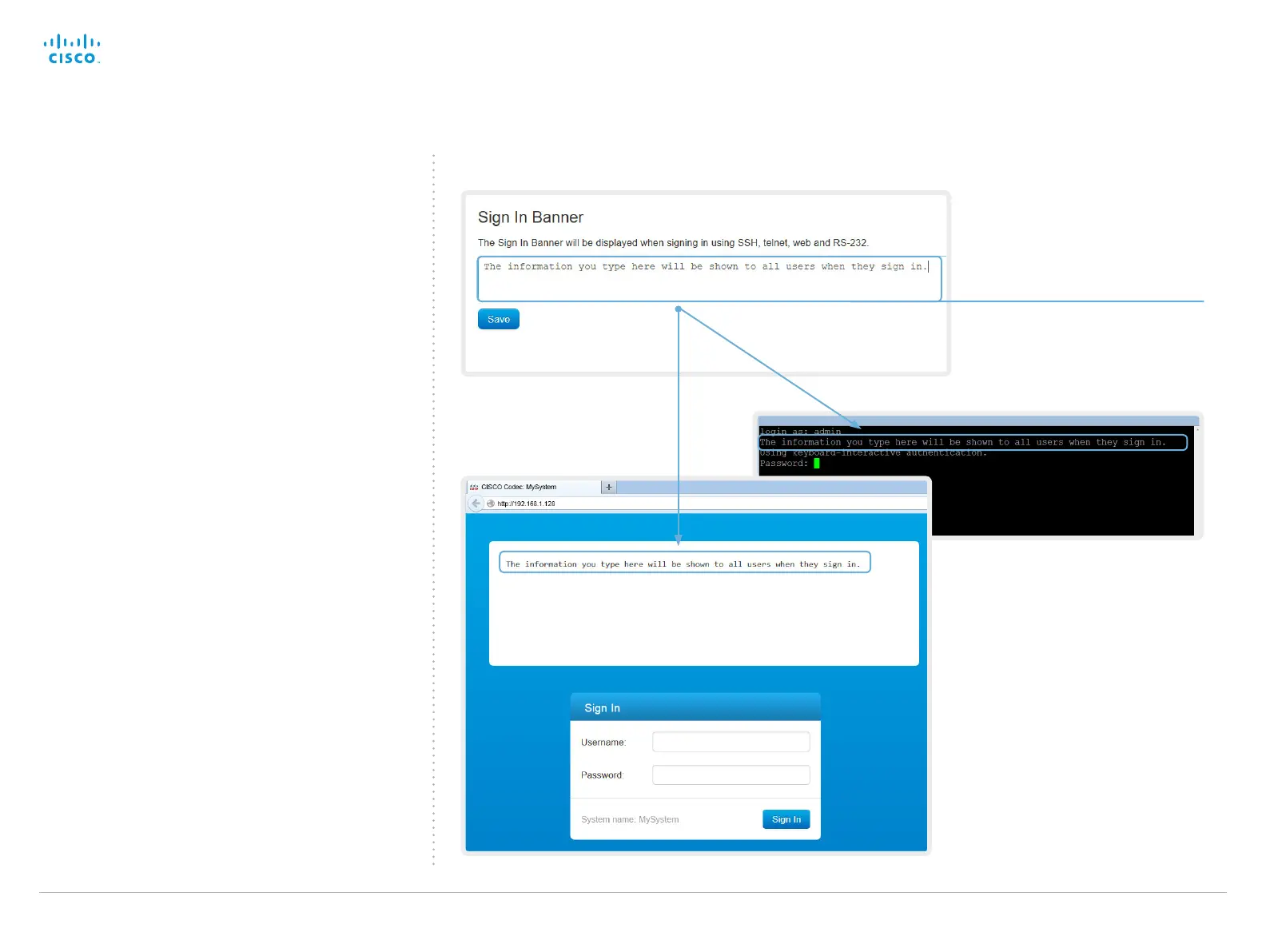D14850.12 MX200 and MX300 Administrator Guide TC7.3, JULY 2015. www.cisco.com — Copyright © 2011–2015 Cisco Systems, Inc. All rights reserved.
35
Cisco TelePresence MX200 and MX300 Administrator Guide
Adding a sign in banner
If a system administrator wants to provide initial information
to all users, he can create a sign in banner. The message will
be shown when the user signs in to the web interface and the
command line interface.
Adding a sign in banner
Enter the message that you
want to present to the user
when signing in, and click
Save to activate the banner.
Navigate to: Configuration > Sign In Banner
Web interfaceWeb interface
