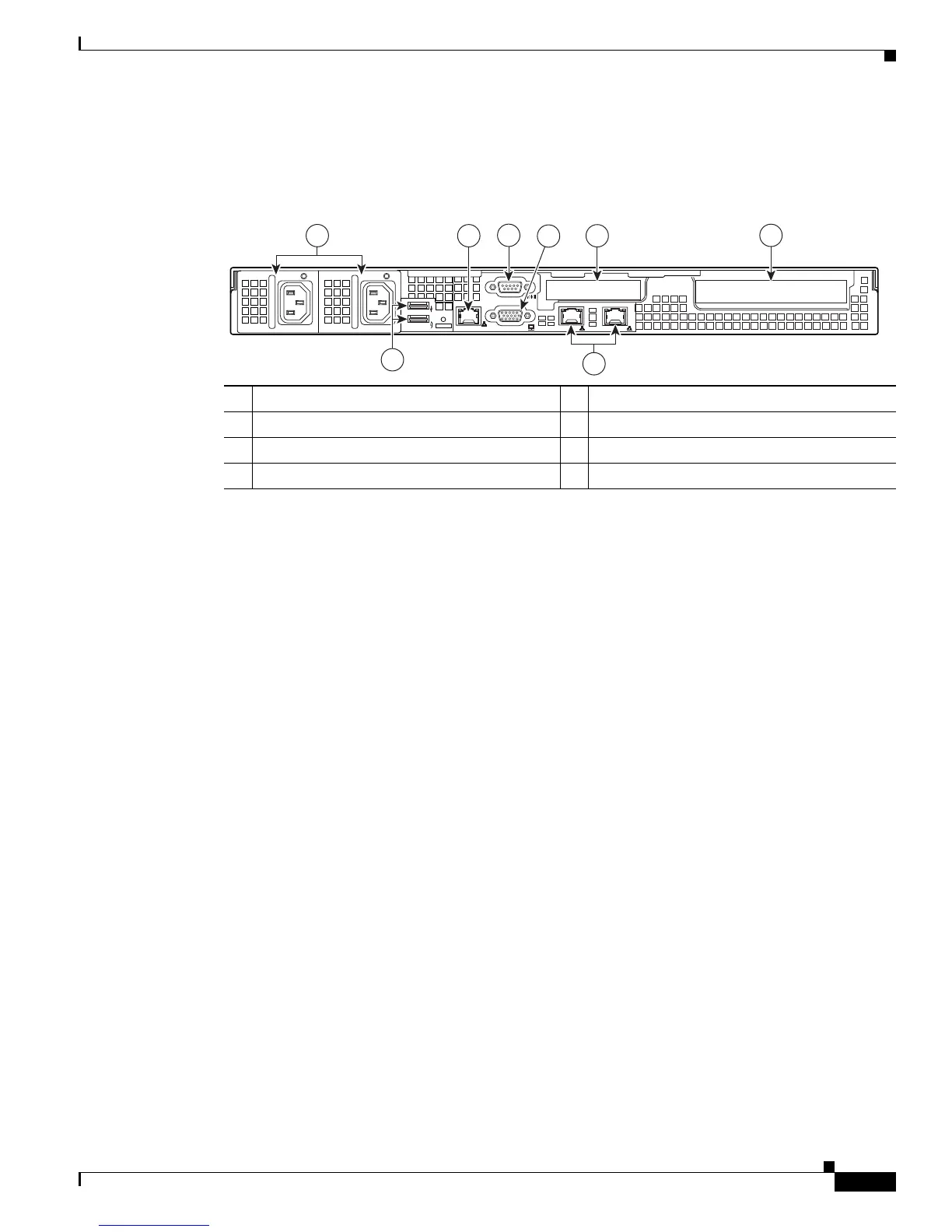1-3
Cisco UCS C200 Server Installation and Service Guide
OL-20732-02
Chapter 1 Overview
Figure 1-3 shows the external features of the rear panel. A Generation M2 server is shown (the USB ports
and the 10/100 Ethernet management port are in slightly different positions for Generation M1).
Figure 1-3 Rear Panel Features
1 Power supply (up to two) 5 Video connector (DB15 VGA)
2 10/100 Ethernet management port (RJ-45) 6 10/100/1000 Gigabit Ethernet ports (two)
3 USB 2.0 connectors (two) 7 Low-profile PCIe card slot
4 Serial connector (DB9) 8 Standard-profile PCIe card slot
