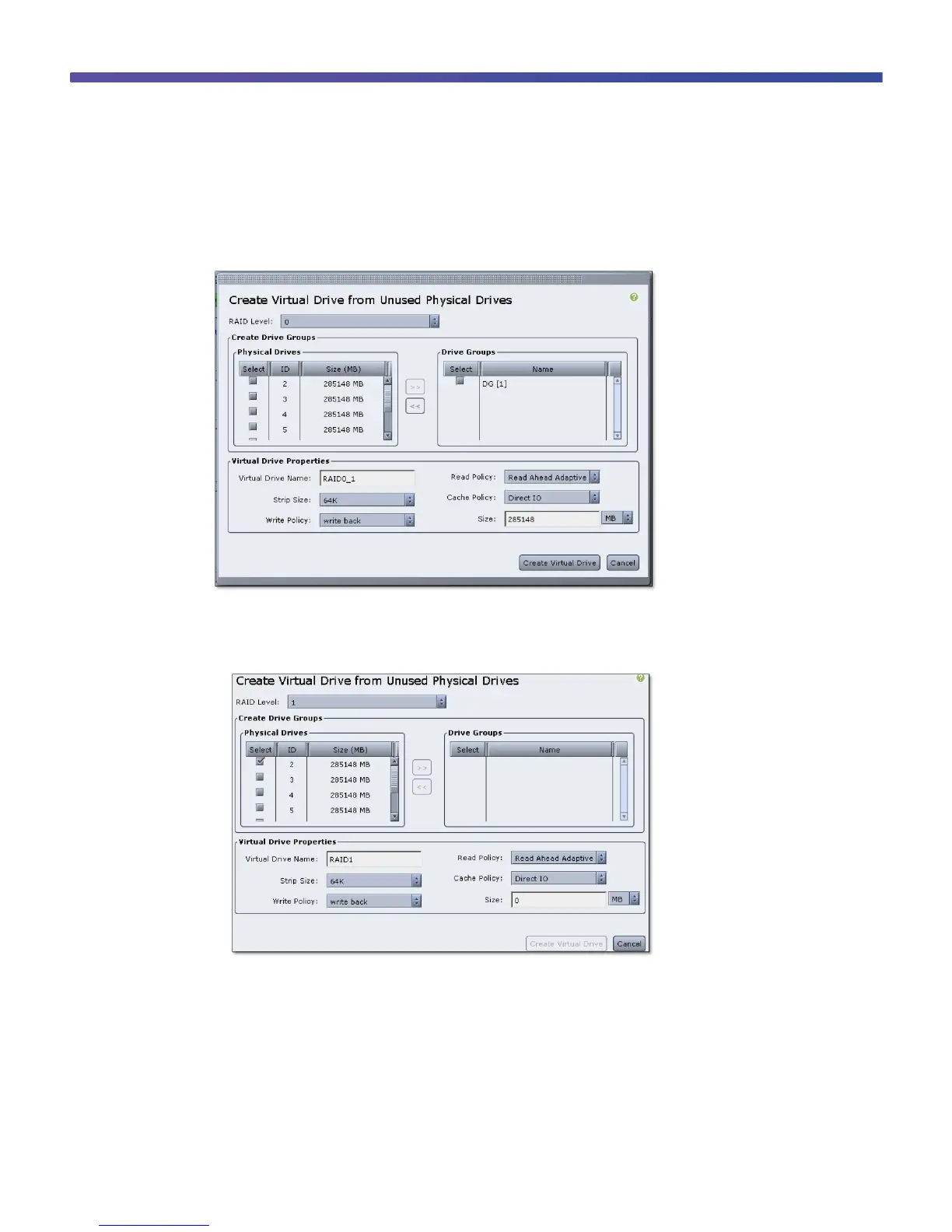© 2014 Cisco and/or its affiliates. All rights reserved. This document is Cisco Public. Page 14 of 33
Step 4: To create a RAID volume based on a single drive group (RAID 0, 1, 5, or 6), select the required physical
drives and create a drive group with those physical drives. Here are some examples:
●
RAID 0 requires at least one physical drive. If the minimum drive requirement is not met, the Create Virtual
Drive button will not be enabled.
●
RAID 1 requires a minimum of two physical drives in a drive group. If this minimum requirement is not met,
the Create Virtual Drive button will not be enabled.
◦ When only one physical drive is selected, the Create Virtual Drive button is dimmed.