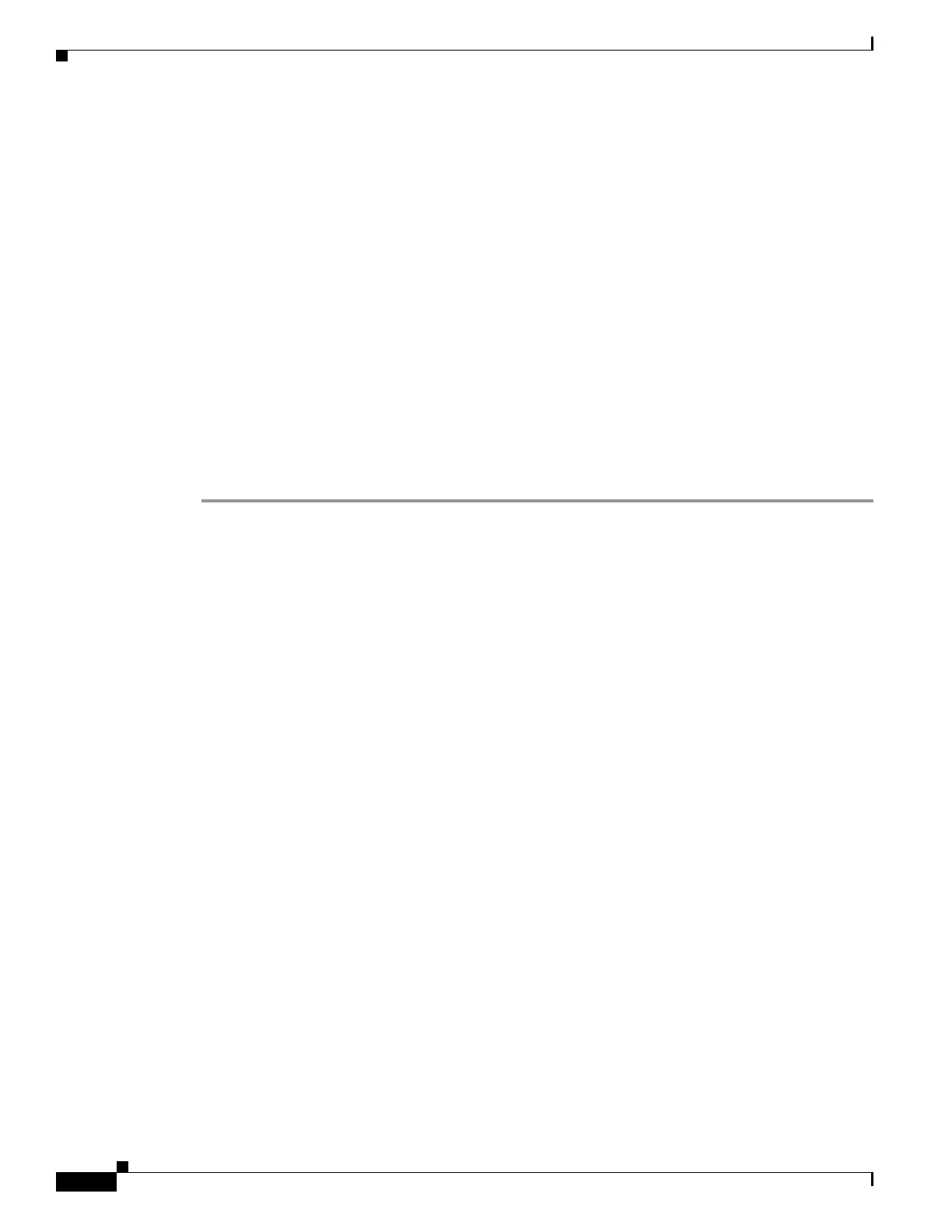3-58
Cisco UCS C240 M4 Server Installation and Service Guide
OL-32474-01
Chapter 3 Maintaining the Server
Installing or Replacing Server Components
Step 7 Return PCIe riser 1C to the server:
a. Return the securing plate to the riser. Insert the two hinge-tabs into the two slots on the riser, and
then swing the securing plate closed.
b. Tighten the single thumbscrew that holds the securing plate.
c. Position the PCIe riser over its socket on the motherboard and over its alignment features in the
chassis (see Figure 3-26).
d. Carefully push down on both ends of the PCIe riser to fully engage its circuit board connector with
the socket on the motherboard.
Step 8 Replace the top cover.
Step 9 Replace the server in the rack, replace cables, and then power on the server by pressing the Power button.
Step 10 Set the boot order for these SATA boot drives in the server BIOS as desired:
a. Boot the server and press F2 when prompted to enter the BIOS Setup Utility.
b. Select the Boot Options tab.
c. Set the boot order for your SATA boot drives.
d. Press F10 to exit the utility and save your changes.
