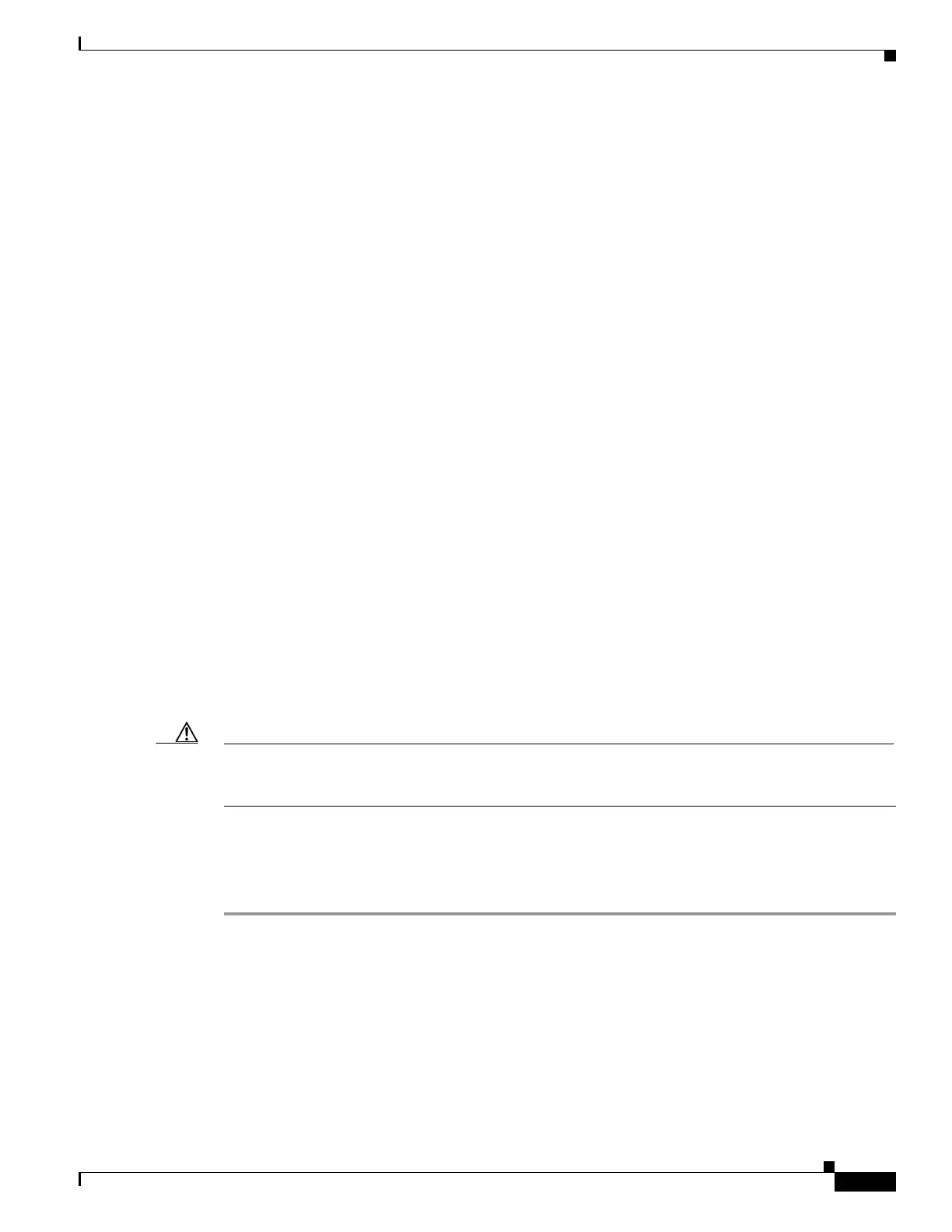3-19
Cisco UCS C240 M4 Server Installation and Service Guide
OL-32474-01
Chapter 3 Maintaining the Server
Installing or Replacing Server Components
Replacing NVMe PCIe Solid State Drives
• NVMe PCIe SSD Population Guidelines, page 3-19
• NVME PCIe SSD Requirements and Restrictions, page 3-19
• Replacing an NVMe PCIe SSD, page 3-19
• Installing a PCIe Interposer Board, page 3-20
NVMe PCIe SSD Population Guidelines
The SFF versions of the server (8-, 16-, and 24-drive) support up to two NVMe PCIe solid state drives
(SSDs) in drive bays 1 and 2 only.
NVME PCIe SSD Requirements and Restrictions
Observe these requirements for NVMe PCIe SSDs:
• The SFF 8-drives, 16-drives, or 24-drives version of the server.
• The PCIe interposer board with bundled cables for your server version:
–
SFF 8- or 16-drives server: UCSC-IP-SSD-240M4
–
SFF 24-drives server: UCSC-IP-SSD-240M4B
• The server must have two CPUs. The PCIe interposer board is not available in a single-CPU system.
Observe these restrictions for NVMe PCIe SSDs:
• You cannot boot from an NVMe PCIe SSD.
• You cannot control an NVMe PCIe SSD with a SAS RAID controller because they communicate
with the server via the PCIe bus.
Caution NVMe PCIe SSDs are hot-pluggable, which means that you must shut down the drive before removal,
but you do not have to fully power off the server. To replace a SAS/SATA drive, see Replacing
SAS/SATA Drives, page 3-18.
Replacing an NVMe PCIe SSD
For information about drive tray LEDs, see Front Panel LEDs, page 3-2.
Step 1 Remove an existing NVMe PCIe SSD:
a. Shut down the NVMe PCIe SSD. Use your operating system interface to shut down the drive, and
then observe the drive-tray LED:
–
Green—The drive is in use and functioning properly. Do not remove.
–
Green, blinking—the driver is unloading following a shutdown command. Do not remove.
–
Off—The drive is not in use and can be safely removed.
b. Press the release button on the face of the drive tray. See Figure 3-10.
c. Grasp and open the ejector lever and then pull the drive tray out of the slot.
