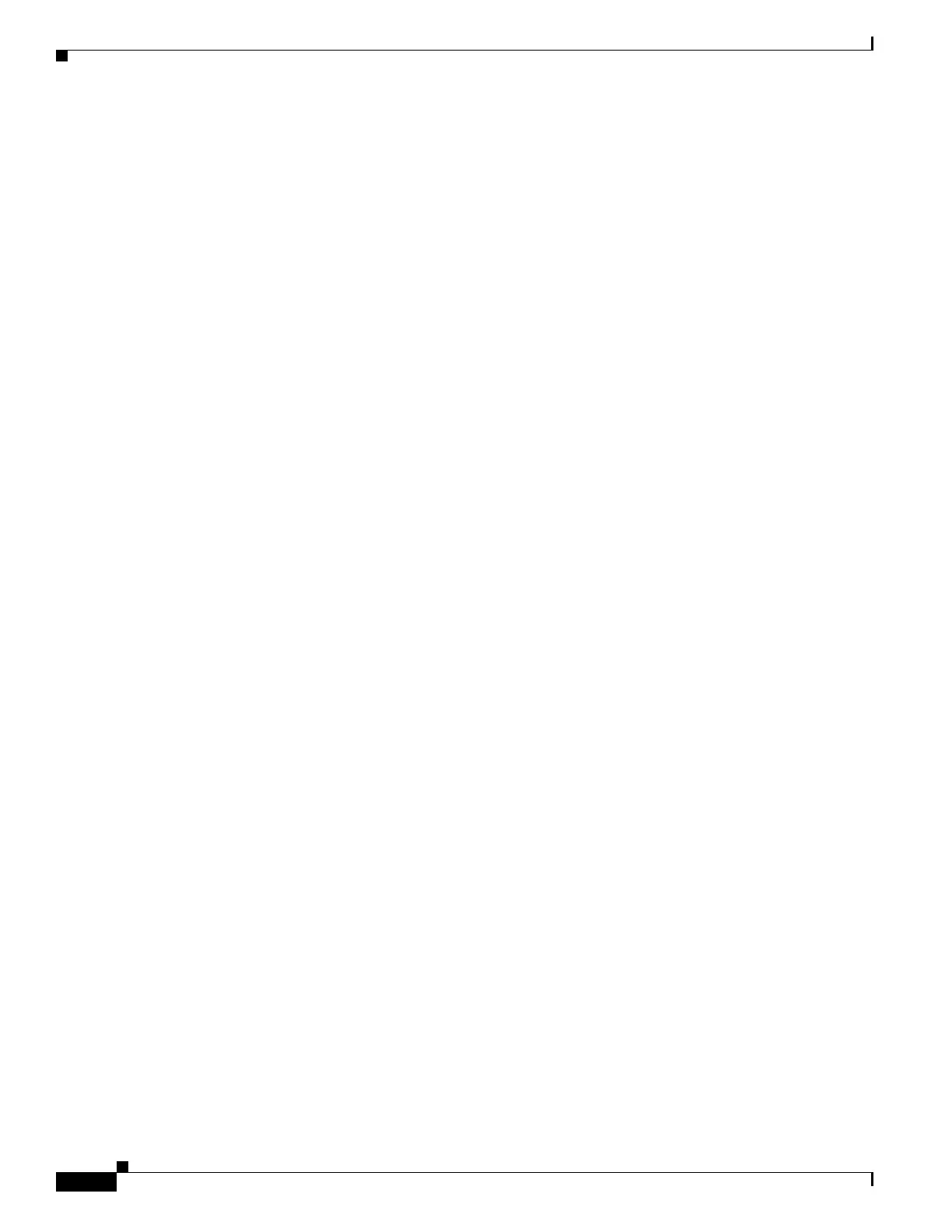3-12
Cisco UCS C240 M4 Server Installation and Service Guide
OL-32474-01
Chapter 3 Maintaining the Server
Preparing for Server Component Installation
Serial Number Location
The serial number (SN) for the server is printed on a label on the top of the server, near the front.
Hot-Swap or Hot-Plug Replacement
Some components can be removed and replaced without powering off and removing AC power from the
server.
• Hot-swap replacement—You do not have to precondition or shut down the component in the
software before you remove it for the following components:
–
SAS/SATA hard drives or SSDs
–
Cooling fan modules
–
Power supplies (when 1+1 redundant)
• Hot-plug replacement—You must take the component offline before removing it for the following
component:
–
NVMe PCIe SSDs
