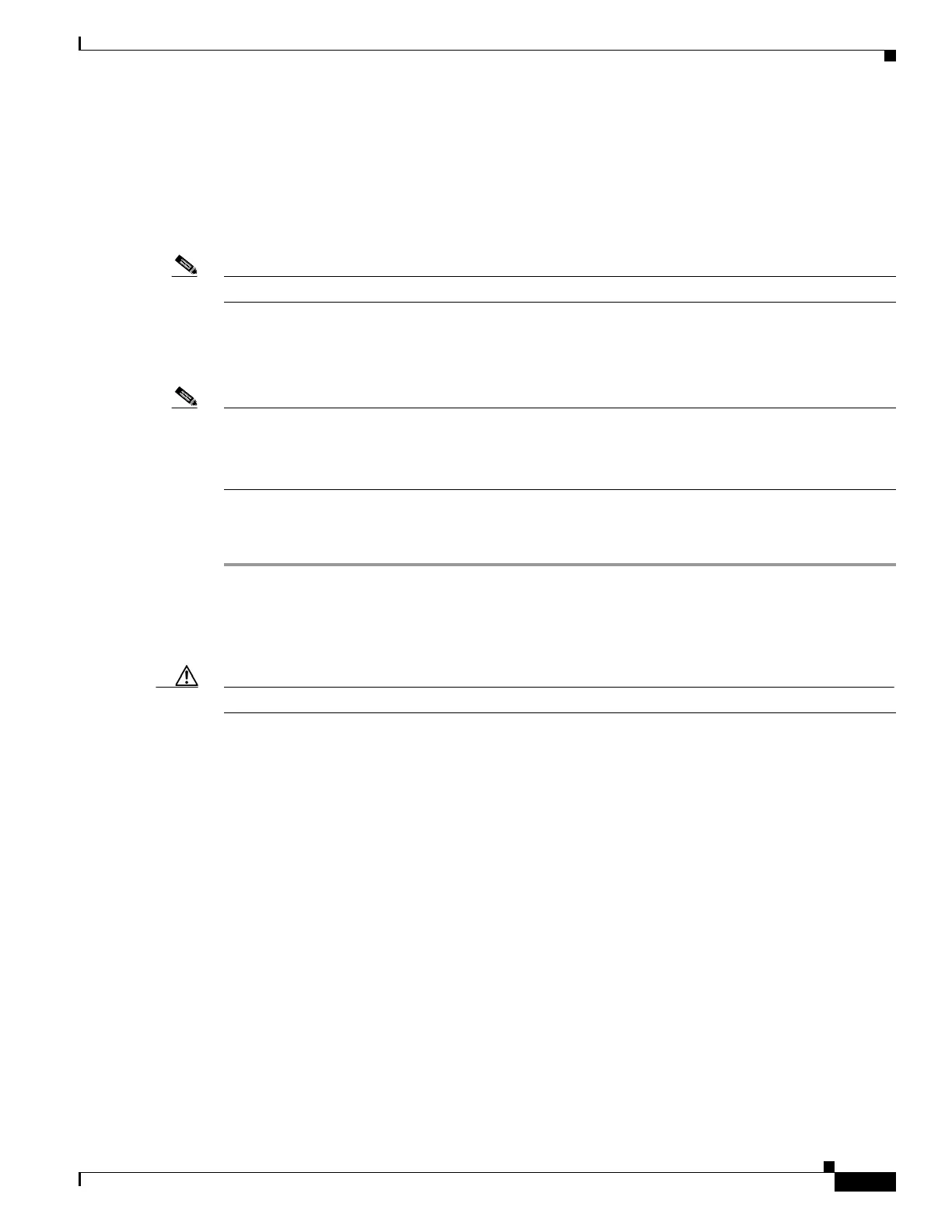3-57
Cisco UCS C240 M4 Server Installation and Service Guide
OL-32474-01
Chapter 3 Maintaining the Server
Installing or Replacing Server Components
Installing an NVIDIA GPU Card
See Appendix D, “GPU Card Installation”.
Replacing Internal SATA Boot Drives
Note SATA boot drives are supported only in the SFF 24-drive and LFF 12-drive versions of the server.
The SFF 24-drive and LFF 12-drive versions of the server can support two solid-state SATA boot drives,
but only when the PCIe riser 1C option is installed (UCSC-PCI-1C-240M4). This version of riser 1 has
two SATA boot drive connectors in place of slot 3.
Note The two internal SATA boot drives can be mirrored in a RAID 1 configuration when managed by the
embedded RAID controller or in advanced host controller interface (AHCI) mode through your
Windows or Linux operating system. The SATA mode must be enabled and selected in the BIOS, as
described in Enabling the Embedded RAID Controller in the BIOS, page C-13.
Replacing an Internal SATA Boot Drive
Step 1 Shut down and power off the server as described in Shutting Down and Powering Off the Server,
page 3-9.
Step 2 Slide the server out the front of the rack far enough so that you can remove the top cover. You might have
to detach cables from the rear panel to provide clearance.
Caution If you cannot safely view and access the component, remove the server from the rack.
Step 3 Remove the top cover as described in Removing and Replacing the Server Top Cover, page 3-10.
Step 4 Remove PCIe riser 1C from the server:
a. Lift straight up on both ends of the riser to disengage its circuit board from the socket on the
motherboard. Set the riser on an antistatic mat.
b. On the bottom of the riser, loosen the single thumbscrew that holds the securing plate. See
Figure 3-28.
c. Swing open the securing plate and remove it from the riser to provide access.
Step 5 Remove an existing SATA boot drive from PCIe riser 1C.
Grasp the carrier-tabs on each side of the boot drive and pinch them together as you pull the boot drive
from its cage and the socket on the PCIe riser.
Step 6 Install a new SATA boot drive to PCIe riser 1C.
a. Grasp the two carrier-tabs on either side of the boot drive and pinch them together as you insert the
drive into the cage on the riser.
b. Push the drive straight into the cage to engage it with the socket on the riser. Stop when the
carrier-tabs click and lock into place on the cage.
