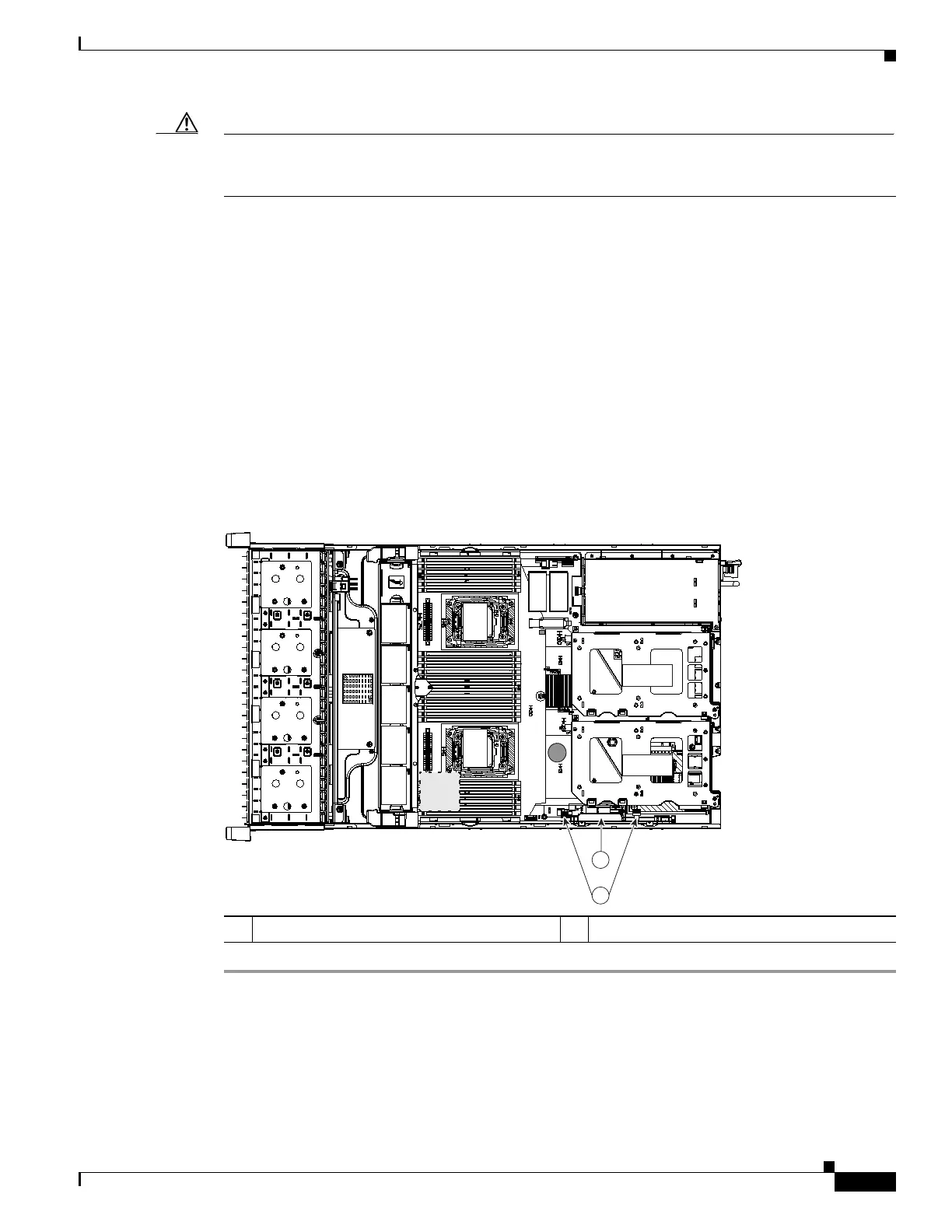3-37
Cisco UCS C240 M4 Server Installation and Service Guide
OL-32474-01
Chapter 3 Maintaining the Server
Installing or Replacing Server Components
Caution When installing the card to the bracket, be careful so that you do not scrape and damage electronic
components on the underside of the card on features of the bracket. Also avoid scraping the card when
you install the bracket to the pegs on the chassis wall.
a. Set the new card on the metal bracket, aligned so that the thumbscrews on the card enter the threaded
standoffs on the bracket. Tighten the thumbscrews to secure the card to the bracket.
b. Align the two slots on the back of the bracket with the two pegs on the chassis wall.
The two slots on the bracket must slide down over the pegs at the same time that you push the card
into the motherboard socket.
c. Gently press down on both top corners of the metal bracket to seat the card into the socket on the
motherboard.
d. Connect the supercap power module cable to its connector on the TMM, if present.
e. Connect the single data cable to the card.
Step 6 Replace the top cover.
Step 7 Replace the server in the rack, replace cables, and then power on the server by pressing the Power button.
Figure 3-19 Modular RAID Controller Card Location
1 Thumbscrews on card 2 Cisco modular RAID controller bracket
352961
FAN 05
FAN 04
FAN 0 3
FAN 02
FAN 01
CPU 1
CPU 2
SD1
SD2
Riser 2
Riser 1
2
1
