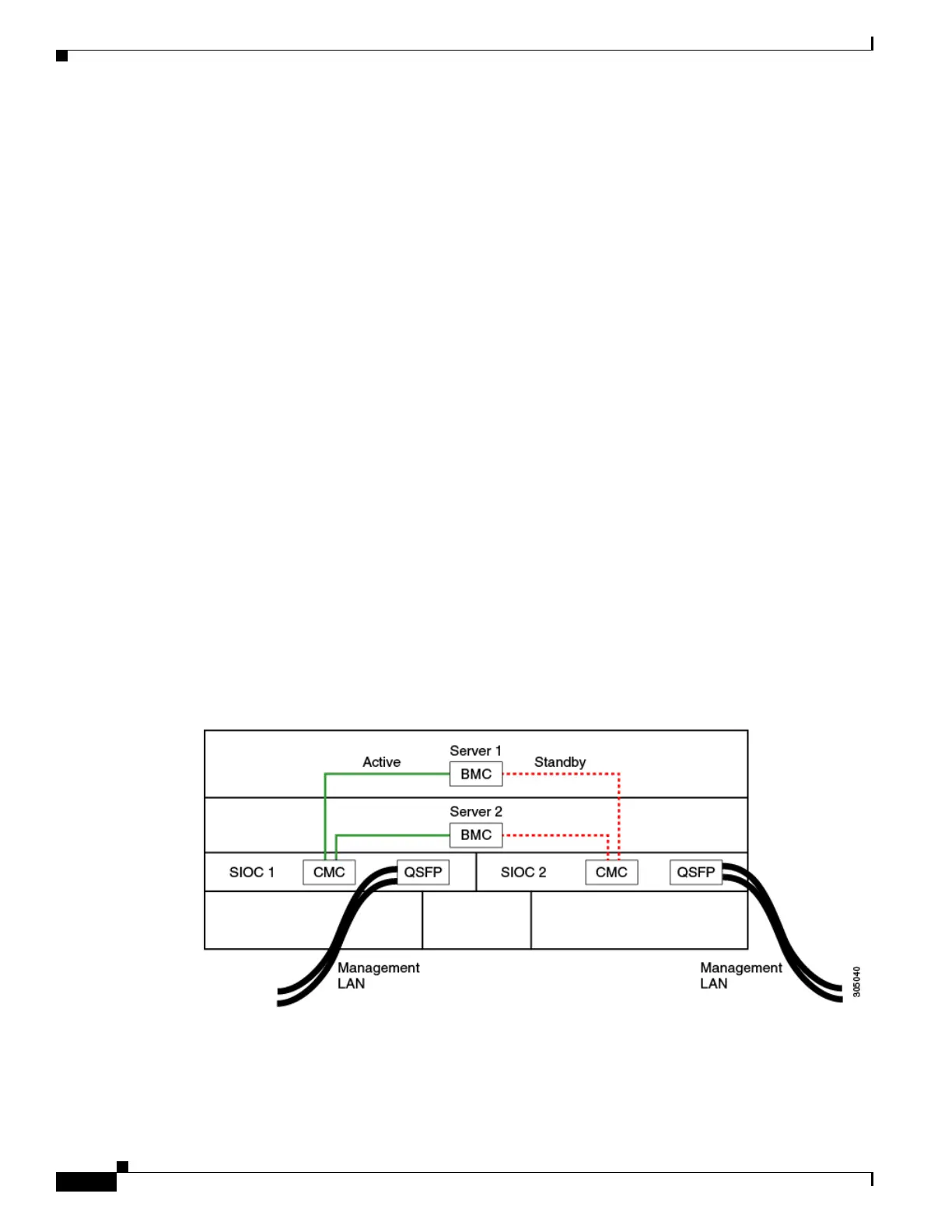1-8
Cisco UCS S3260 Storage Server Chassis Installation and Service Guide
Chapter 1 Overview
Overview of Cisco UCS S3260 Architecture
Overview of Cisco UCS S3260 Architecture
This section describes the high-level organization of the system’s management and data architecture, in
relation to the hardware.
Management Architecture
The system uses a chassis management controller (CMC) to manage the server nodes. Each system I/O
controller (SIOC) module contains an onboard CMC. If you have two SIOCs, the two CMCs act in an
active/standby organization. The CMC in the SIOC that you log into with the Cisco IMC interface
becomes the active CMC and it allows you to manage the board management controllers (BMCs) in both
server nodes.
When you connect to the system to manage the server nodes’ BMCs via the Cisco IMC interface, you
physically connect to the ports on a SIOC. When you log into the Cisco IMC interface, you use a system
management IP address. Each CMC and each BMC also has an IP address for internal communication.
All user interfaces run only on the active CMC. Configuration changes are automatically synchronized
between the active and standby CMCs.
The active CMC will fail over to the standby CMC when any of the following conditions occur:
• The active CMC is rebooted or fails.
• The SIOC with active CMC is removed.
• Network connectivity is lost on the active CMC.
Figure 1-6 shows an example of a system with two server nodes in which there is a physical connection
to the QSFP ports on both SIOCs, but the SIOC 1 CMC is the active CMC that manages both server
nodes.
Figure 1-6 Management Architecture
Figure 1-6 shows an example of a system with one server node and one SIOC. In this case, there is no
standby or failover.
