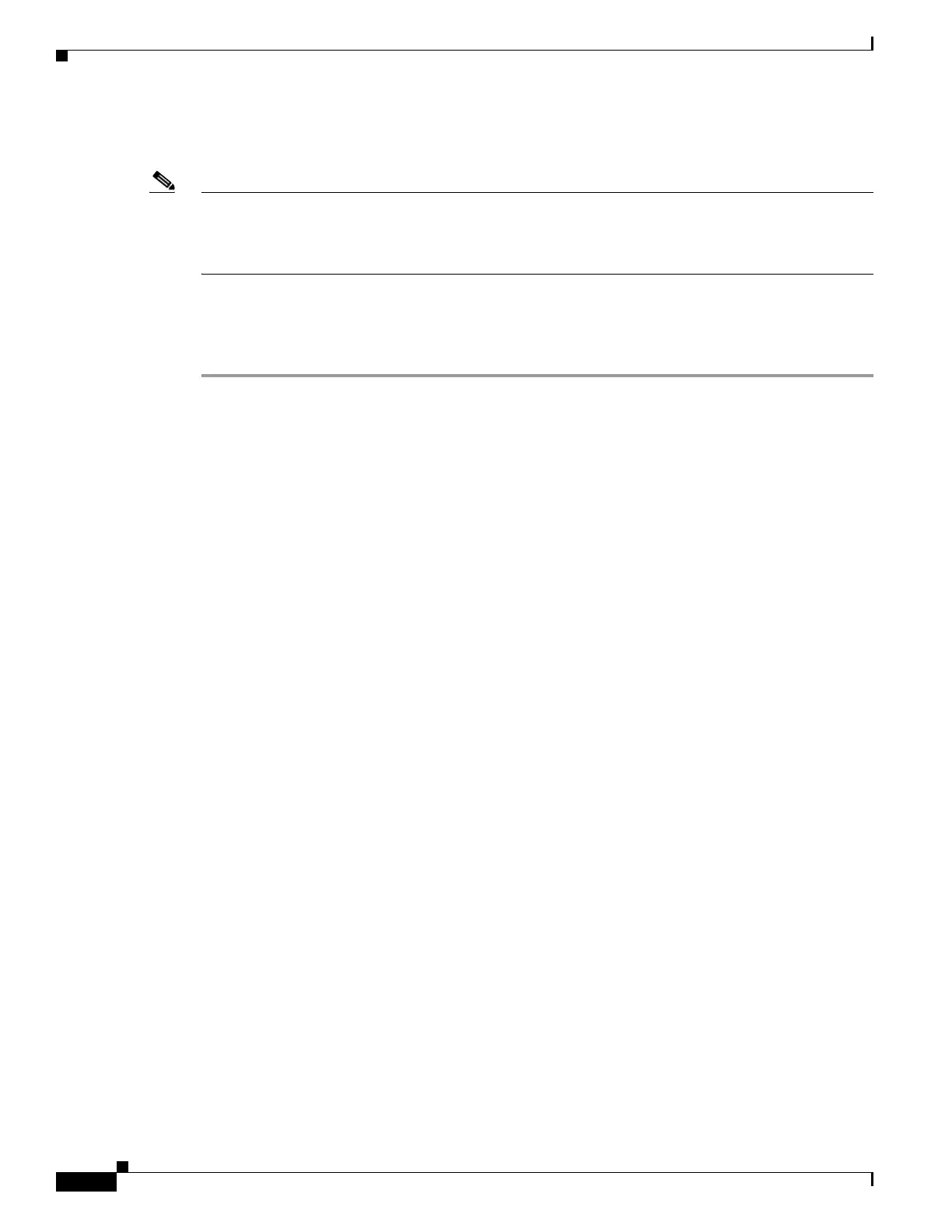2-10
Cisco UCS S3260 Storage Server Chassis Installation and Service Guide
Chapter 2 Installing the System
Installing the System in a Rack
Installing the Cable Management Arm (Optional)
Note The internal drives and cooling fans in the system are hot-swappable and are accessed by opening the
top covers. When you rack and cable the system, be sure to allow enough slack in the power cable and
other cables so that the system can be pulled out on the slide rails far enough to allow clearance for
opening the top covers.
The CMA is reversible left to right. To reverse the CMA, see Reversing the Cable Management Arm
(Optional), page 2-12 before installation.
Step 1 With the system pushed fully into the rack, slide the CMA tab of the CMA arm that is farthest from the
system onto the end of the stationary slide rail that is attached to the rack post (see Figure 2-5). Slide the
tab over the end of the rail until it clicks and locks.
Step 2 Slide the CMA tab that is closest to the system over the end of the inner rail that is attached to the system
(see Figure 2-5). Slide the tab over the end of the rail until it clicks and locks.
Step 3 Pull out the width-adjustment slider that is at the opposite end of the CMA assembly until it matches the
width of your rack (see Figure 2-5).
Step 4 Slide the CMA tab that is at the end of the width-adjustment slider onto the end of the stationary slide
rail that is attached to the rack post (see Figure 2-5). Slide the tab over the end of the rail until it clicks
and locks.
Step 5 Open the hinged flap at the top of each plastic cable guide and route your cables through the cable guides
as desired.