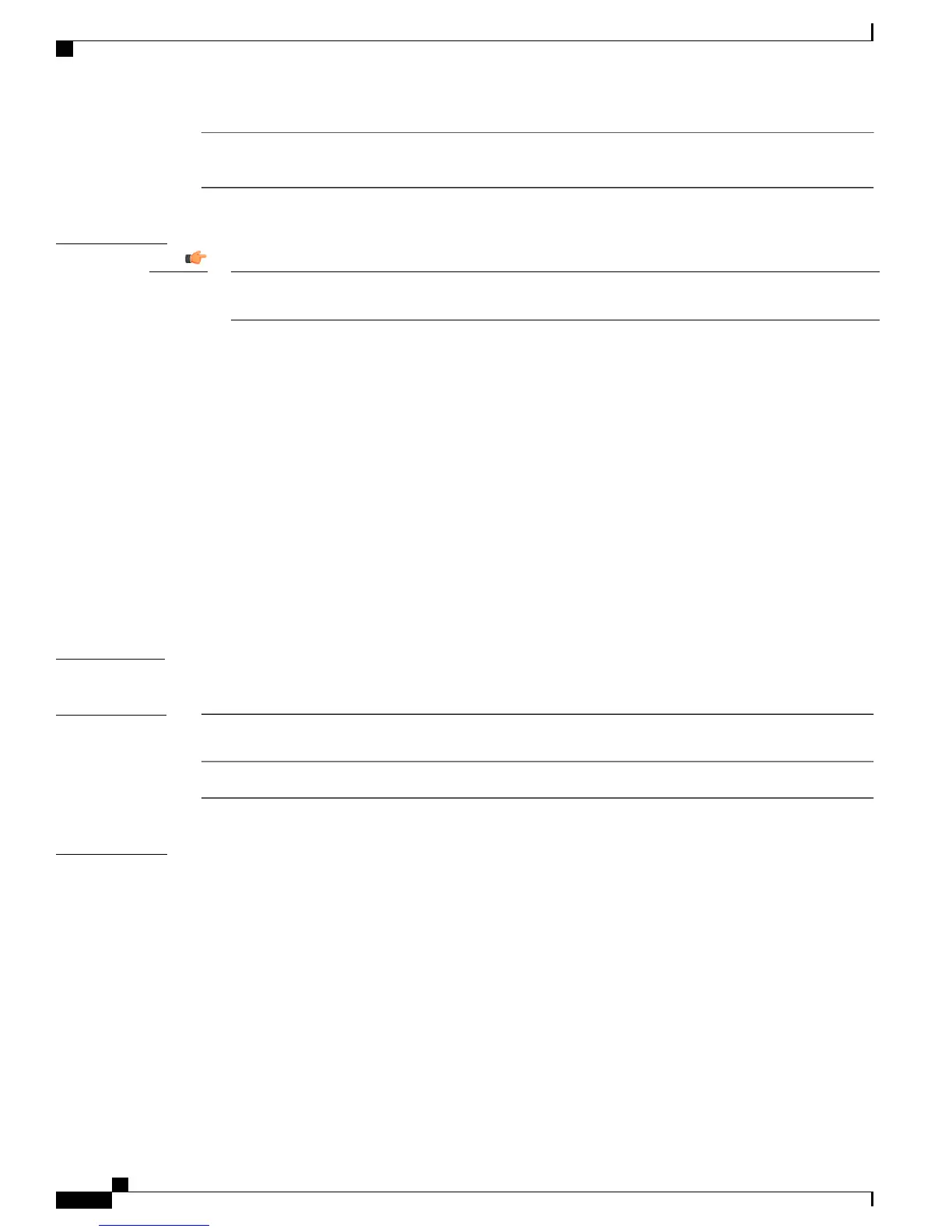(Optional) Specifies the TCP port for management access.
The port number range is from 1025 to 65535.
port tcp-port-number
Command Default
EnergyWise is disabled by default. When EnergyWise is enabled, these are the defaults if they are not
otherwise configured:
Important
•
The domain member interfaces do not respond to save queries.
•
The interfaces respond to set queries.
•
The endpoint and management passwords are not set.
•
The importance is 1.
•
Keywords are not defined.
•
The power level is 10.
•
The tcp-port-number is 43440.
•
The name is the hostname.
•
Neighbors are not assigned.
•
The role is the model number.
Command Modes
Privileged EXEC
Command History
ModificationFirst EW
Version
Release
This command was introduced.2.8Cisco IOS XE 3E
Usage Guidelines
When you add a domain member to a domain, EnergyWise is enabled on the domain member.
When you add a PoE switch to a domain by entering the energyWise domain global configuration command,
the switch and all interfaces (PoE or otherwise) are managed through EnergyWise.
When setting a hidden (encrypted) password, enter the service password-encryption global configuration
command before entering the energywise management security shared-secret 7 mgmt-password [port
tcp-port-number] global configuration command.
If you enter the no energywise level command, the domain member does not immediately change the power
level to the default. The power level changes when the domain member restarts or when you enter the
energywise level level command.
Cisco EnergyWise Cisco IOS Command Reference for Catalyst 3850 Switches, EnergyWise Version 2.8
8 OL-32343-01
EnergyWise Commands
energywise (global configuration)
