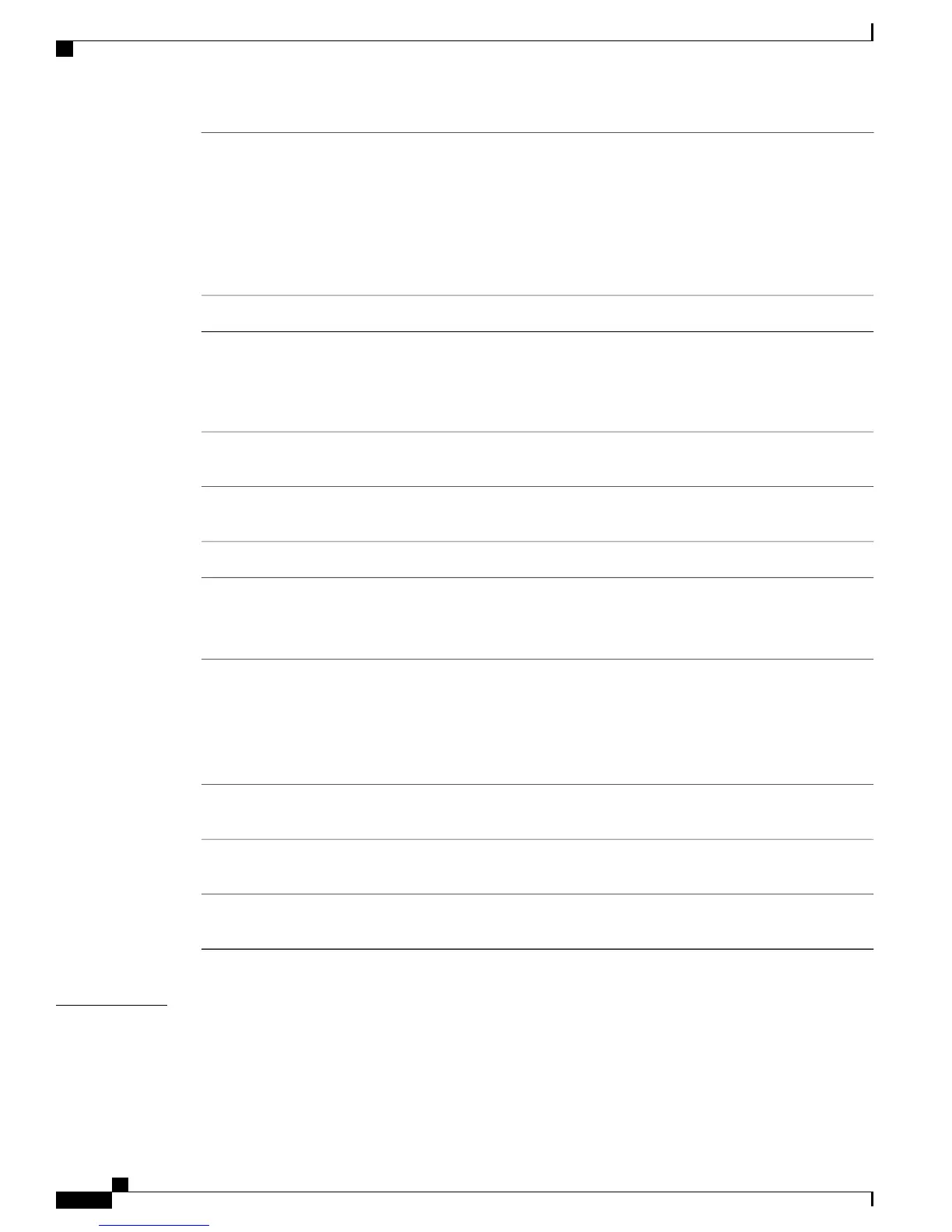Displays power-usage information from the domain members and endpoints in
watts (W).
• delta—Displays the delta vector with the difference between the actual
power usage and the maximum power usage for each power level for
what-if calculations.
• usage—Displays the actual power usage.
collect {delta|usage}
(Optional) Displays EnergyWise devices of all usage types.all
(Optional) Sets the time in seconds that the management station waits for query
results.
The range is from 1 to 180. When configuring the timeout, configure a minimum
of 6 seconds to display correct output.
timeout timeout
Filters the results to display devices that consume power, such as a switch. This
is the default usage type.
consumer
Filters the results to display devices that measure the pass-through power, such
as a PDU that sends power from a source to a connected device.
meter
Filters the results to display devices that generate power, such as a solar panel.producer
Sets the power level of the domain members or endpoints, including the PoE
ports.
The range is from 0 to 10.
set level level
Displays the summary of the power-usage information from domain members
and endpoint.
• delta—Displays the delta vector.
• usage—Displays the actual power usage.
sum{ delta|usage}
Filters the results based on the MAC address and powers on only the device with
the matching MAC address.
wol mac mac-address
(Optional) Specifies the WoL password configured on the WoL-enabled endpoint.
The password must be 6 characters long.
password password
(Optional) Specifies the port number on which the WoL-enabled endpoint listens
for WoL packets.
port number port number
Command Default
The timeout value is 6 seconds.
The port-number is 7.
The usage type is consumer.
Cisco EnergyWise Cisco IOS Command Reference for Catalyst 3850 Switches, EnergyWise Version 2.8
18 OL-32343-01
EnergyWise Commands
energywise query
