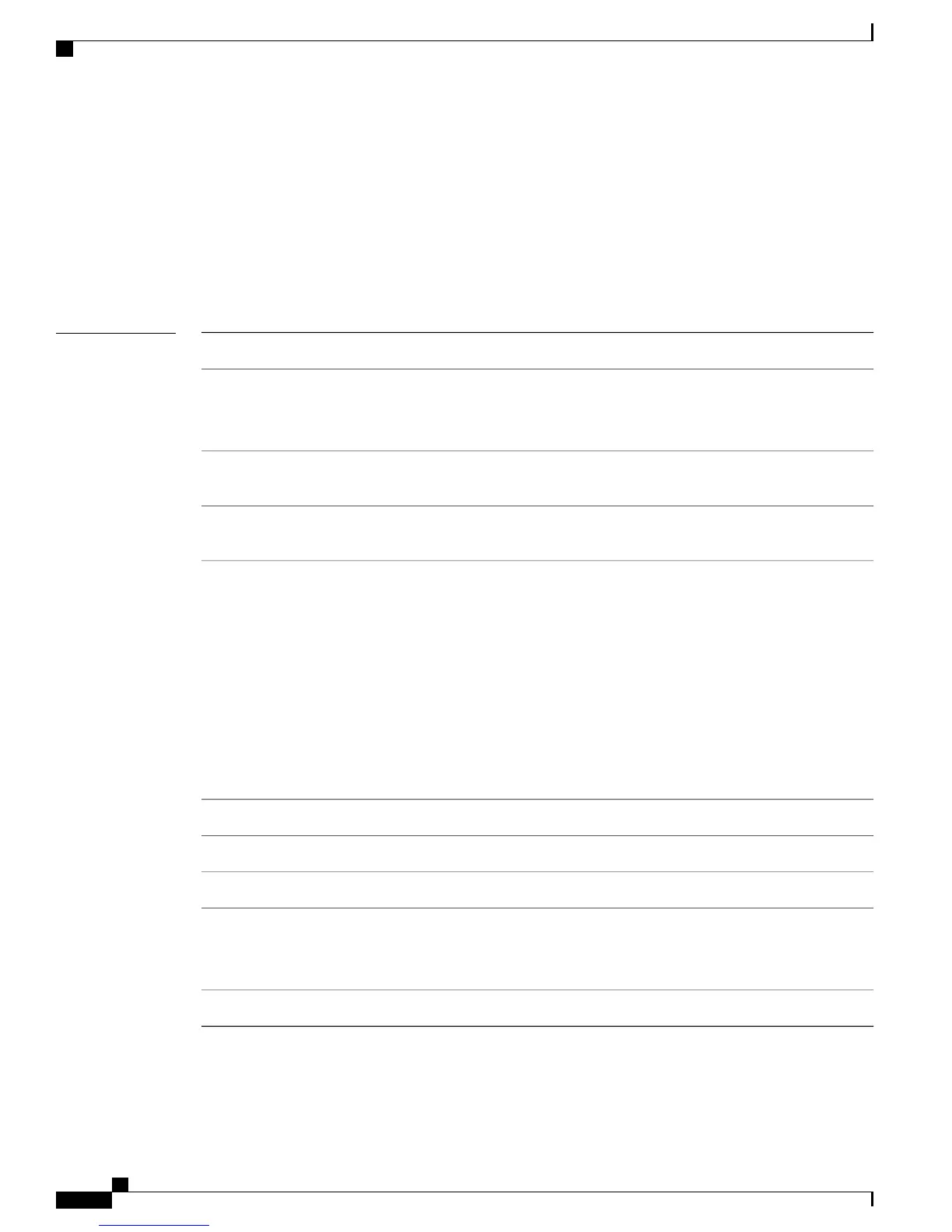show energywise
To display the EnergyWise settings, the status of the domain member, and the status of the domain member
port with a connected endpoint, use the show energywise privileged EXEC command.
show energywise [categories |children [provisioned] |domain |events |level [children | current [children]
| delta [children]] |neighbors | |recurrences |statistics |usage [children] |version]
Syntax Description
(Optional) Displays the power levels.categories
(Optional) Displays the status of the connected endpoint.
(Optional) provisioned—Displays a summary of the EnergyWise information
for the domain member and the connected endpoints.
children [provisioned ]
(Optional) Displays the name, domain name, protocol, IP address, and UDP
port for the domain.
domain
(Optional) Displays the last ten events (messages) sent to other members in
the domain.
events
(Optional) Displays the actual power levels.
• (Optional) children—Actual power levels for the domain member and
connected endpoints.
• (Optional) current—Actual power levels for the domain member.
(Optional) children—Actual power levels for the domain member and
connected endpoints.
• (Optional) delta—Delta vector for the domain member.
(Optional) children—Delta vector for the domain member and connected
endpoints.
level [ children | current [
children] |delta [children]
(Optional) Displays the neighbor table for the domain member.neighbors
(Optional) Displays the EnergyWise settings and status for the recurring event.recurrences
(Optional) Displays the counters for events and errors.statistics
(Optional) Displays the actual power for the domain member.
(Optional) children—Displays the actual power for the domain member and
connected endpoints.
usage[children ]
(Optional) Displays the EnergyWise version.version
Cisco EnergyWise Cisco IOS Command Reference for Catalyst 3850 Switches, EnergyWise Version 2.8
22 OL-32343-01
EnergyWise Commands
show energywise
