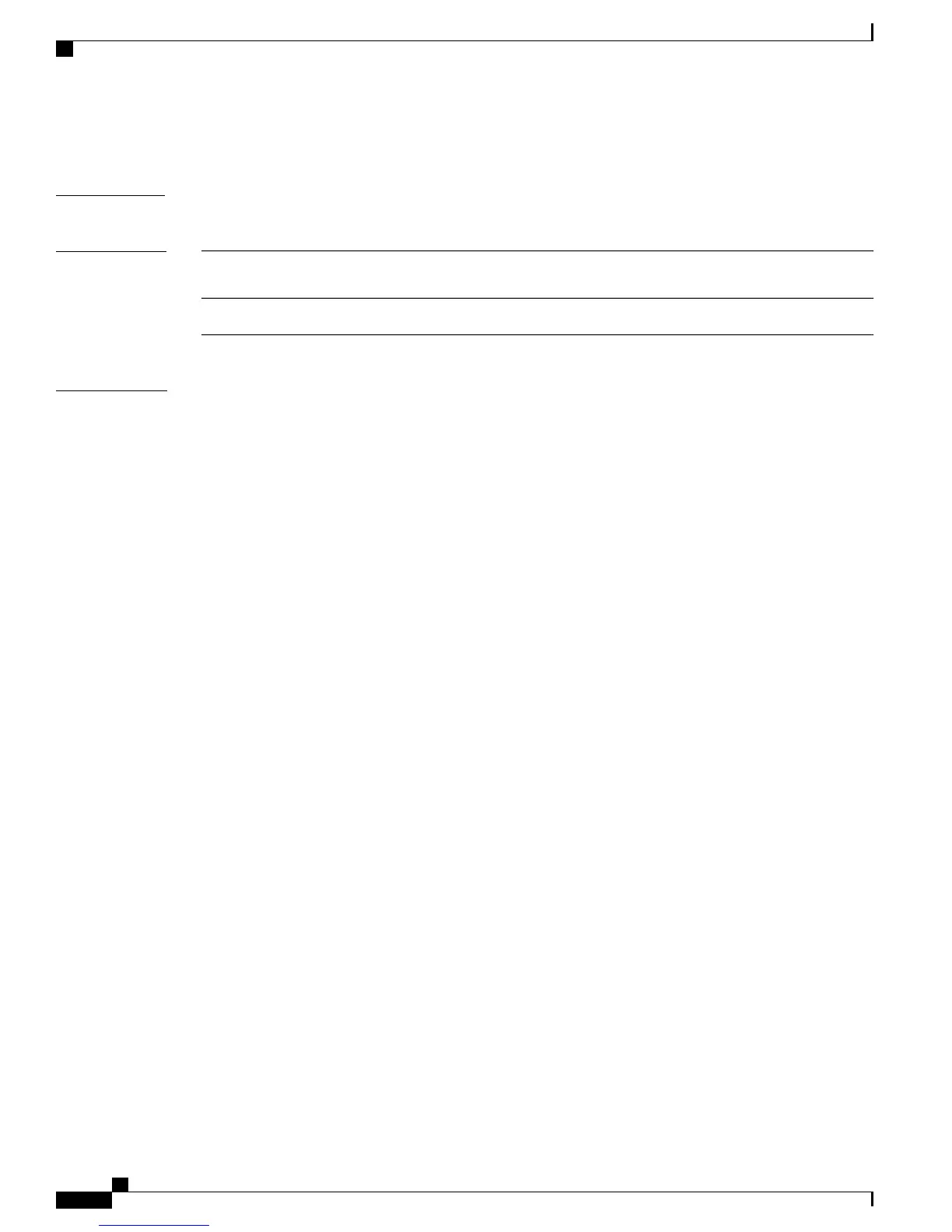•
The role is the model number.
Command Modes
Privileged EXEC
Command History
ModificationFirst EW
Version
Release
This command was introduced.2.8Cisco IOS XE 3E
Usage Guidelines
If activity check is enabled, the domain member waits until a Cisco IP phone connected to a PoE port is not
sending or receiving traffic before powering off the port. Before using the energywise activitycheck command,
see the "Activity Check" section of the EnergyWise configuration guide.
If you enter the no energywise level command, the domain member does not immediately change the power
level to the default. The power level changes when the domain member restarts or when you enter the
energywise level level command.
For a recurring event, to configure multiple dates and times using the cron format (minute hour day_of_month
month day_of_week)
•
Use a comma (,) to specify a list of values without spaces between the values, for example, 1,3,4,7,8.
•
Use a dash (-) to specify a range of values, for example, 1-6 (same as 1,2,3,4,5,6).
•
Use an asterisk (*) for a wildcard.
•
Use a slash (/) to skip a specific number of values. For example:
◦
Enter */15 * * * * for the event to occur every 15 minutes.
◦
Enter 0-59/3 * * * * or 0,20,40 for the event to occur every 20 minutes.
◦
Enter */61 * * * * for the event to occur every hour.
◦
Enter * */3 * * * or 0,3,6,9,12,15,18,21 for the event to occur every three hours.
For information about specifying the day_of_month and the day_of_week in the energywise level level
recurrence importance importance at minute hour day_of_month month day_of_week command, see the
"Configuring Recurrences" section of the EnergyWise configuration guide.
When you enter the time-range time-range-name global configuration command, you can configure the
following commands in the time range configuration mode:
• absolute—Sets a specific time and day for a recurring event. Cisco EnergyWise uses only the start time
for this condition. Any configured end times are ignored.
• periodic—Sets a weekly time and day for a recurring event. You must enter a start and end time for this
condition.
For EnergyWise recurrences, set the periodic time to after the absolute start time or do not set the absolute
start time at all. This way the time-range is active only after the first periodic start time. If only the absolute
time-range is configured, the recurring event does not occur.
Cisco EnergyWise Cisco IOS Command Reference for Catalyst 3850 Switches, EnergyWise Version 2.8
12 OL-32343-01
EnergyWise Commands
energywise (interface configuration)