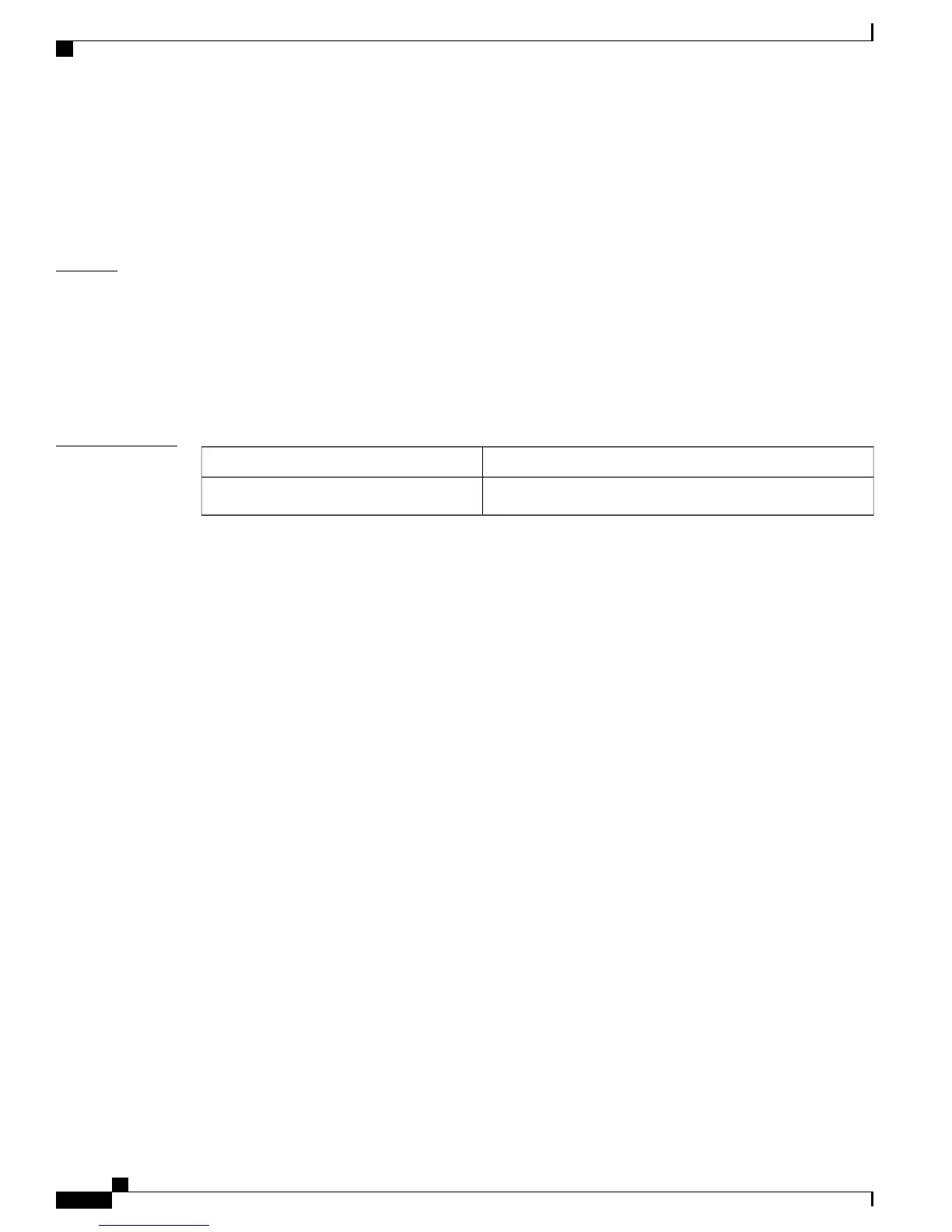When configuring a domain, ensure that you set the same security mode (either ntp-shared-secret or
shared-secret) for all the domain members.
When using ntp-shared-secret in a domain, ensure that the domain members are running NTP to synchronize
their clocks. If NTP is not used or the clocks are not synchronized, some domain members may not be
discovered.
Examples
This example shows how to enable EnergyWise, set the domain-name and domain-password, and specify the
IP address:
DomainMember# configure terminal
Enter configuration commands, one per line. End with CNTL/Z.
DomainMember(config)# service password-encryption
DomainMember(config)# energywise domain cisco security shared-secret cisco protocol udp
port 43440 ip 2.2.4.30
Related Commands
DescriptionCommand
Displays the EnergyWise settings and status.show energywise, on page 22
Cisco EnergyWise Cisco IOS Command Reference for Catalyst 3850 Switches, EnergyWise Version 2.8
16 OL-32343-01
EnergyWise Commands
energywise domain