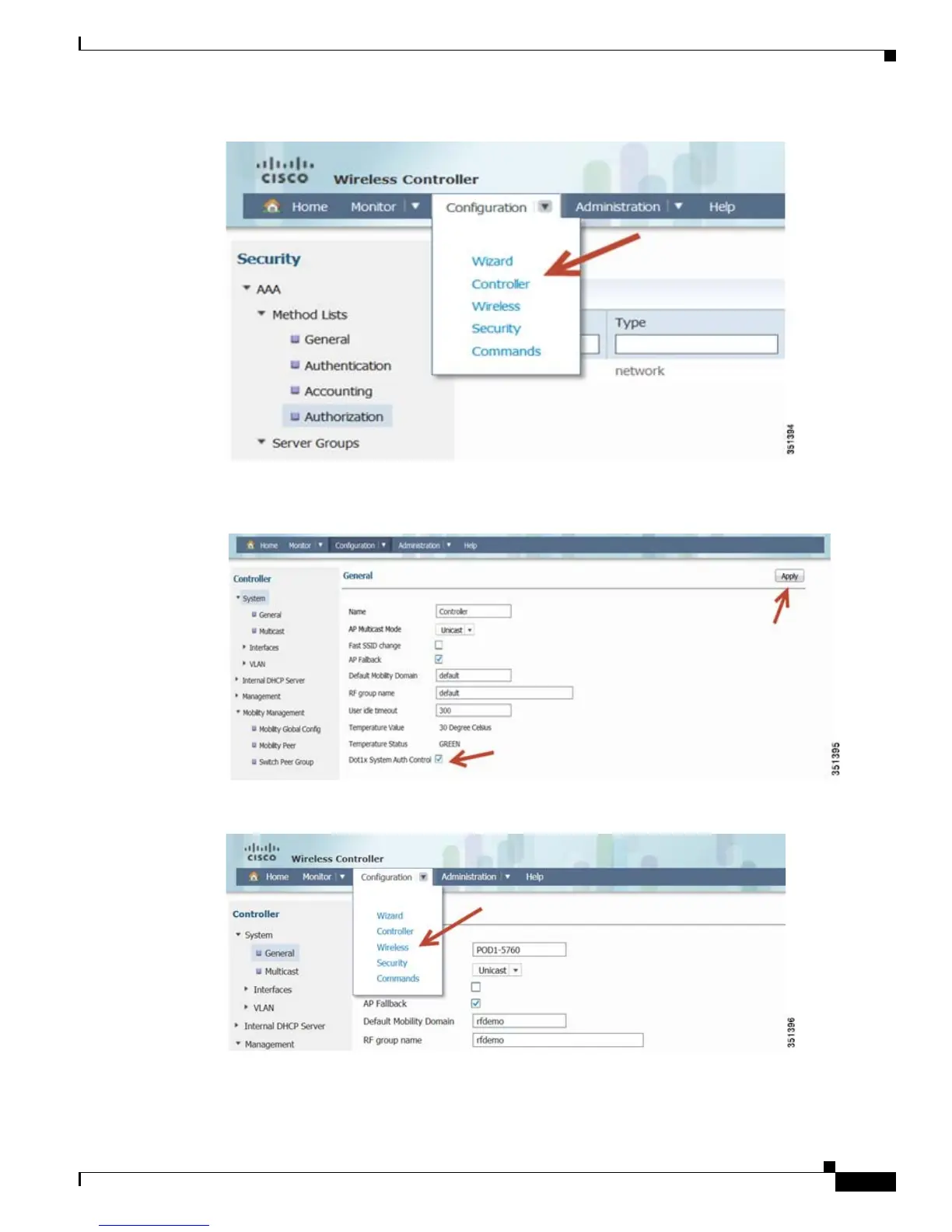17
Cisco Unified Access CT5760 Controllers and Catalyst 3850 Switches Web GUI Deployment Guide, Cisco IOS XE Software Release 3.2.2
Configuration Examples
Enable Dot1x System Auth Control and click Apply. Once you get a confirmation message, move to
the next step.
Step 20 Edit WLAN Configuration and Assign VLAN—Under Configuration tab, choose Wireless
Navigate to Wireless > WLAN, you should see the WLAN summary page:
