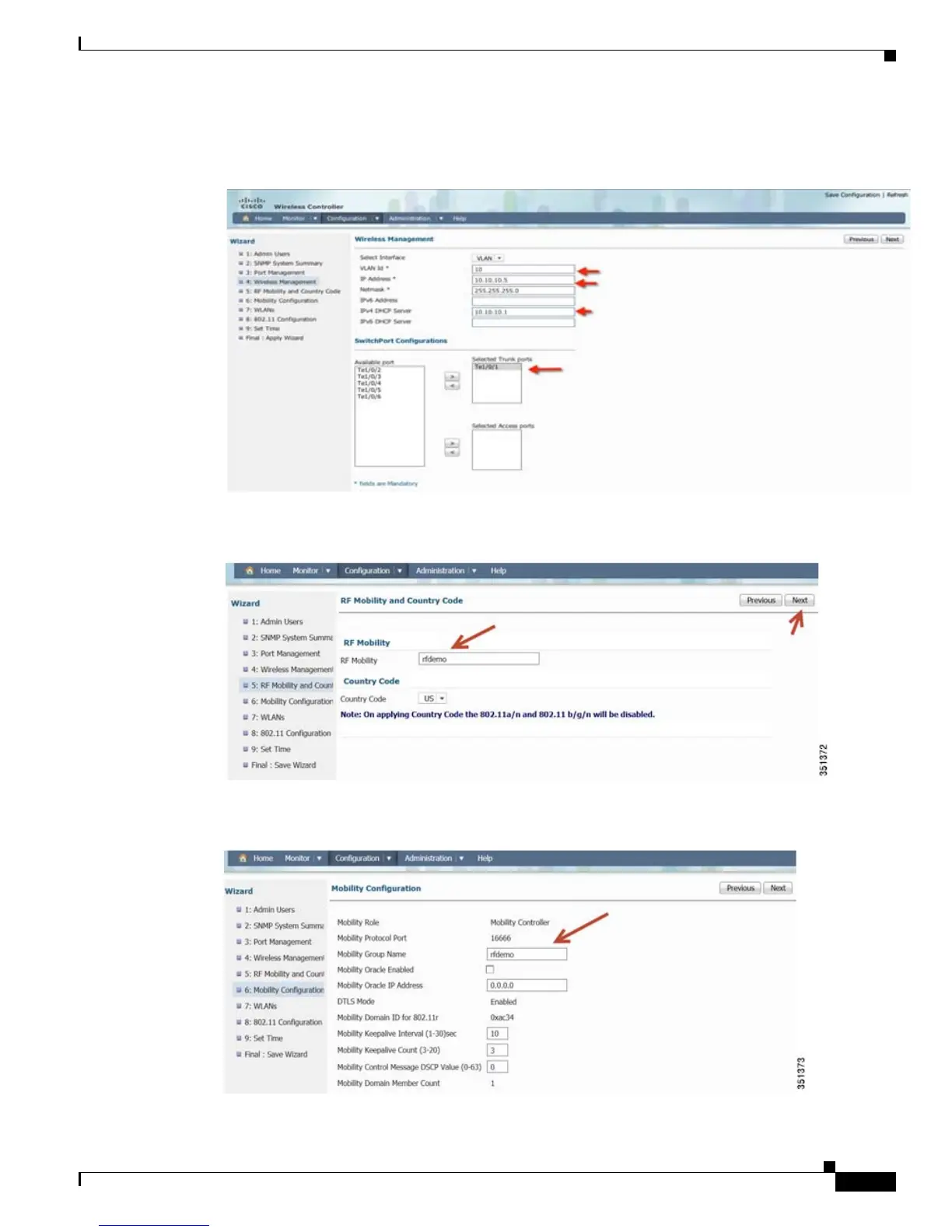9
Cisco Unified Access CT5760 Controllers and Catalyst 3850 Switches Web GUI Deployment Guide, Cisco IOS XE Software Release 3.2.2
Configuration Examples
Step 7 Wireless Management Configuration—Here, you can configure Wireless Management interface on the
5760 and assign it for a specific VLAN. Please assign VLAN IP and default gateway.
Step 8 RF Mobility and Country Code settings—Here, you can enter the RF Mobility configuration and select
a country code. As an example, enter rfdemo as the RF mobility name and choose US for Country Code.
Step 9 Mobility Configuration—Here, you can change the Mobility Group Name and other Mobility timers.
Please click Next to go to the next screen.
