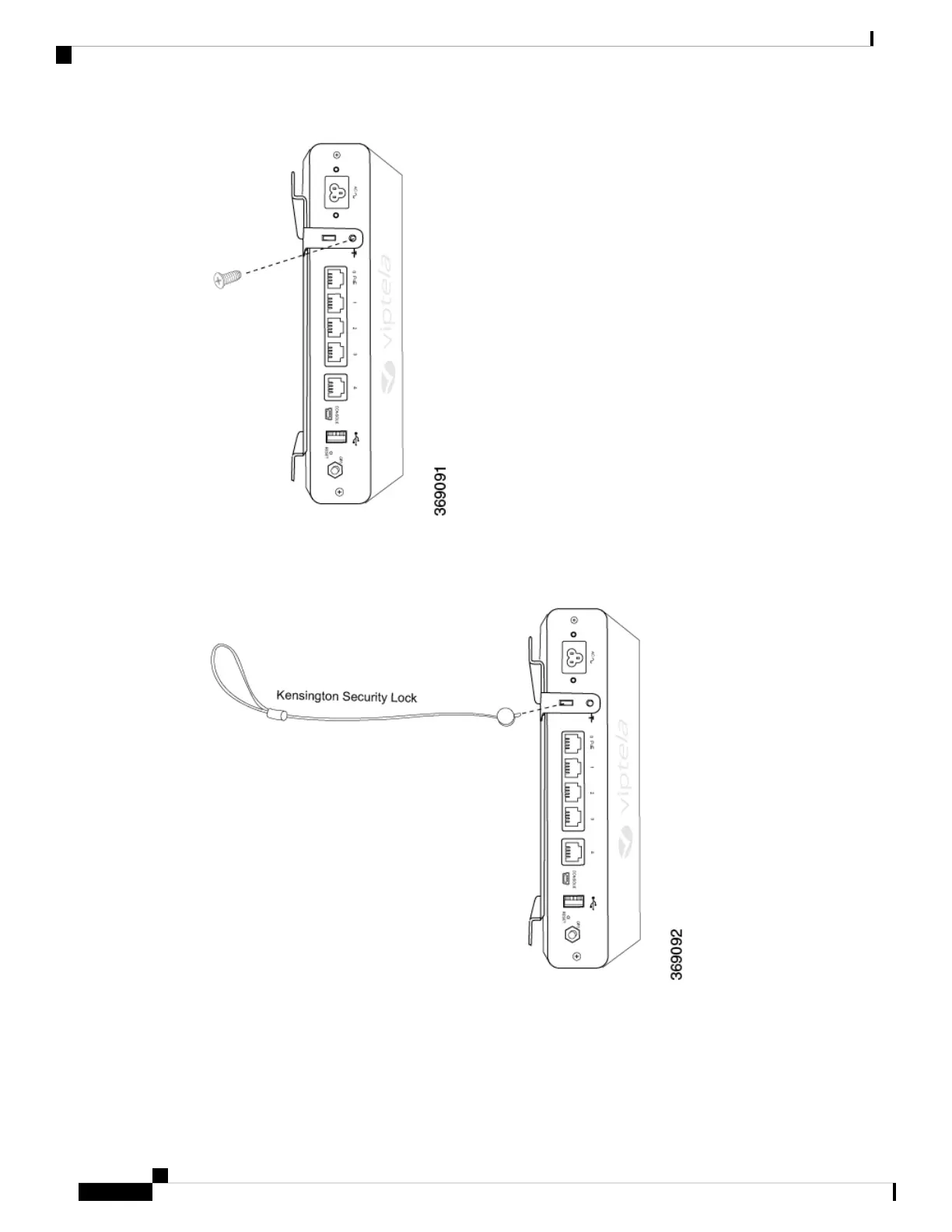1. Secure the router with a Kensington security lock using the slot in the rear of the chassis.
Figure 10: Securing the Router with a Kensington Security Lock
Connect the vEdge 100 Router
This article describes how to connect the vEdge 100 router to an AC power source and to a management
console.
Hardware Installation Guide for vEdge Routers
16
vEdge 100 Router
Connect the vEdge 100 Router
