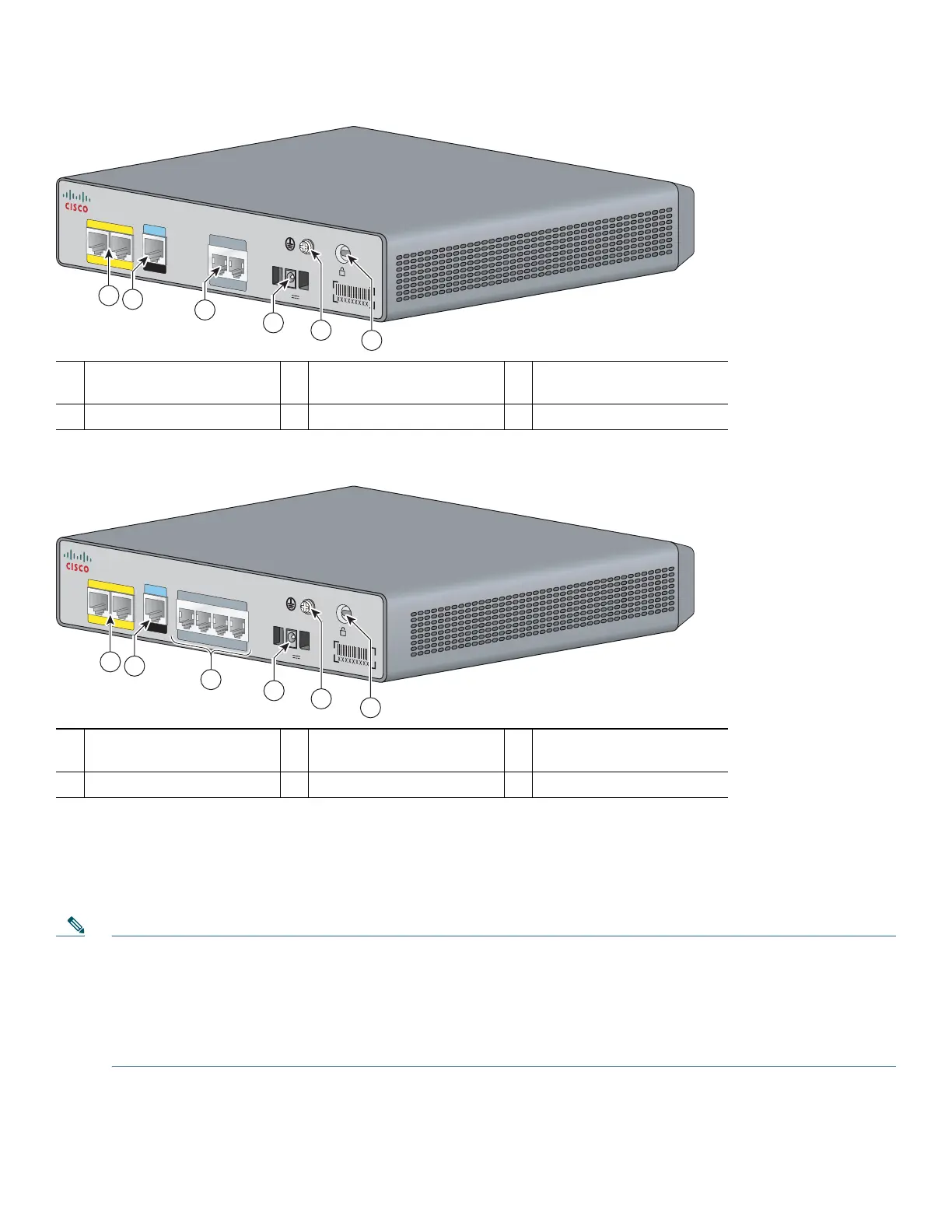7
Figure 3 Back Panel Feature Locations on the Cisco VG202 Voice Gateway Chassis
Figure 4 Back Panel Feature Locations on the Cisco VG204 Voice Gateway Chassis
LED Description
For the Cisco VG202, Cisco VG202XM, Cisco VG204, and Cisco VG204XM voice gateways, the LEDs are on the front of the
chassis.
Figure 5 shows the LEDs on the Cisco VG204 chassis.
Note The Cisco VG204 and the Cisco VG204XM chassis are identical. The only difference is the model number on the right.
On the Cisco VG204 chassis, the faceplate label says VG204. On the Cisco VG204XM chassis, the faceplate label says
VG204XM.
LEDs on the Cisco VG202 and Cisco VG202XM chassis are the same as the LEDs on the Cisco VG204 chassis, as
shown in Figure 5 except that the chassis for the Cisco VG202 and Cisco VG202XM voice gateways only have LEDs
for two FXS ports.
1
Fast Ethernet port 1
Fast Ethernet port 0
2
Serial port—console or
auxiliary
3
FXS ports
4
Power connector
5
Chassis ground connection
6
Kensington security slot
1
Fast Ethernet port 1
Fast Ethernet port 0
2
Serial port—console or
auxiliary
3
FXS ports
4
Power connector
5
Chassis ground connection
6
Kensington security slot
231880
12V DC SA
CONSO
L
E
AUX
Fas tEthernet
0/1
0/0
VG202
FXS
0/1
0/0
1
2
3
4
6
5
231940
VG204
12V
DC SA
CO
NSOL
E
AUX
Fas tEthernet
0/1
0/0
FXS
0/1
0/20/3
0/0
3
1
2
4
6
5
