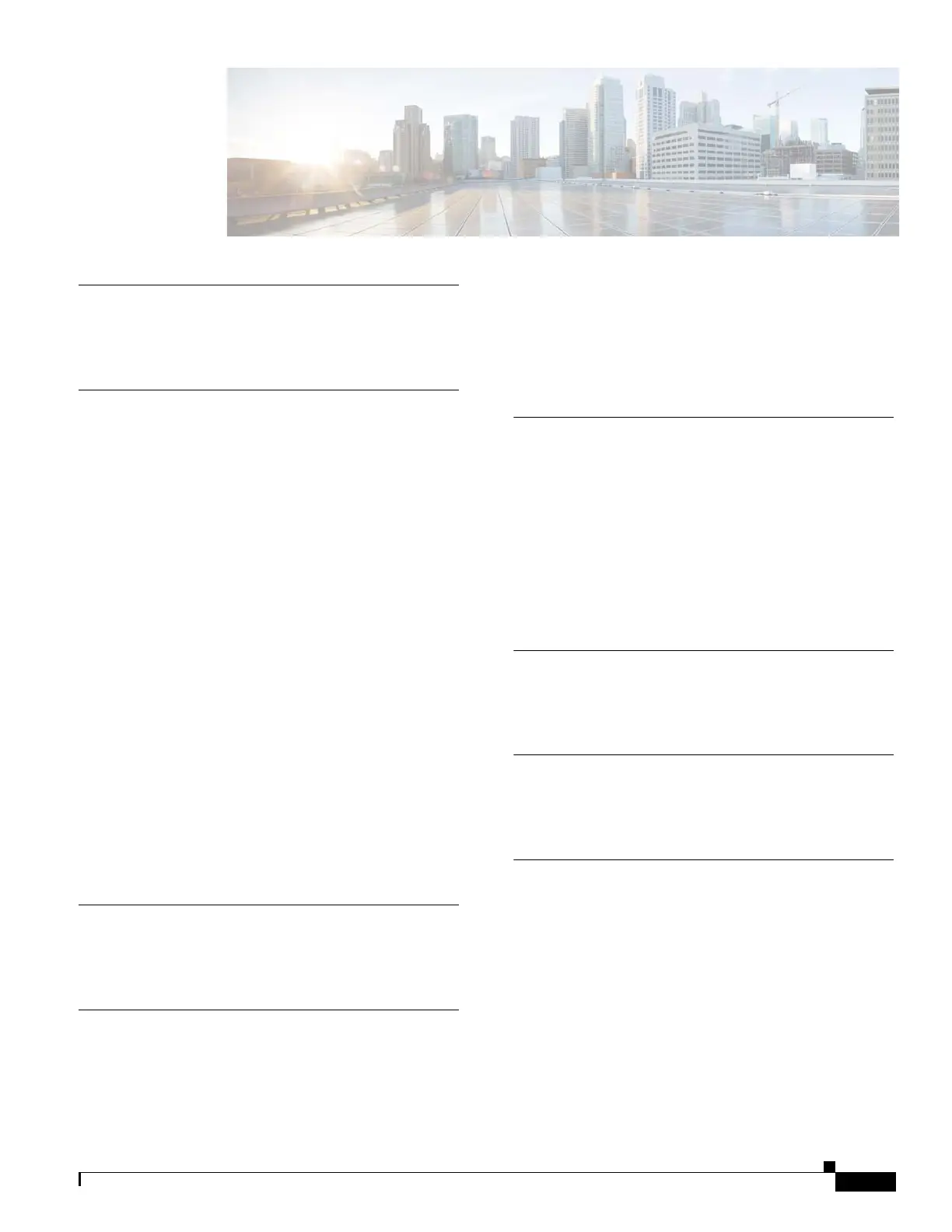IN-1
Cisco VG202, Cisco VG202XM, Cisco VG204, and Cisco VG204XM Voice Gateways Hardware Installation Guide
OL-15959-01
INDEX
B
brackets 3-5
C
cable distance limitations 2-2
caution messages 3-7
chassis 1-3, 1-4, 1-5
chassis types (illustrated) 1-2
checklist, installation 3-3
Cisco IOS software 1-7
computer, for configuration 3-4
configuration methods
1-7, 1-8
connecting
PC to the console port
3-10
console port
connecting
to a PC
3-10
console terminal 3-4
controls, descriptions of 1-3
crimping the ground lug onto the Ground wire 3-8
D
documentation 3-vi
E
electrical safety guidelines 3-1, 3-2
electromagnetic interference
See EMI
electrostatic discharge
See ESD
EMI
2-2, 2-3
ESD 3-2
F
fan, cooling 1-8
Fast Ethernet cables, distance limitations 2-3
figures
chassis
1-3, 1-4, 1-5
Crimping the Ground Lug onto the Ground Wire 3-8
Installation Checklist 3-3
G
ground loops, EMI effects of 2-3
H
humidity specification 1-8
I
indicators
See LEDs
installation
3-3, 3-4
installation checklist 3-3
interface options 1-1
IOS
See Cisco IOS software