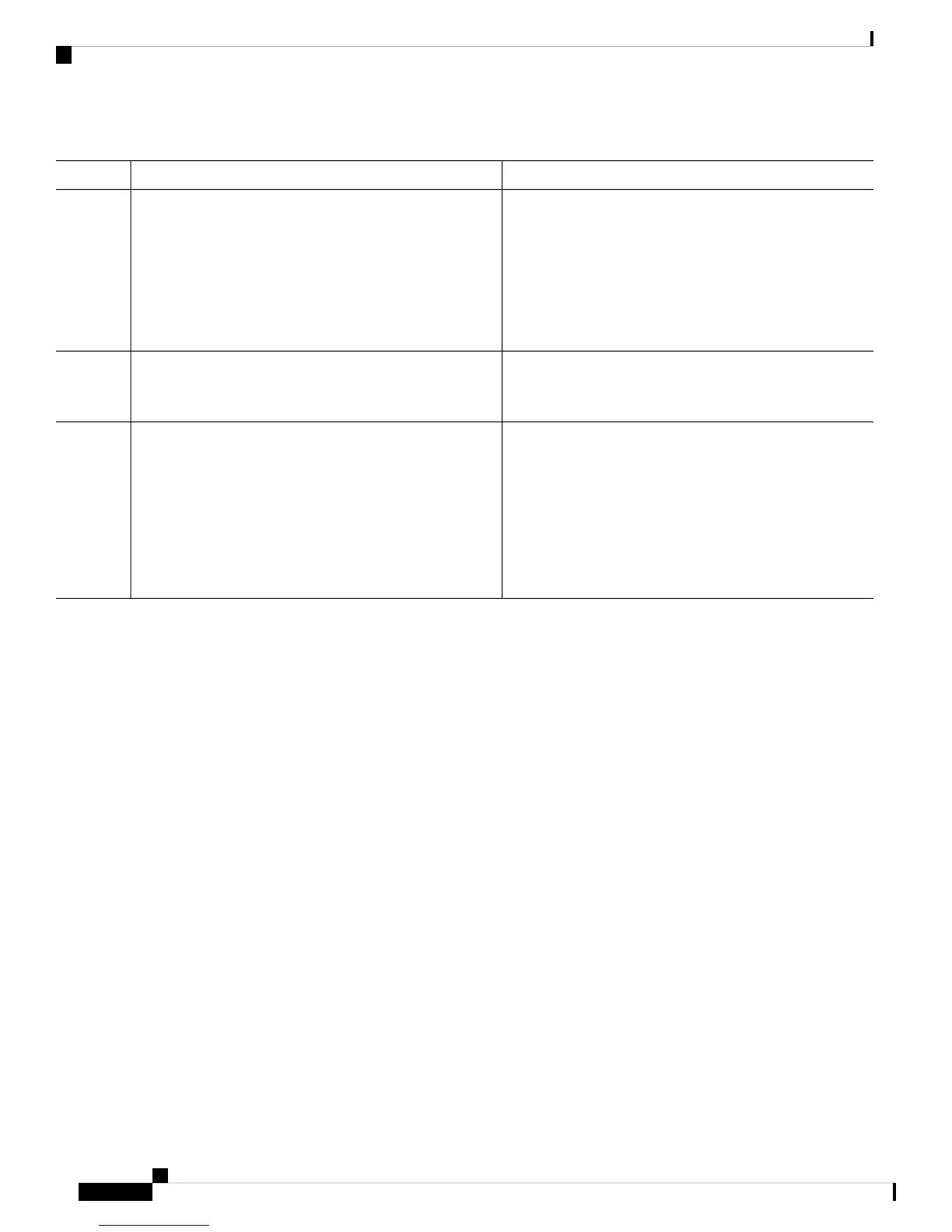DETAILED STEPS
PurposeCommand or Action
Enables privileged EXEC mode.Router> enable
Step 1
Example:
• Enter your password, if prompted.
Password: password
Example:
Router#
Saves the configuration changes to NVRAM so that the
changes are not lost during resets, power cycles, or power
outages.
Router# copy running-config startup-config
Step 2
Returns to user EXEC mode.Router(config-if)# Ctrl-z
Example:
Step 3
Router#
Example:
%SYS-5-CONFIG_I: Configured from console by console
Enabling UC License
To enable the UC license in the Cisco VG400 Voice Gateway, perform the following steps:
Summary Steps
1. enable
2. configure terminal
3. license accept end user agreement
4. license boot level uck9
5. exit
6. save
7. reload
Detailed Steps
SUMMARY STEPS
1. enable
2. configure terminal
3. license accept end user agreement
4. license boot level uck9
5. exit
Cisco VG400 Voice Gateway Software Configuration Guide
10
Configuring with the Command-Line Interface
Enabling UC License