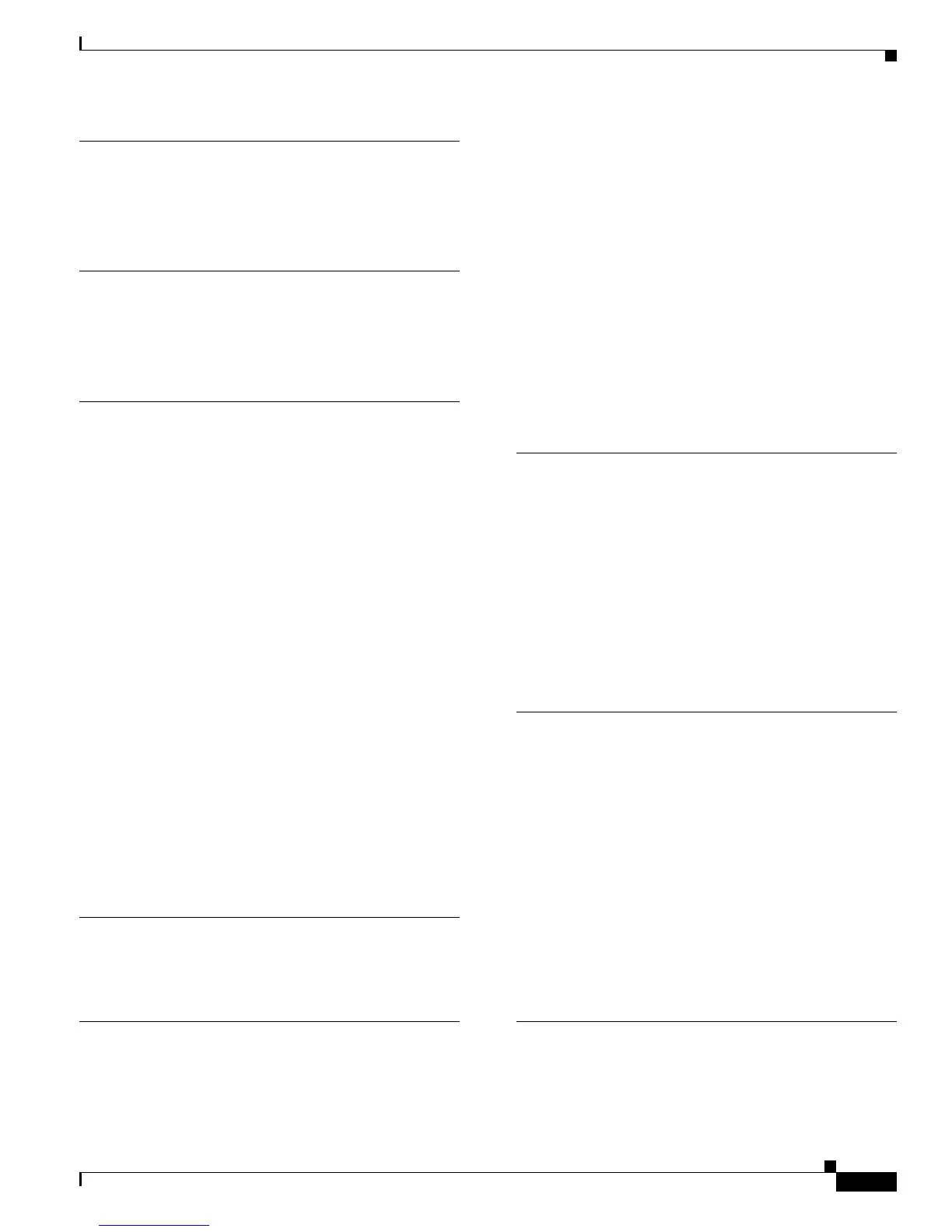Index
IN-3
Catalyst 2940 Switch Hardware Installation Guide
OL-6157-01
G
ground connection warning 3-2
grounded equipment warning 3-2
H
HP OpenView 2-11
humidity A-1
I
installation
connecting to a power source
D-3
guidelines 3-3
magnet mount 3-12
mounting on a desk (with mounting screws) 3-5 to 3-7
mounting on a desk (without mounting screws) 3-5
mounting on a wall 3-9 to 3-11
mounting under a desk 3-7 to 3-9
package contents 3-3 to 3-4
pre-installation information and guidelines 3-1
starting the terminal-emulation software D-4
table or shelf 3-5, 3-9
IOS command-line interface
See CLI
IP address
configuring through CLI
D-6
IP address procedures 3-17
J
jewelry removal warning 3-2
L
laser beam exposure warning 3-2
laser radiation warning 3-2
LEDs
color meanings
2-8
duplex (DPLX) 2-8
full-duplex 2-8
half-duplex 2-8
interpreting 2-7 to 2-8
port mode 2-7 to 2-8
speed (SPD) 2-7, 2-8
status (STAT) 2-7, 2-8
system (SYST) 2-7
lightning activity warning 3-2
M
main disconnecting device warning 3-2
management options 2-11
Methods for accessing the switch D-1
Mode button 2-7
MT-RJ
connector
B-4
patch cables 2-4
N
Network Assistant
getting started guide
xiii
to configure switch 3-17
viewing LEDs 2-7
network configuration examples 2-1
Network Manager
described
2-11
noise, electrical 3-3
notes, defined vii
O
obtaining documentation xiv to xv
overtemperature warning 3-2
