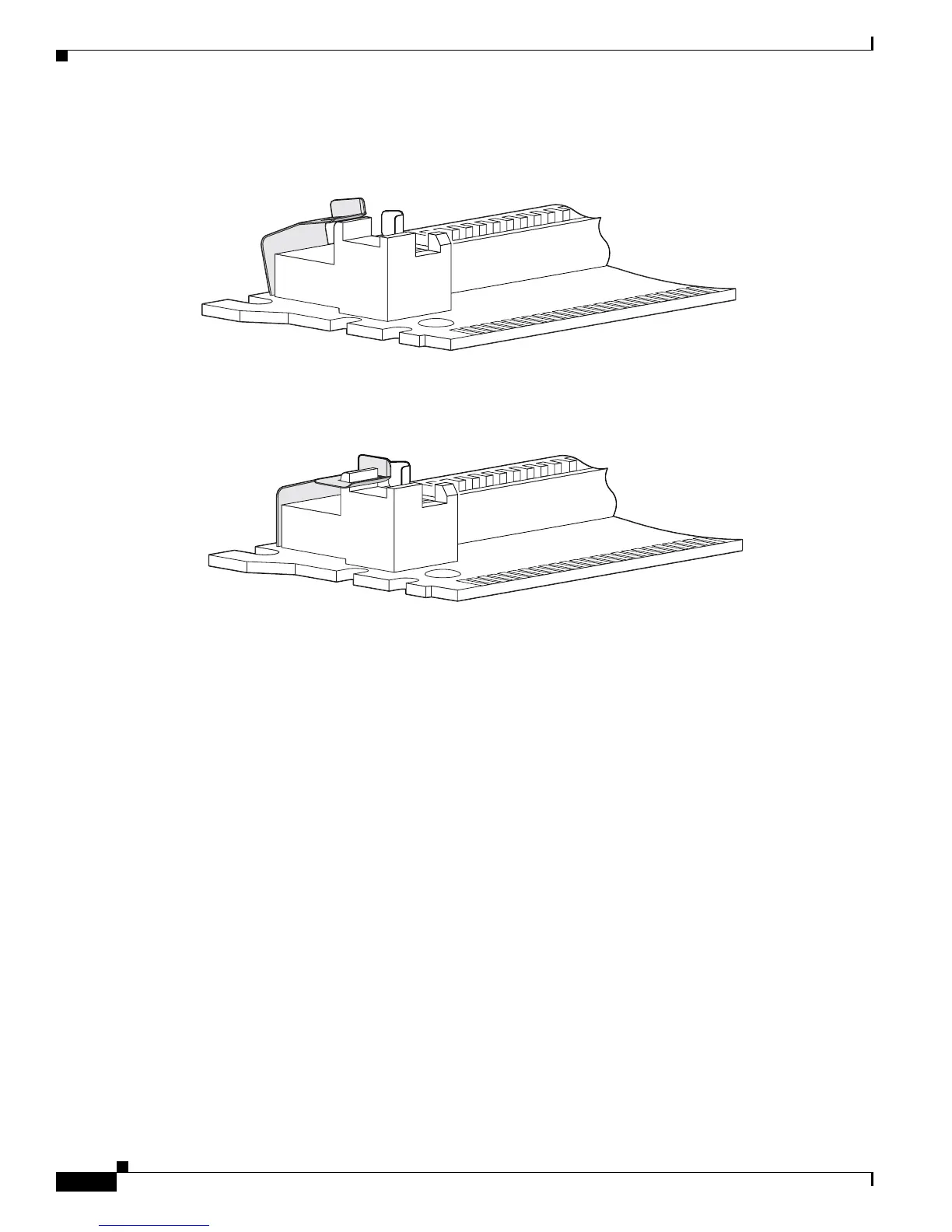5-26
Cisco 2900 Series and 3900 Series Hardware Installation Guide
OL-18712-03
Chapter 5 Installing and Upgrading Internal Modules and FRUs
Installing and Removing PVDM2s
Figure 5-20 shows a retainer clip open.
Figure 5-20 Retainer Clip Open (Up Position)
Figure 5-21 show a retainer clip closed (DOWN).
Figure 5-21 Retainer Clip Closed (Down Position)
Step 3
Insert the PVDM2 at a 45-degree angle to the adapter while aligning the key notch. Ensure that the entire
connector seats into the adapter across its entire length, and push the PVDM2 firmly into the adapter.
252845
252844
