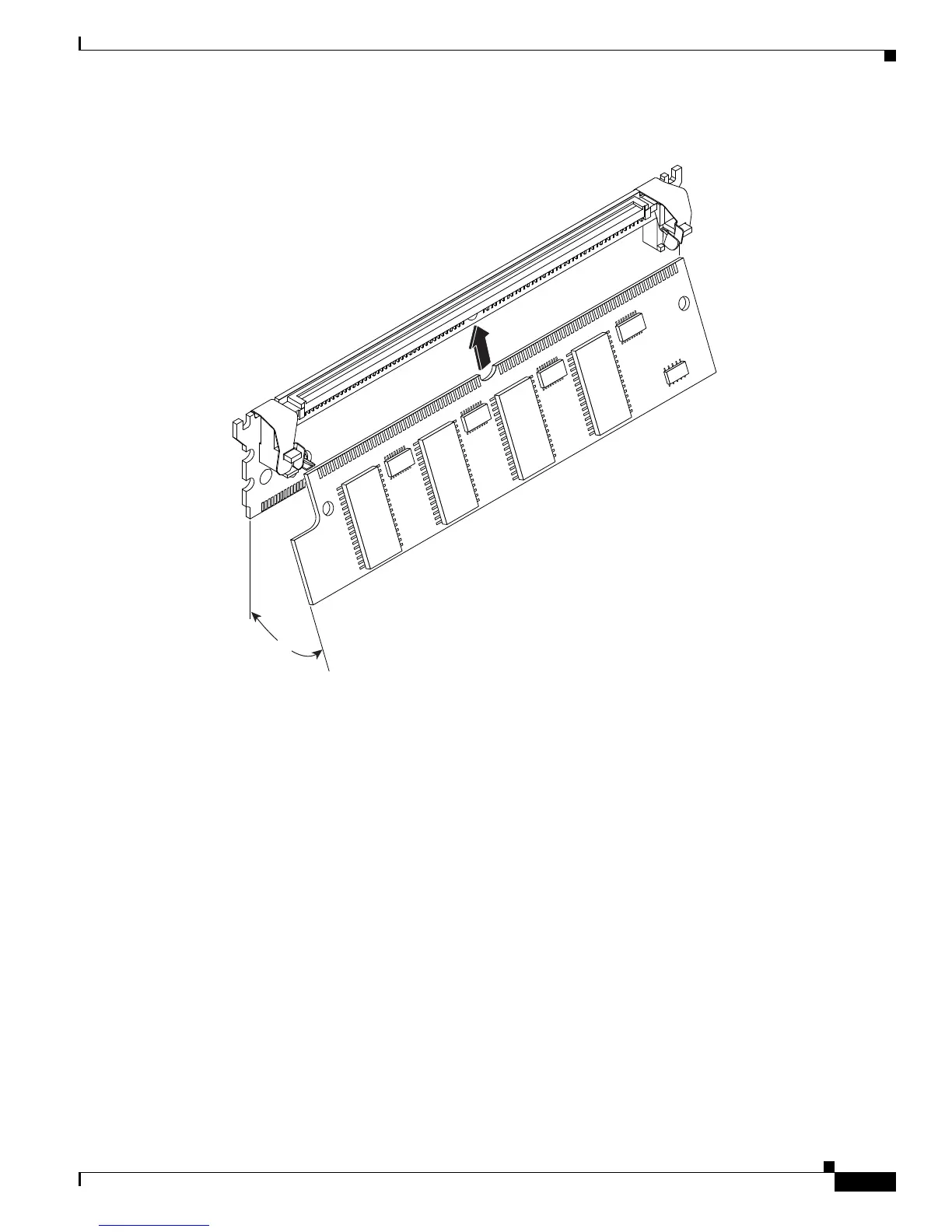5-27
Cisco 2900 Series and 3900 Series Hardware Installation Guide
OL-18712-03
Chapter 5 Installing and Upgrading Internal Modules and FRUs
Installing and Removing PVDM2s
Figure 5-22 Installing the PVDM2 into the PVDM Adapter
Step 4
Push the PVDM onto the guide posts. The guide posts should protrude through the guide holes. The
connector clips seat themselves on top of the PVDM2, holding the PVDM2 in the adapter.
Step 5
Push both retainer clips over their respective catches. The retainer clips prevent the connector clips from
releasing the PVDM2.
Figure 5-23 shows the PVDM2 properly installed in the adapter.
252847
45
o
