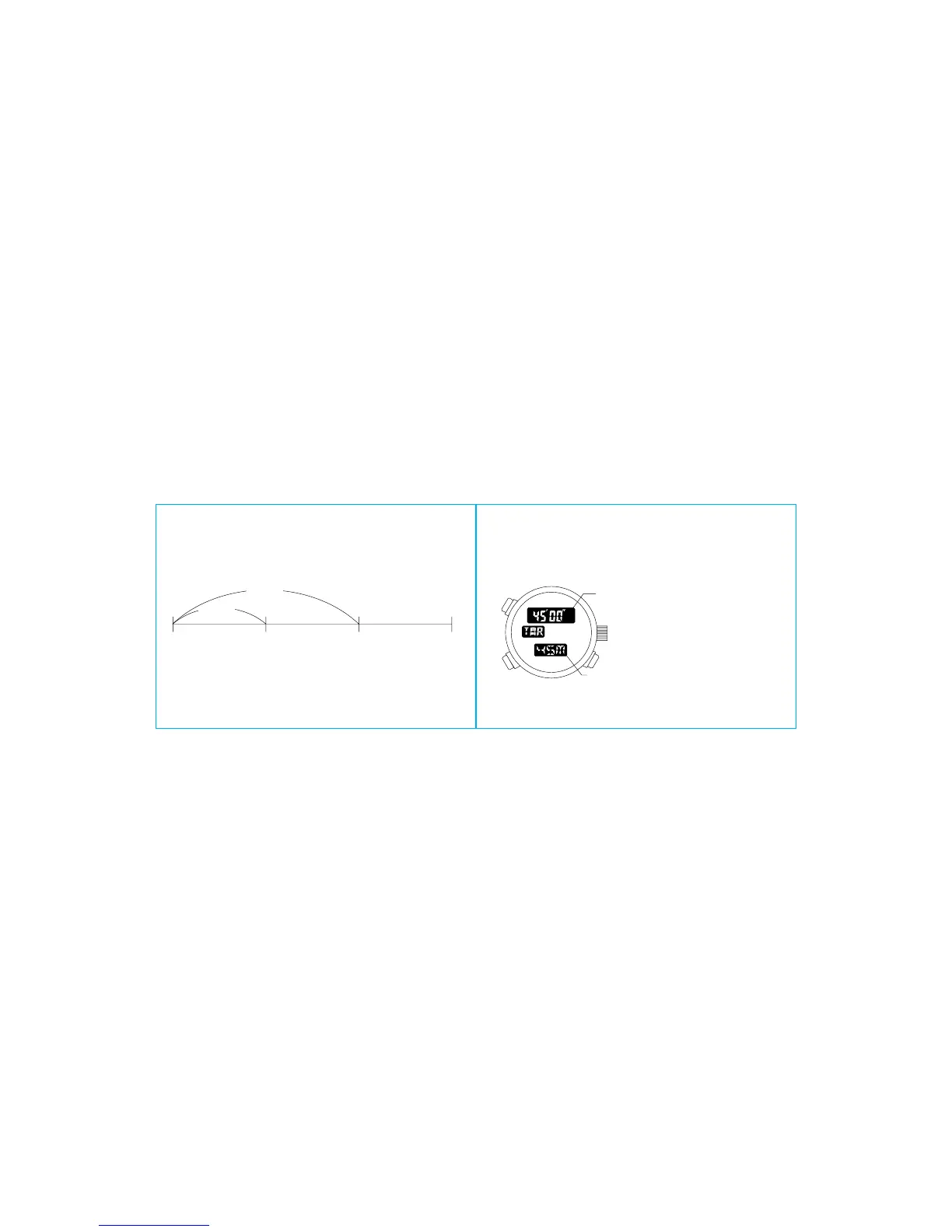21
20
11. Using the Timer <TMR>
You can set the timer for a number of whole minutes up to 99 in one minute incre-
ments. At "time up" (when the set time has elapsed), the time-up alarm sounds for
five seconds and the watch returns to the timer set time.
<Timer set display>
<How to Set the Timer>
(1) Press the M button to move to the
<TMR> mode.
(2) Each time you press the B button, the
set time will increase by one minute. (If
the B button is kept pressed, the set-
ting changes quickly.)
Remaining time
( minutes, seconds)
Set time
(minutes)
<Switching the Mode During Chronograph Measuring>
Even if the M button is pressed and the mode is switched while the chronograph is
measuring, the measurement will continue. When you return to the <CHR> mode, the
measured time is again displayed.
split time
split time
start goal
What is split time: Intermediate elapsed times from the start.