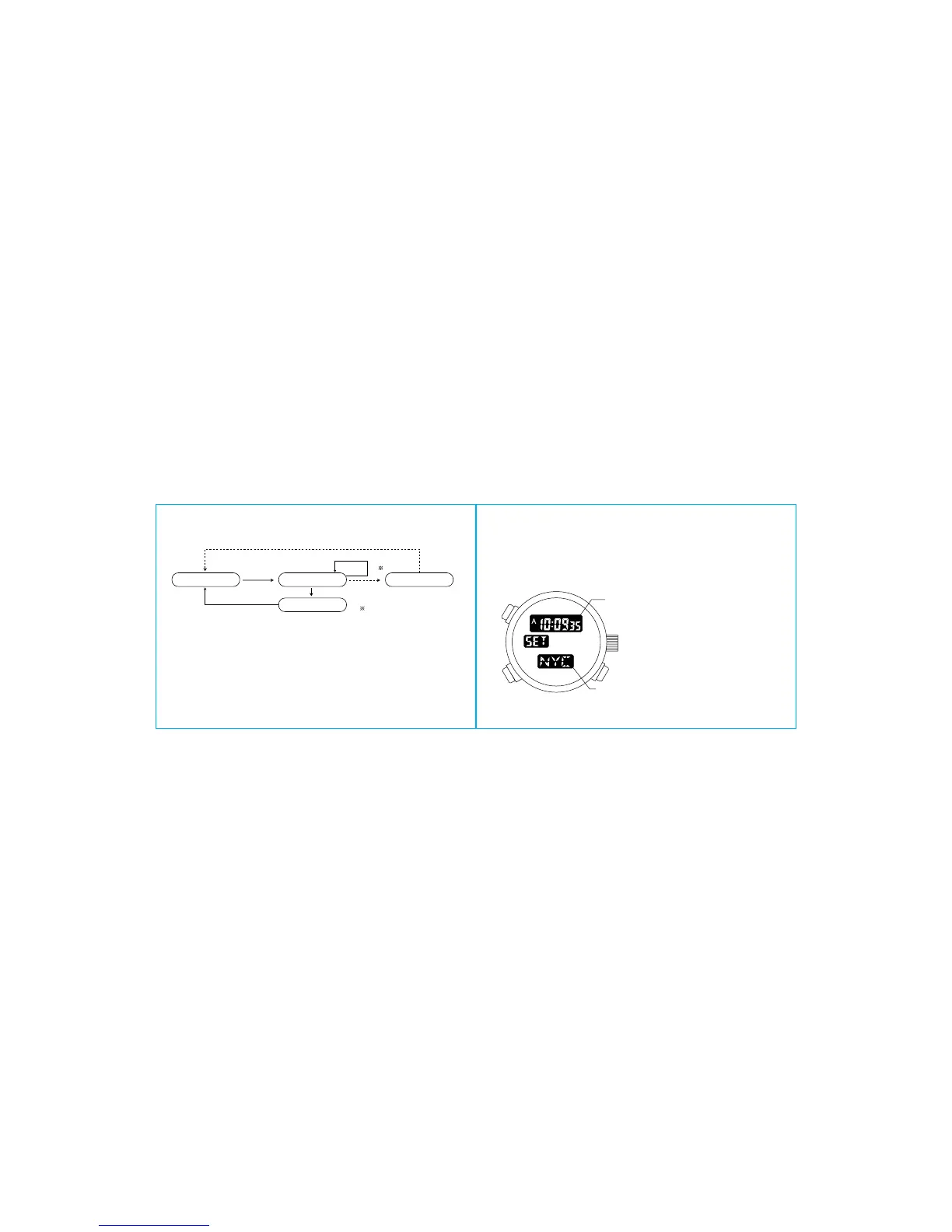23
22
12. Using the Zone Setting <SET>
In the zone setting mode, you can select the cities that you want to display from
among the 30 cities and UTC time that this watch is capable of displaying, and you
can set Summertime for each of these cities.
This allows you to easily recall and display only the cities that have been set (to
ON) in any mode.
<Normal zone setting display>
S.T.
Normal Time
(TME mode time)
City
name
<How to Use the Timer>
(1) Each time the A button is pressed, the timer is switched between start and stop.
(2) Press the B button to reverts to set time while the timer is stopped.
If you press the B button while the timer is running, the time is reset to the set time and
the timer is automatically restarted. (Timer restart function)
•About the confirmation sound
While in the timer mode, a confirmation sound will be heard when the timer is started,
stopped, and restart operations.
<Switching the Mode During Timer Running>
Even if the M button is pressed and the mode is changed while the timer is running, the
timer countdown will continue. When you return to the <TMR> mode, the countdown time
is again displayed.
B
A
B
To be automatically returned to Reset Display.
1 Timer restart function
A
RESET TIMING
STOP
TIME UP
1