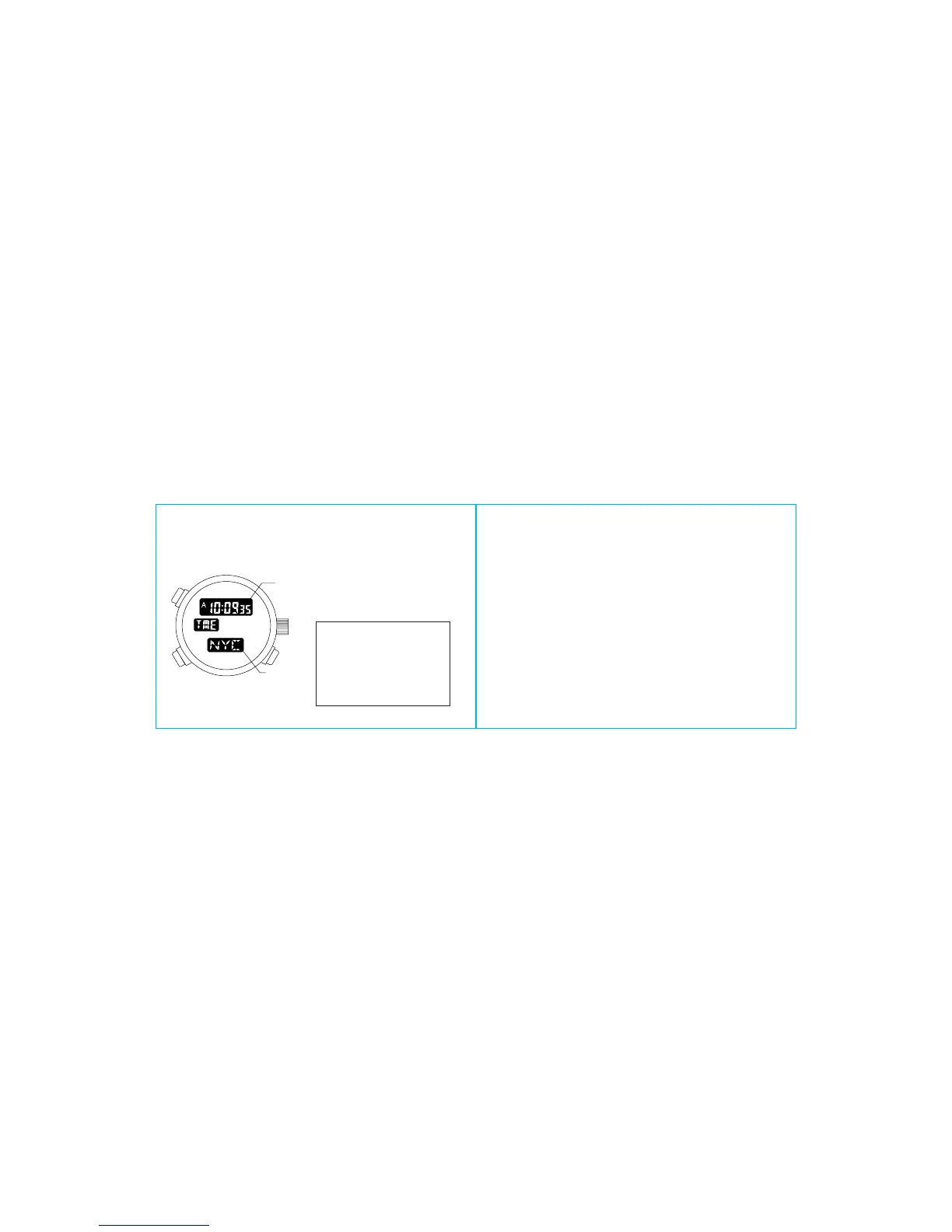13
12
(1) Press the M button to select the <TME> mode.
(2) Press the B button to display the city whose time you want to adjust.
(3) Press and hold the B button for 2 seconds or more. "S.T. (summertime abbrevia-
tion)" and "ON" or "OF" flashes. Press the A button to select summertime (ON) or
(OF) for the city.
(4) Each time the B button is pressed, the flashing figures change in this sequence
[Summertime → Seconds → Minutes → Hour → 12 hours/24 hours] sequence. Make
the figures that you want to adjust, flash.
(5) Press the A button to adjust. (The flashing figures can be adjusted.)
If the A button is kept pressed, the setting changes quickly.
(6) Press the M button to return to the normal time display.
* When running in the 12-hour system, pay attention to the morning (A) and afternoon
(P) indicators.
* The set mode (flashing display) will automatically revert to the normal display if left
for two minutes with no input.
* Summertime can be set for any city. The Summertime setting is interlocked with all
modes so that the <AL1>, <AL2> and <SET> modes of a city for which Summertime
is selected, will also indicate the time according to the Summertime.
7. Setting the Digital Time <TME>
When the time is set for one of the 30 cities and UTC ( Universal time coordinated)
time, the time is automatically set for the cities.
What is summertime?
Summertime or "daylight saving time:
DST" has been inaugurated in many
countries in order to efficiently utilize
daylight by advancing the clock a cer-
tain amount of time, in relation to the
normal time, during the summer. (This
watch advances the time by 1 hour.)
<Normal time display>
S.T.
Time
City
name